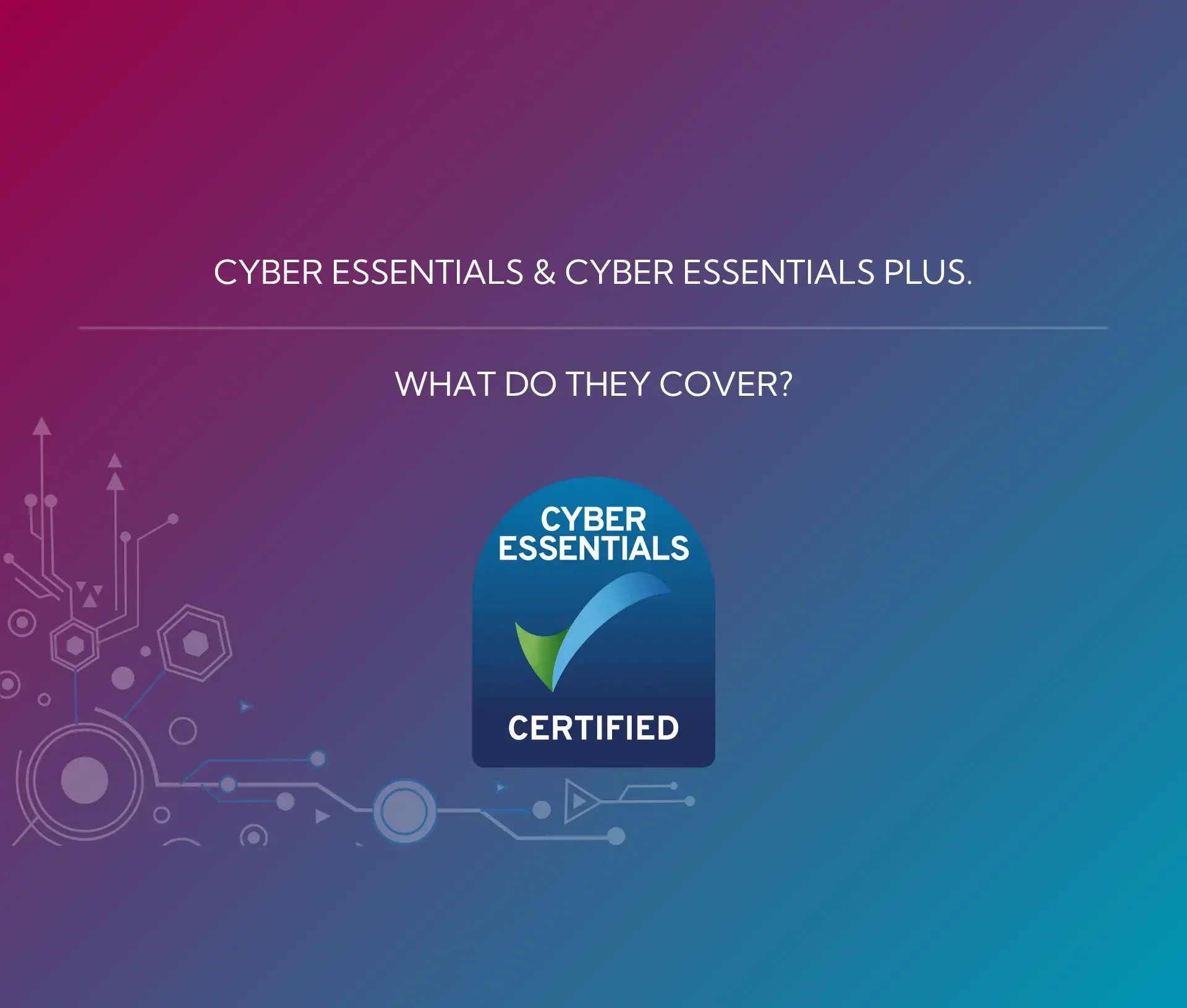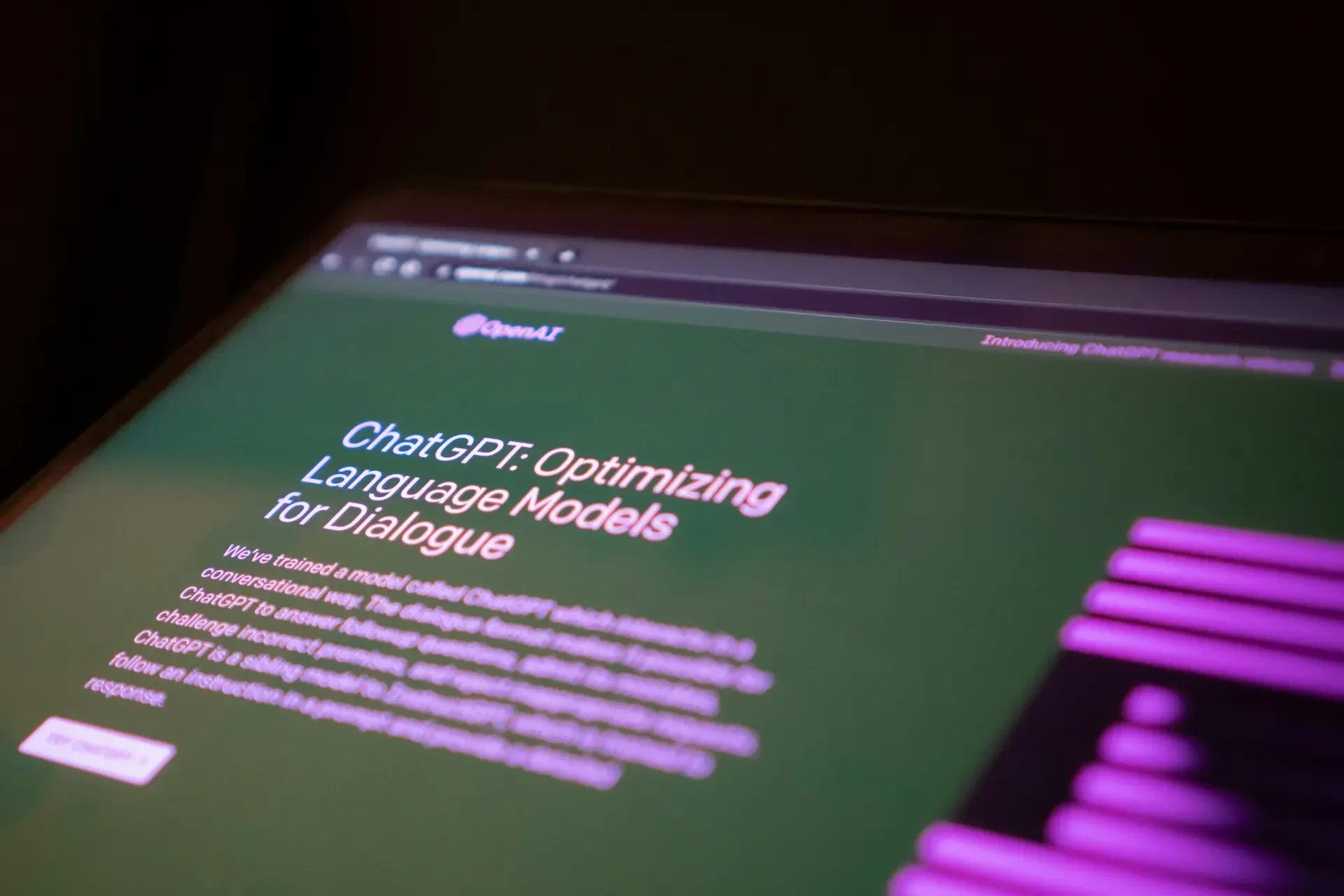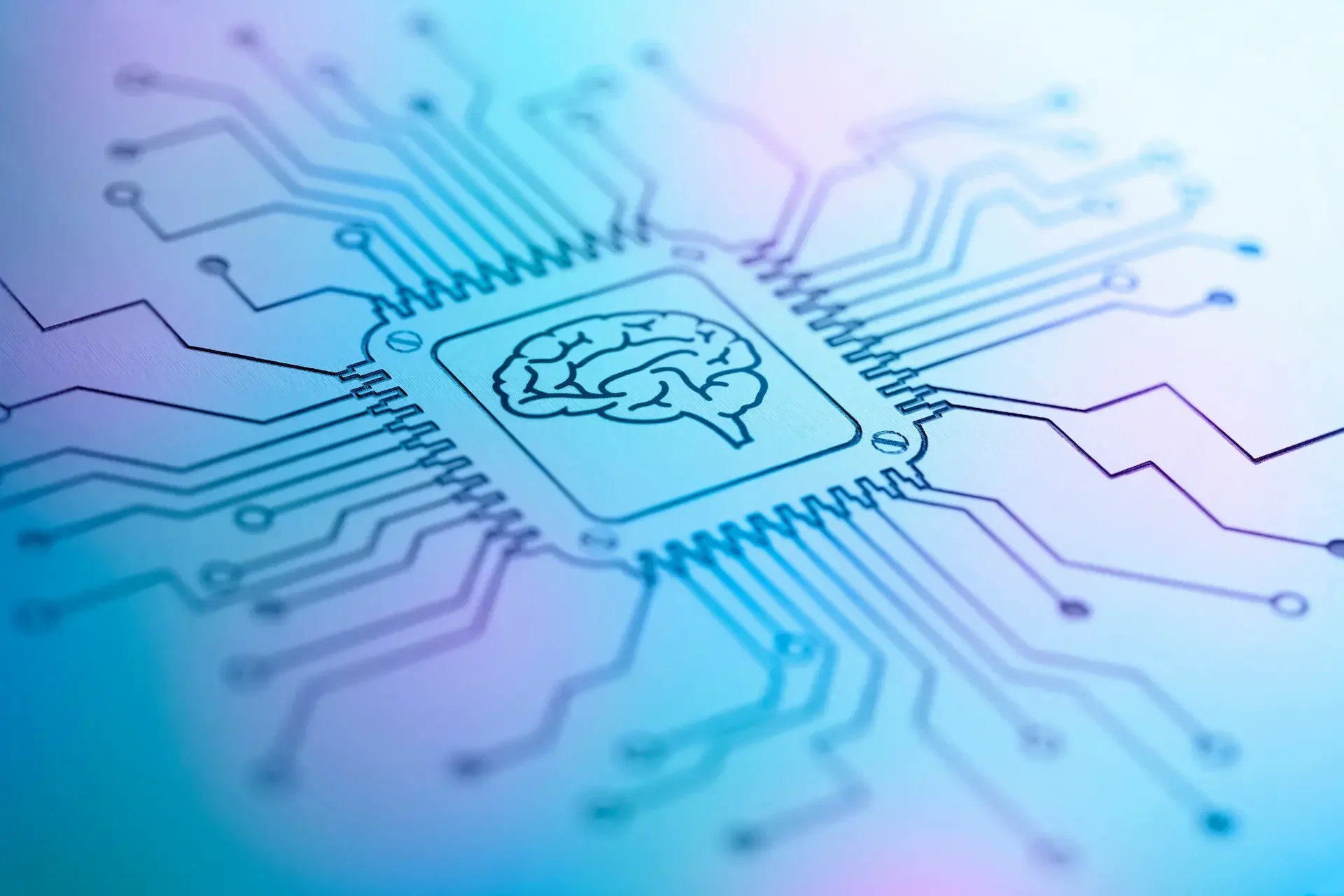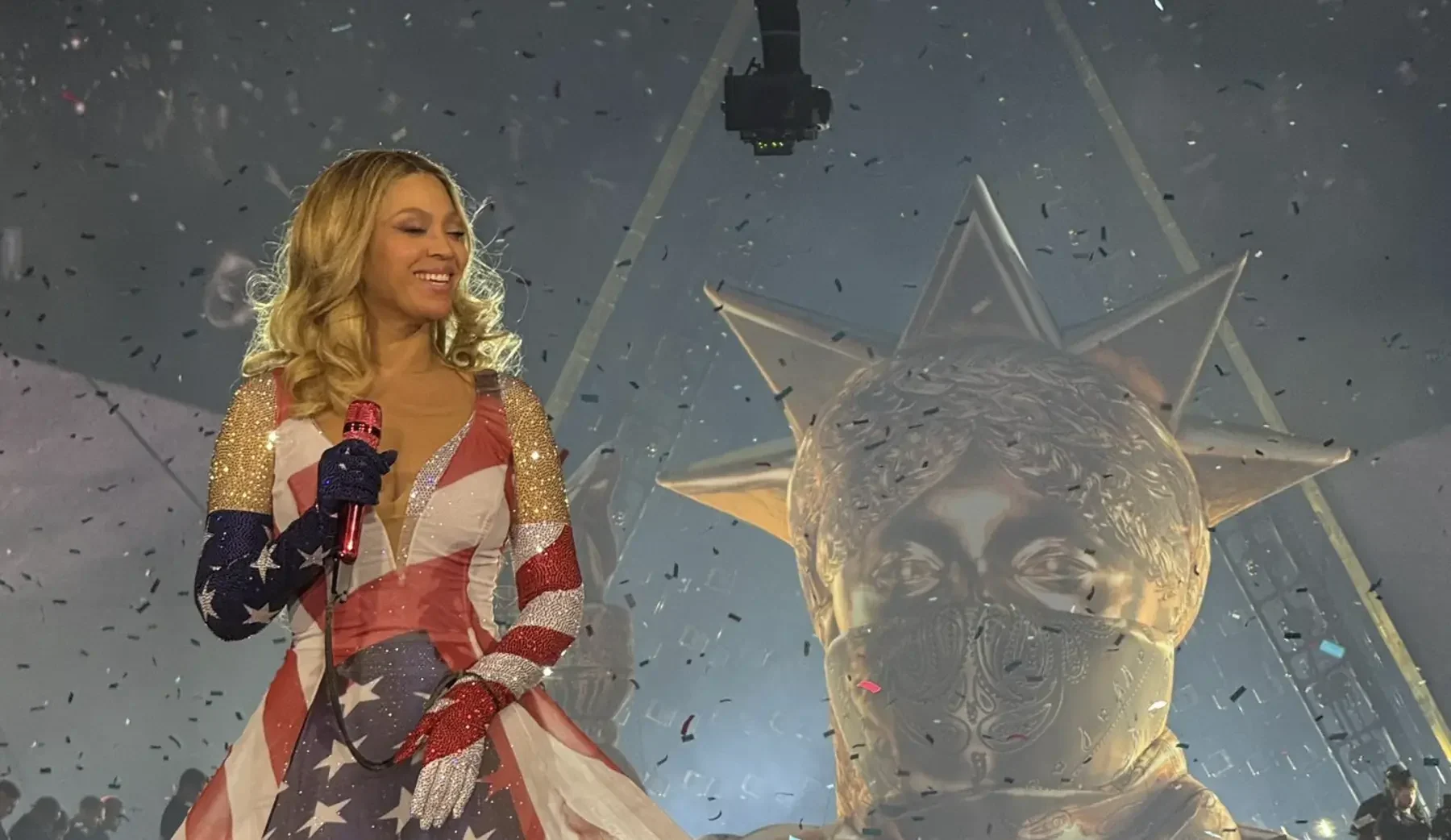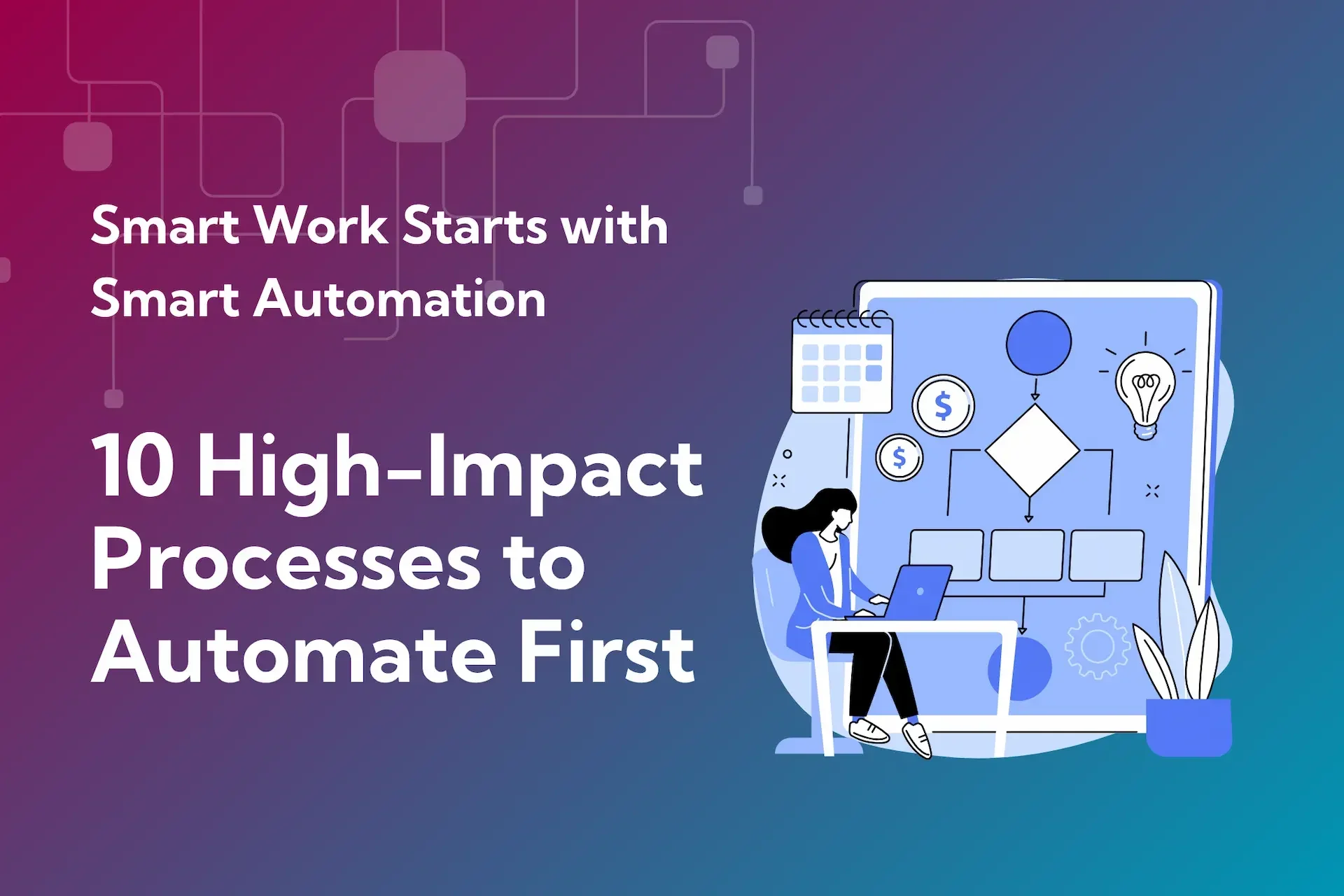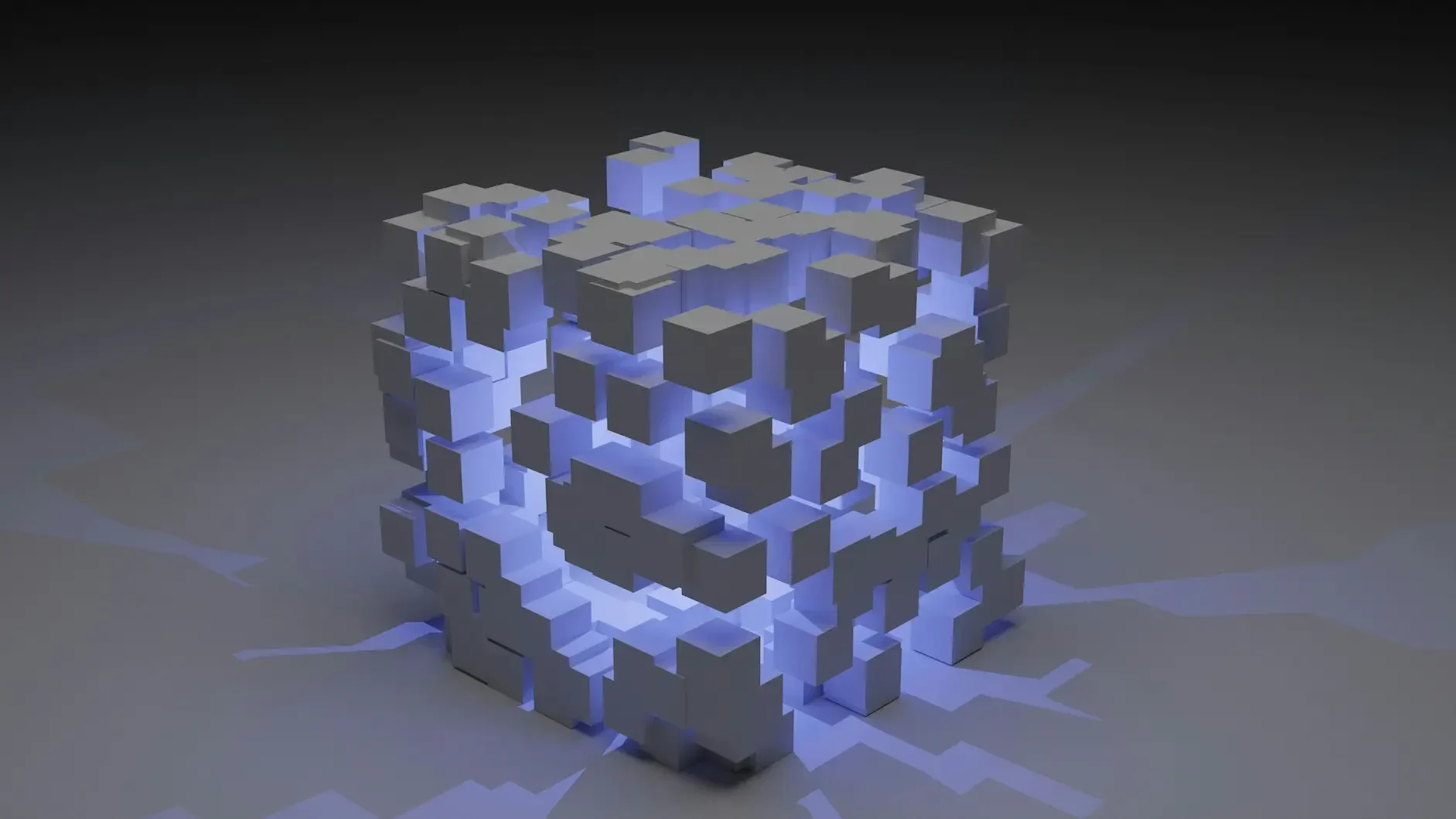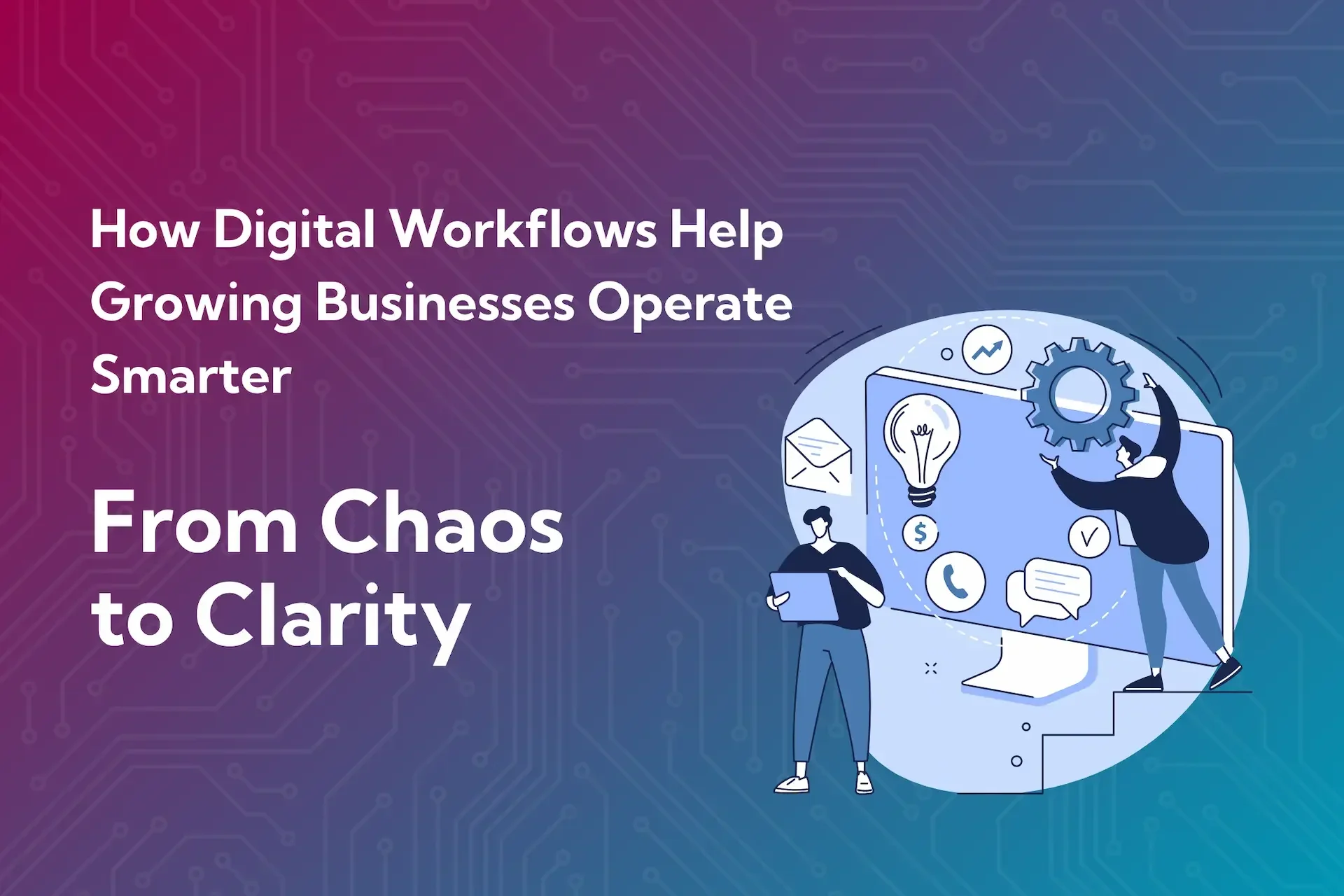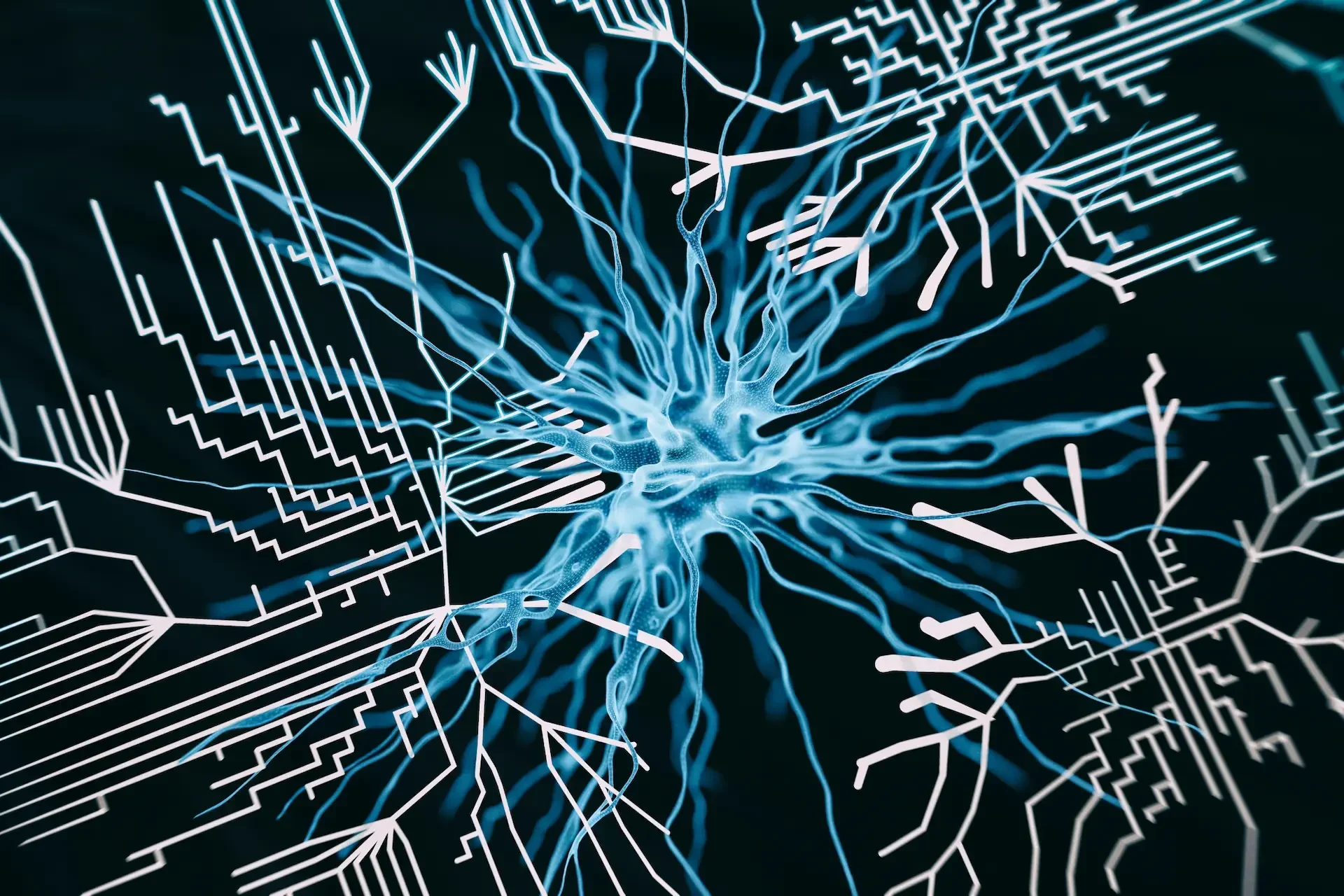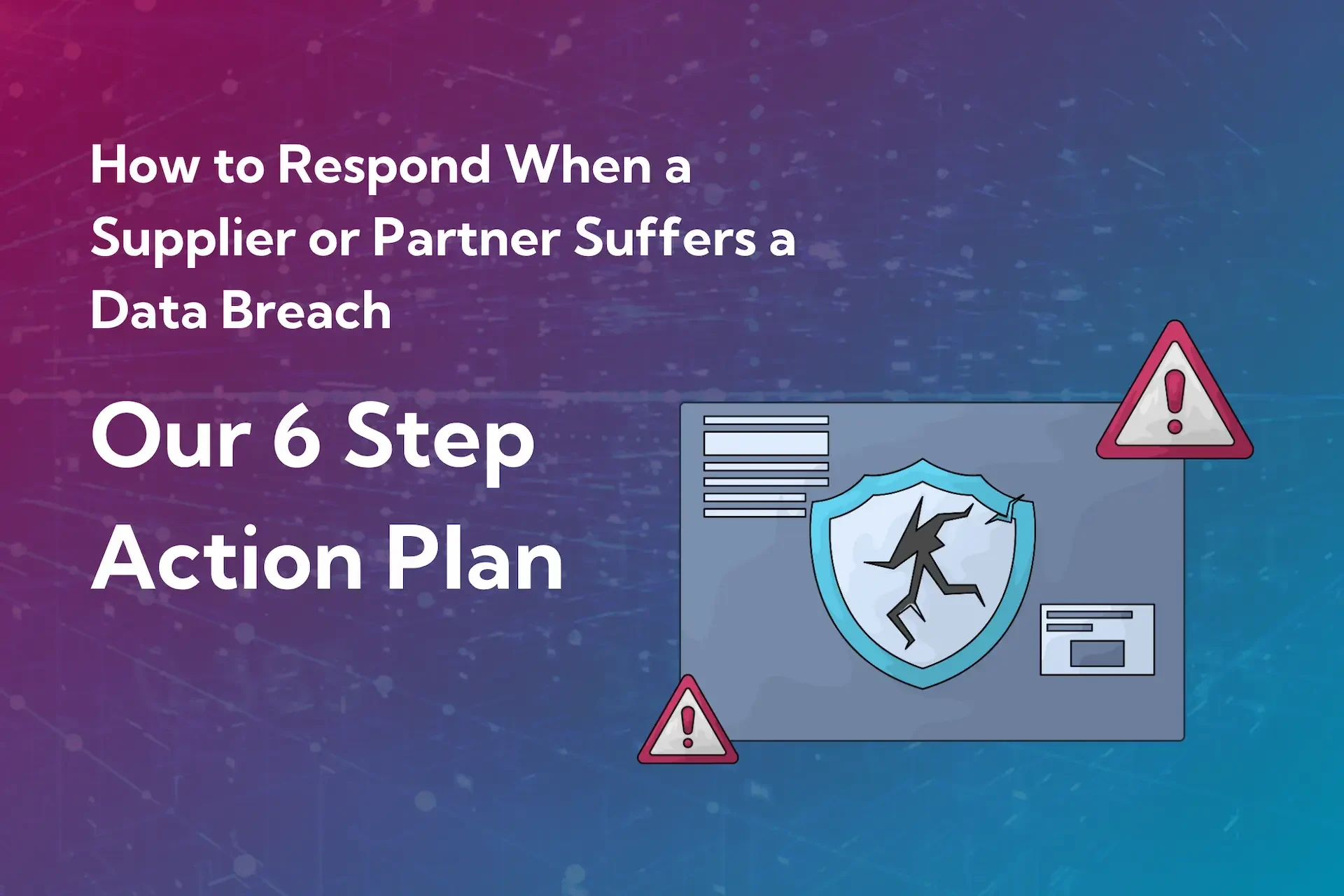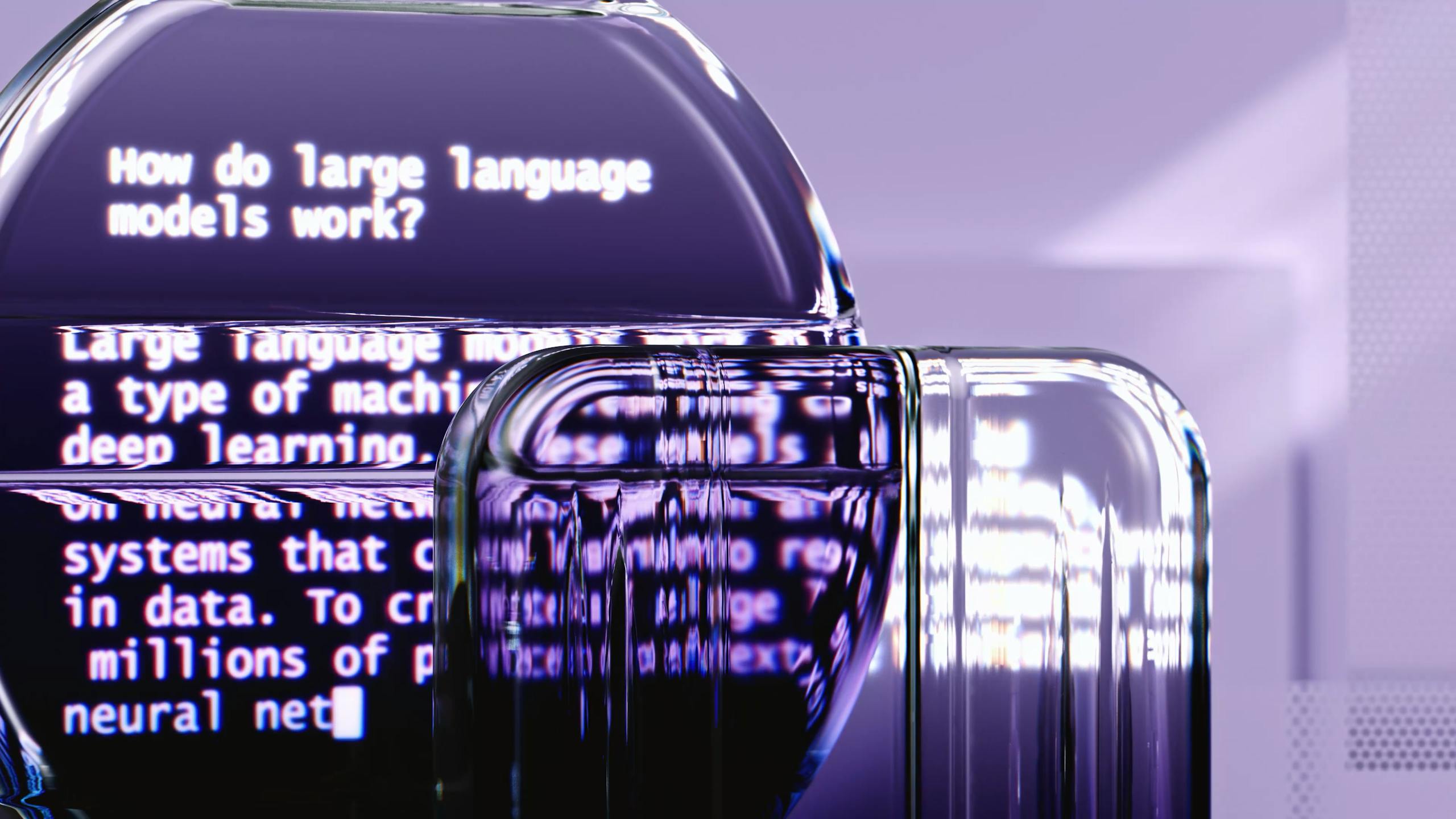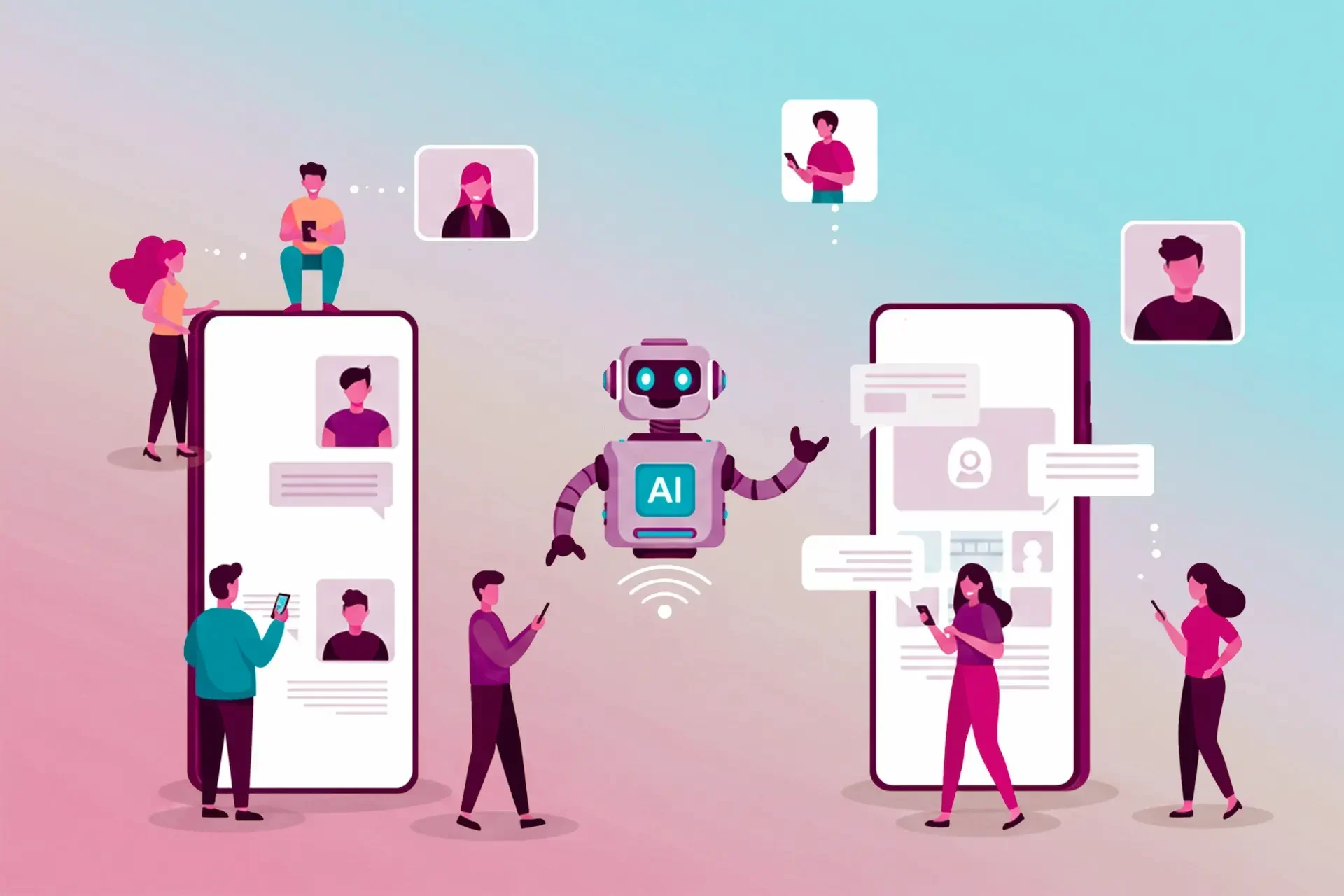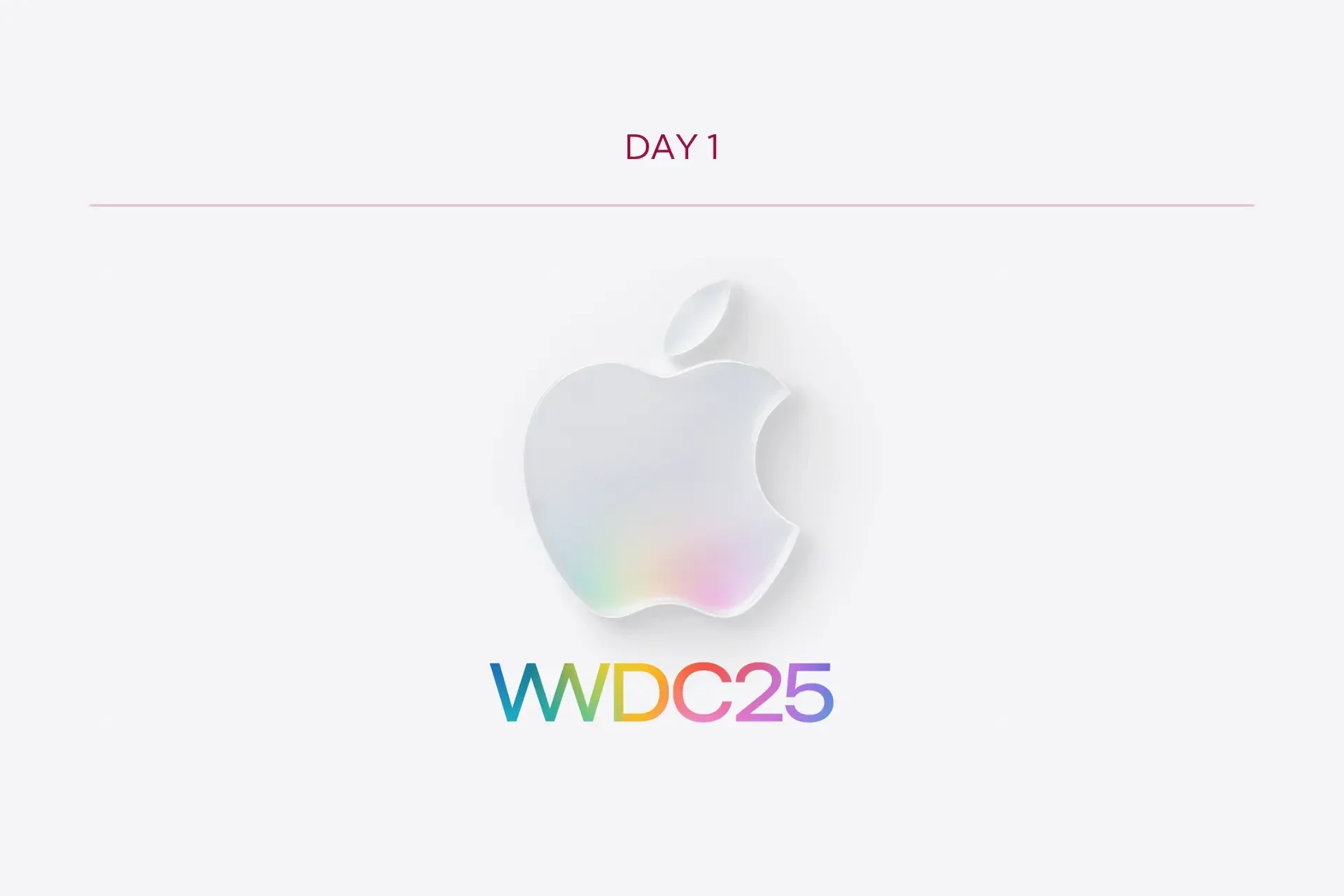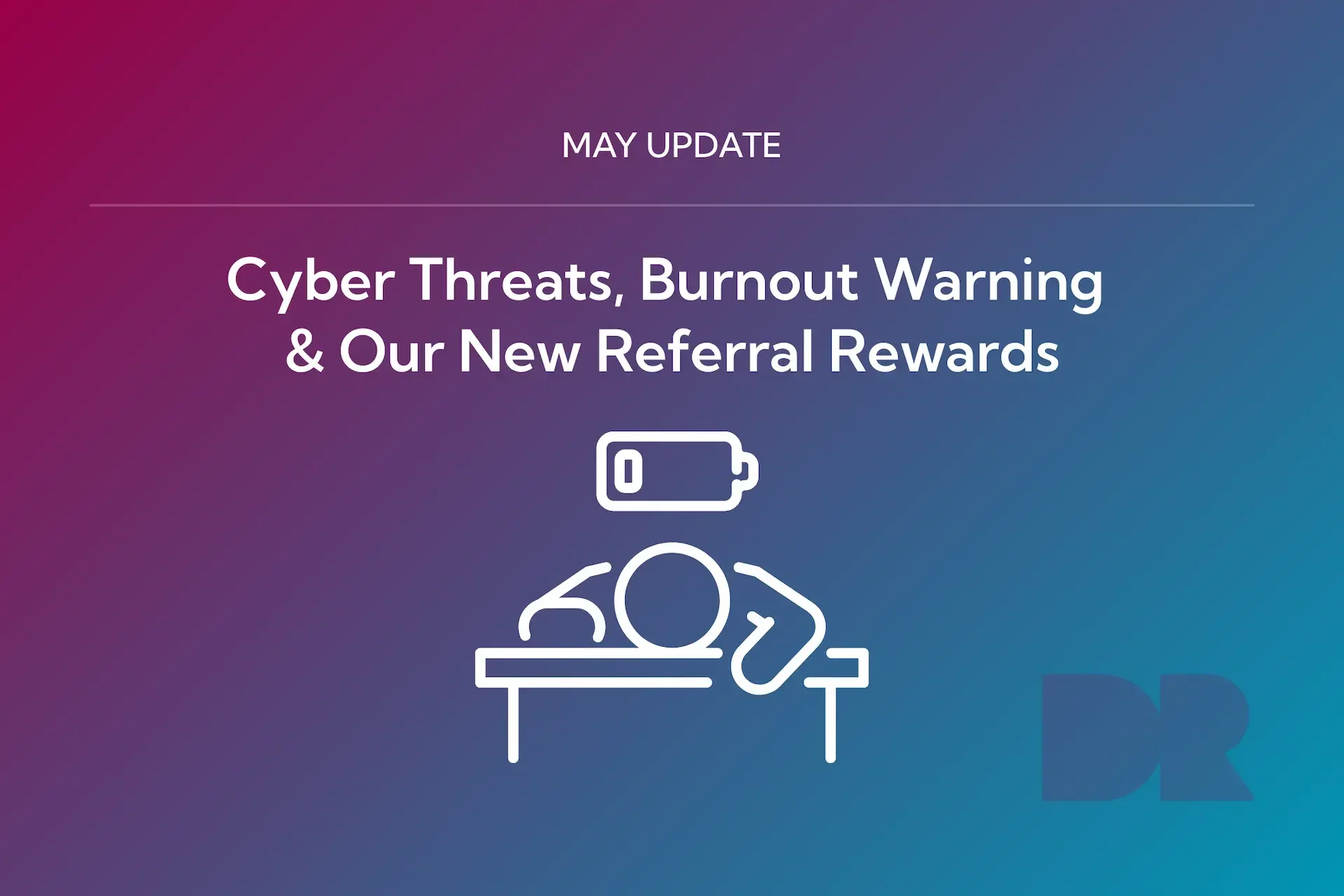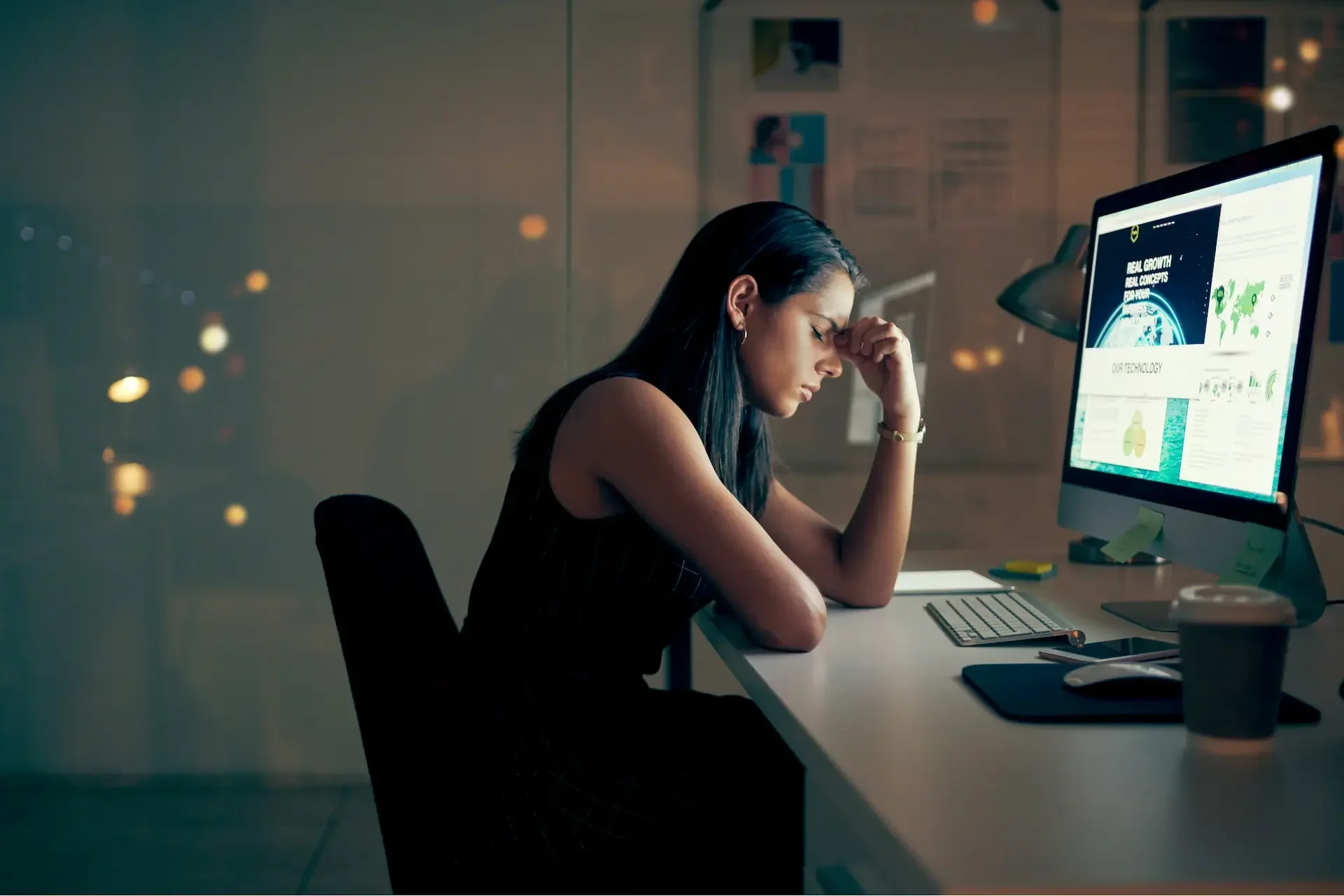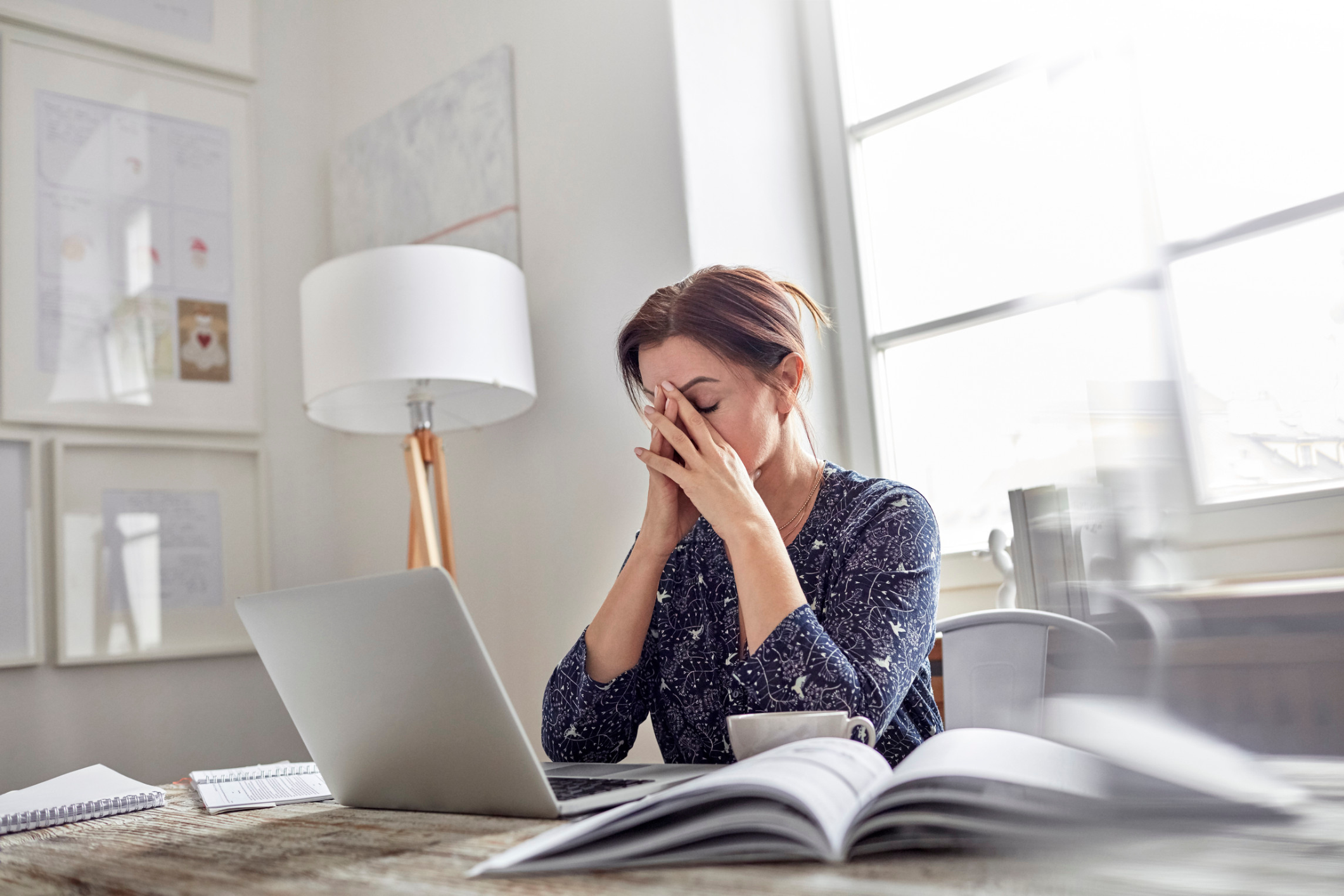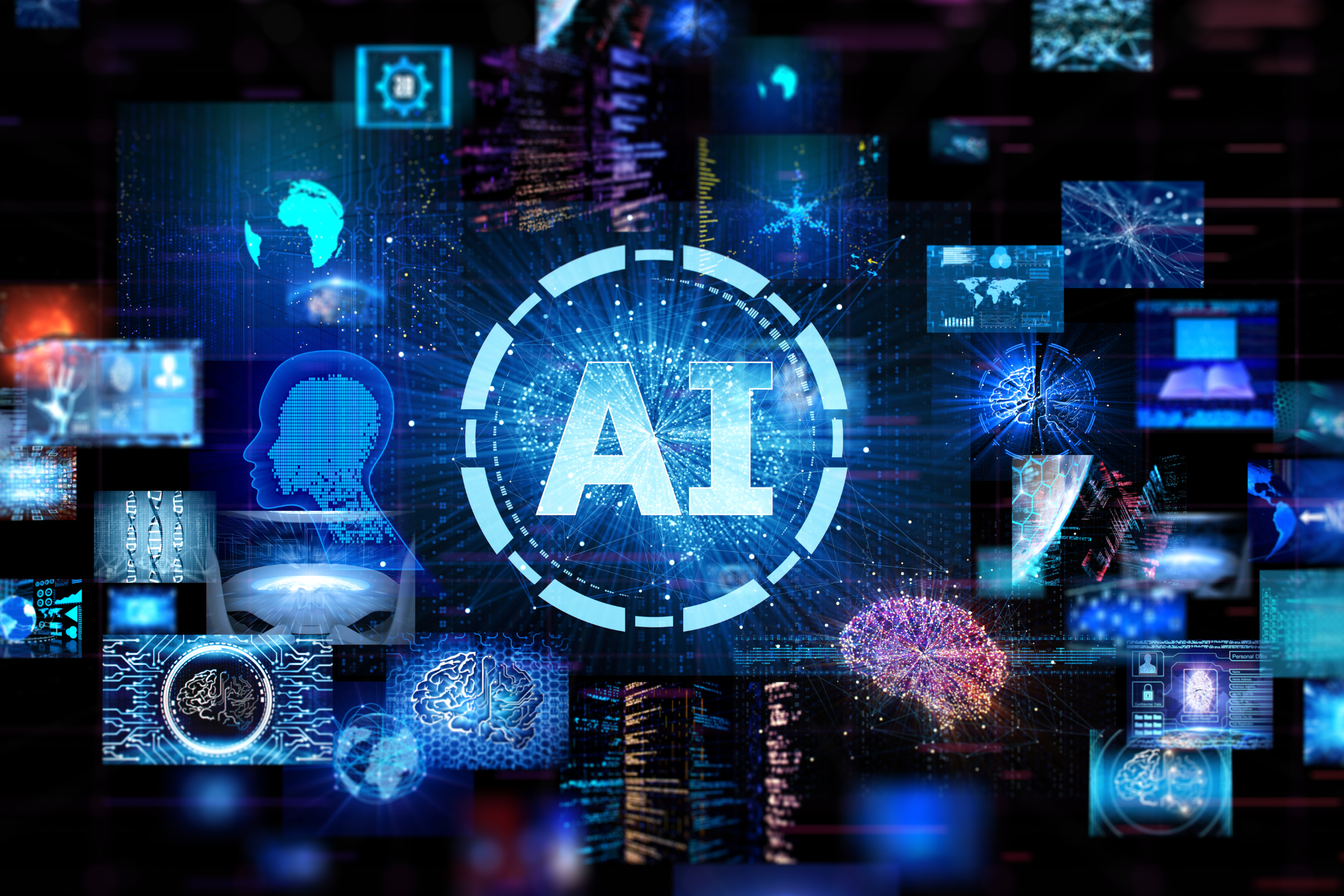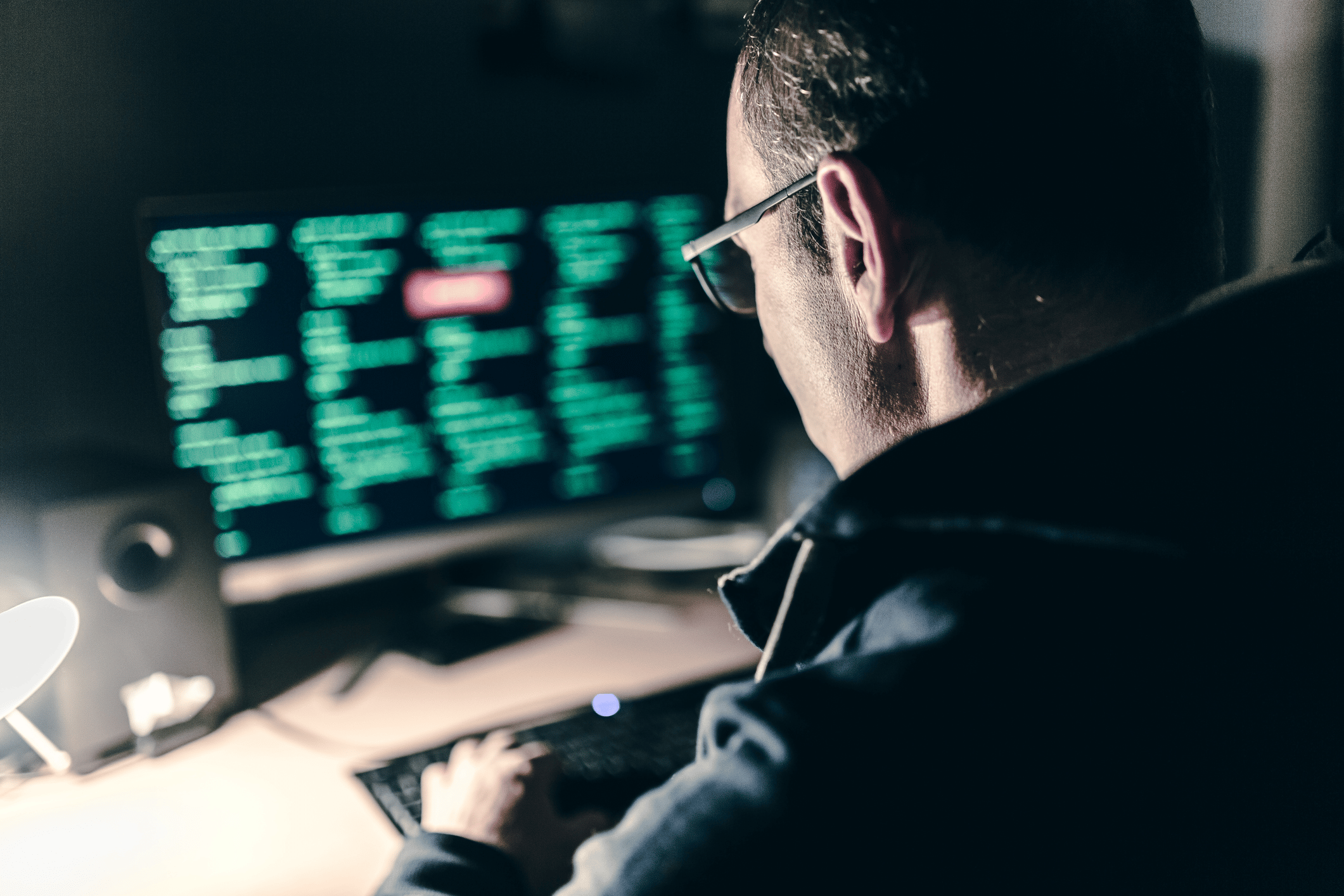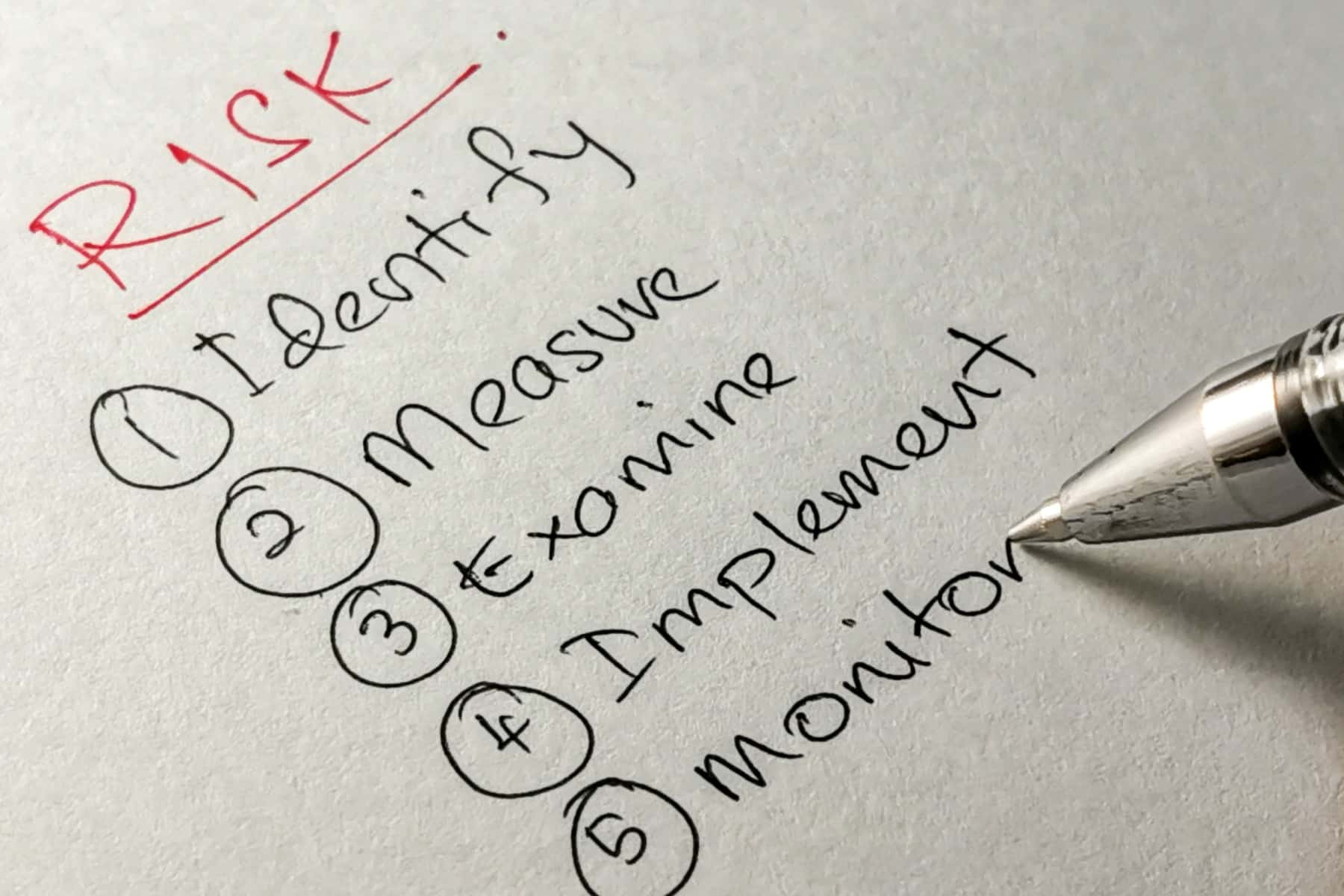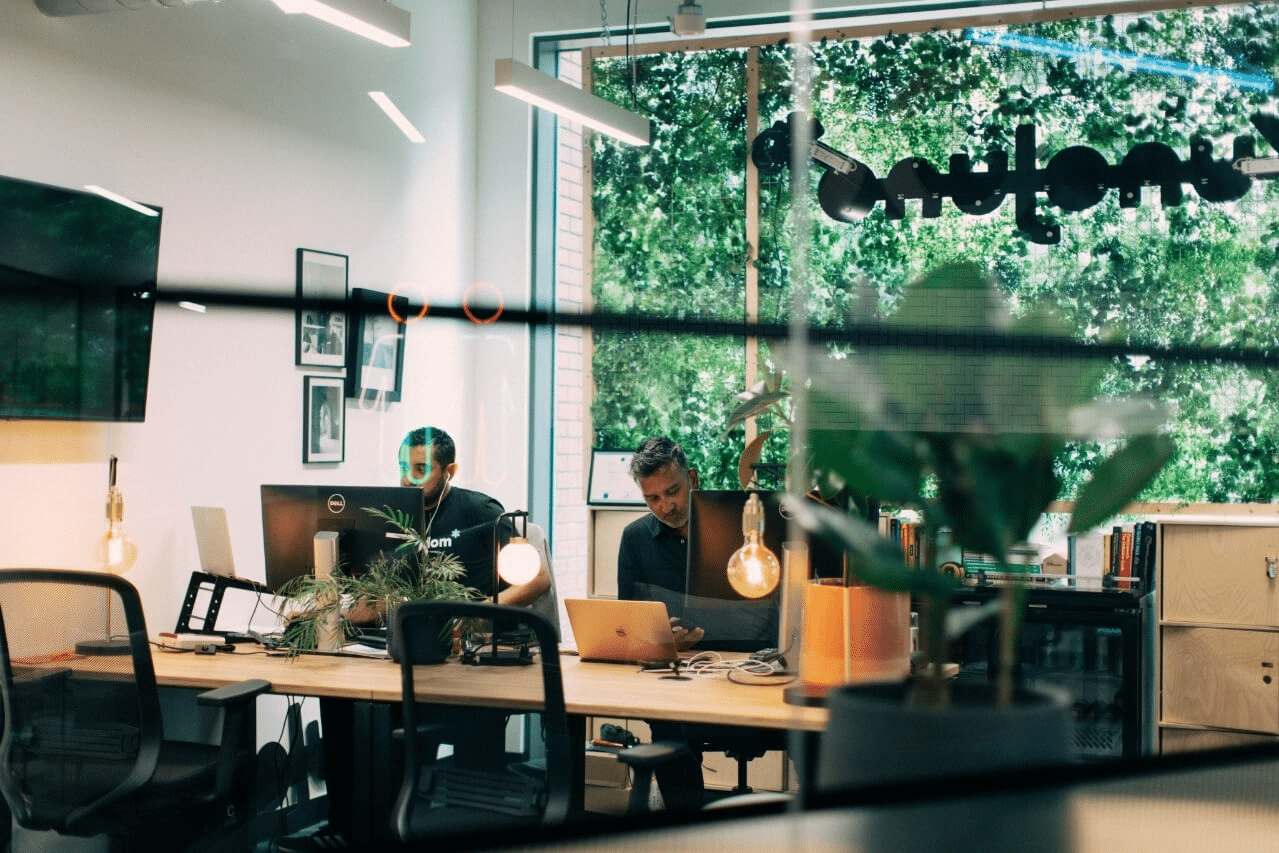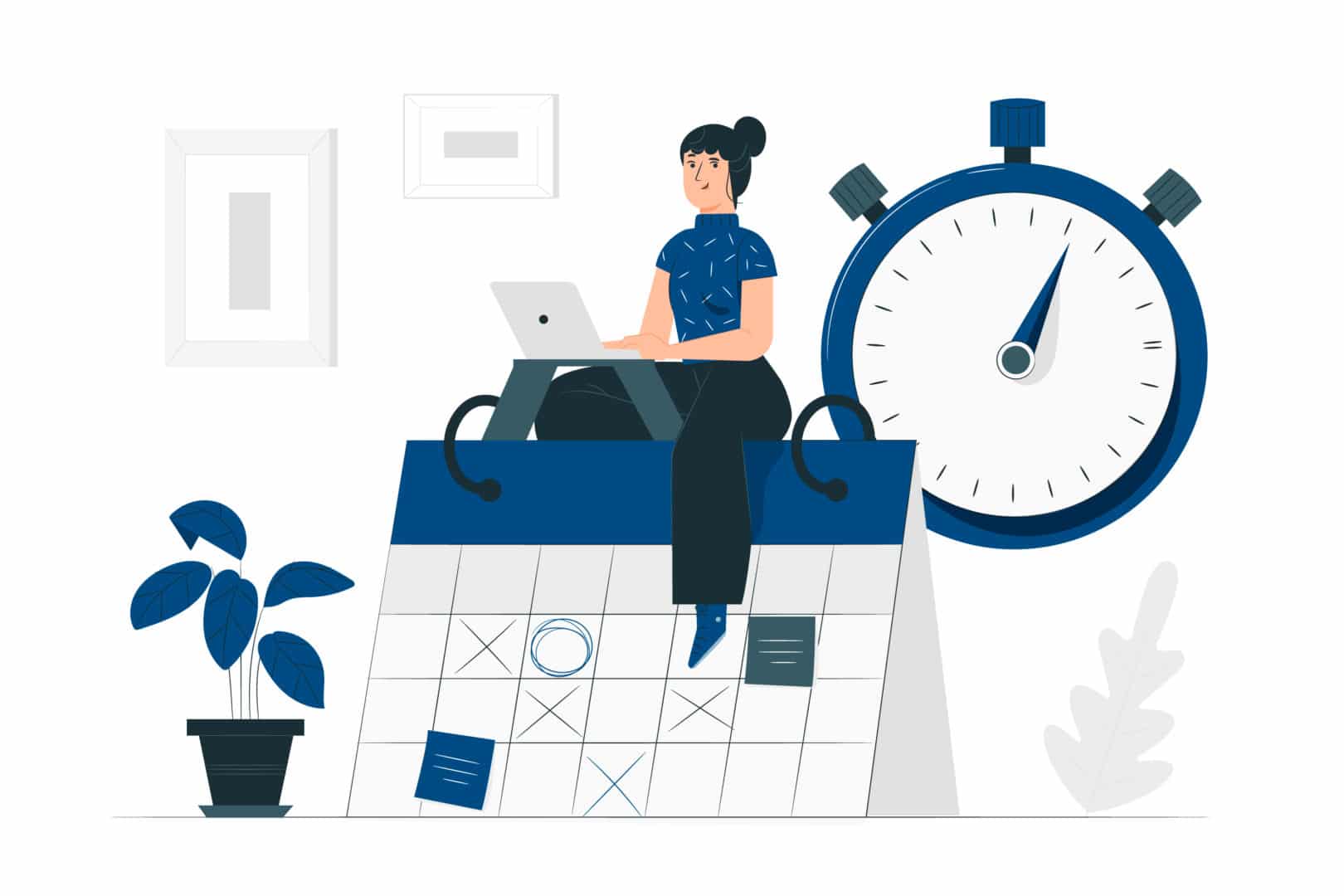And why your support partner needs real Apple expertise.
If your business runs on Macs, iPhones, or iPads, device management isn’t just a background IT job – it’s frontline security.
Too often, Apple devices are treated as exceptions in a Windows-dominated support model. They’re left partially managed, loosely secured, or worse – overlooked entirely. And that creates risk.
Whether you’re running a creative, financial, or scaling business, proper Apple Device Management is essential for securing your data, enabling remote work, and keeping teams productive.
But Apple works differently – and managing it properly takes more than a checkbox.
What Is Apple Device Management – and Why Is It Business-Critical?
Mobile Device Management (MDM) allows you to remotely configure, secure, and monitor your devices – MacBooks, iPhones, iPads, and more. But it’s no longer just a “nice to have.” It’s a foundational part of:
- Cyber security
- Compliance (ISO 27001, GDPR, Cyber Essentials)
- Scalable remote and hybrid working
- Consistent onboarding and offboarding
Without proper MDM in place, your Apple fleet becomes a growing blind spot – especially as your team scales or goes remote.
Explore the difference an Apple-focused IT support partner can have.
Why Apple Devices Need a Different Approach to Management
You can’t manage Apple devices like Windows ones – and when IT providers try, it shows.
Apple’s hardware and operating systems are built around user privacy, tight OS integration, and a unique configuration ecosystem. Standard Windows-based tools often don’t play well – or leave large gaps in visibility and control.
Without the right Apple MDM tools – like Addigy, Jamf, and Apple Business Manager – you risk:
- Inconsistent policy enforcement
- Missed OS and security updates
- Lack of visibility across remote fleets
- A poor user experience
To manage Apple well, you need Apple-native tools and Apple-literate engineers.
The Hidden Risks of Poor Apple Device Management
The technical gaps are one thing, but the business risks are where it really hurts.
When Apple devices are mismanaged or unmanaged, you’re exposed to:
- Data breaches from devices without full disk encryption or password enforcement
- Compliance failures due to inconsistent patching or weak endpoint controls
- Shadow IT as users download unapproved apps to “fix” what IT can’t
- Frustrated teams who bypass security because it slows them down
You may not realise it’s a device management issue – but it often is.
And for teams that depend on smooth, secure workflows – especially in creative, design, marketing, who often rely on hybrid environments – this can create serious productivity drag.
Why Apple Device Management Is a Security-First Responsibility
It’s easy to think of MDM as a “tech setup” job. But in reality, it’s a front-line defence.
Done right, Apple MDM gives you:
- Secure, standardised device rollouts
- Remote lock, wipe, and location tracking
- Automated updates and patching
- Control over what users can install or access
- Enforced encryption and compliance policies
In other words: a consistent, low-friction security baseline across your Apple estate.
This is especially important for businesses that are scaling fast, working remotely, or handling sensitive data.
Why You Need an IT Partner (Not Just a Platform)
Apple MDM tools are powerful – but they’re not plug-and-play. And if your IT support team isn’t familiar with Apple’s approach, they can misconfigure or underuse the tools entirely.
You don’t need just an MDM platform. You need a partner who can:
- Help you choose the right Apple-native tools
- Configure them securely and at scale
- Align your device policies with your broader IT strategy
- Support your Mac users with confidence – not confusion
Why Dr Logic?
We’ve been supporting Apple-based businesses for over 20 years, and we know what it takes to keep them secure, productive, and happy.
As part of the Apple Consultants Network, we use Apple-native tools like Addigy and Jamf to manage fleets of Macs, iPhones, and iPads for growing businesses across London and the UK.
More importantly, we bring the strategy behind the setup – so your MDM doesn’t just tick a compliance box, it actively supports your growth.
With Dr Logic, you get:
- A team of Apple experts
- Strategic IT advice with cyber security built in
- Fast, human-first support when things go wrong
- A long-term IT partner who understands how your team actually works
Final Thought: Apple MDM Is About More Than Control – It’s About Confidence
Managing Apple devices properly isn’t about locking everything down. It’s about enabling your team to work securely, flexibly, and without IT friction.
If your IT support team isn’t confident with Apple, you’ll feel it in slow support, poor visibility, and inconsistent experiences.
With the right Apple-savvy partner, your device management becomes a strength – not a liability.
FAQs
What is Apple Device Management (MDM)?
Apple Device Management refers to the tools and processes used to remotely manage and secure Apple devices like MacBooks, iPhones, and iPads across a business.
Can I use the same MDM tools for Apple and Windows devices?
Not always. Apple devices work best with Apple-native tools like Jamf, Addigy, or Apple Business Manager. Windows-focused MDM platforms often lack full Apple support.
Why is Apple MDM important for business security?
It allows businesses to enforce encryption, apply updates, monitor devices remotely, and control access – all essential for compliance and data protection.
What are the risks of poor Apple device management?
Risks include data breaches, compliance failures, lost or unmanaged devices, and frustrated users bypassing security to get their work done.
Do I need a specialist IT partner to manage Apple devices?
Yes. Apple devices require a different approach to management. Look for an IT partner with Apple experience and the right tools to manage them effectively.