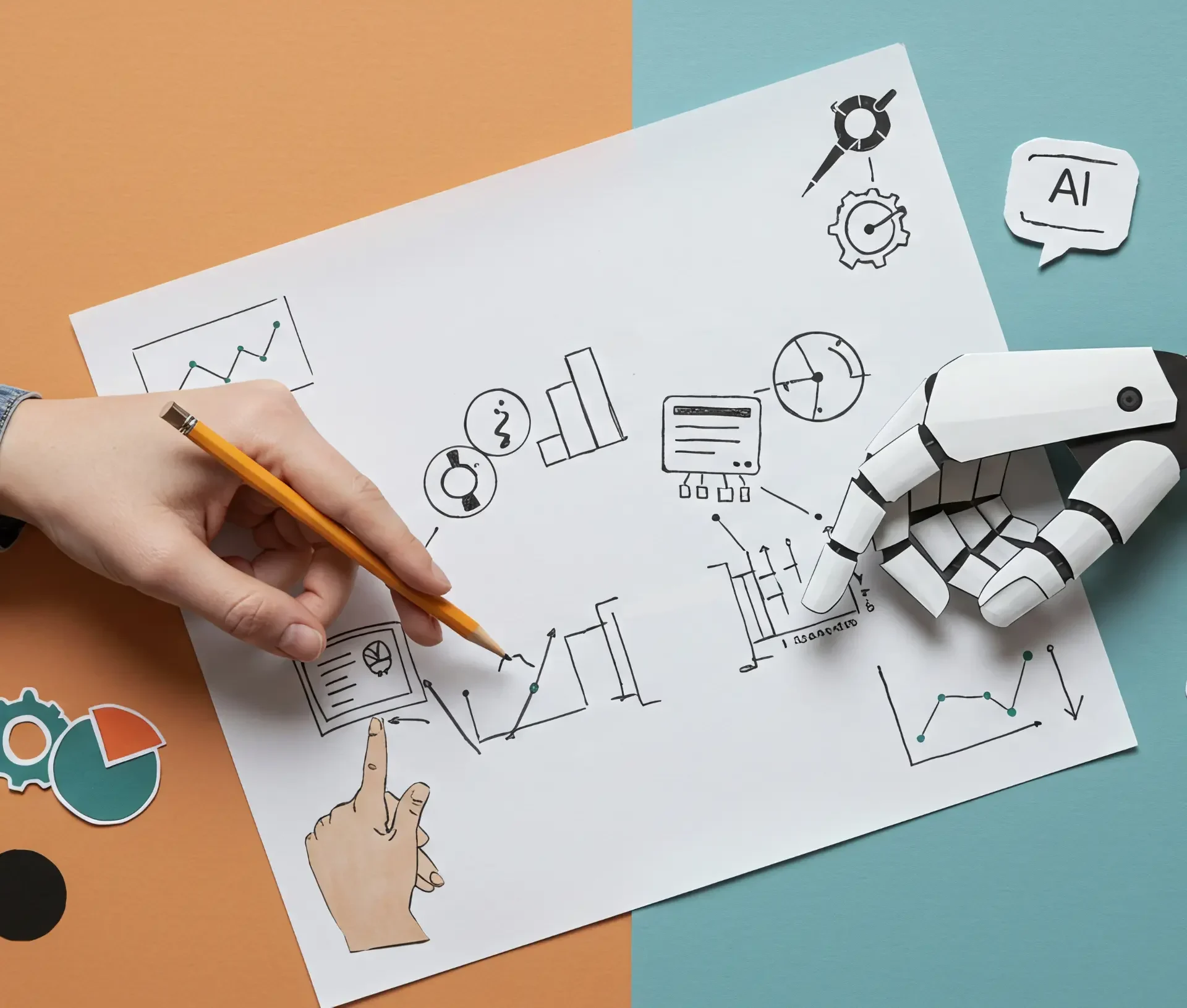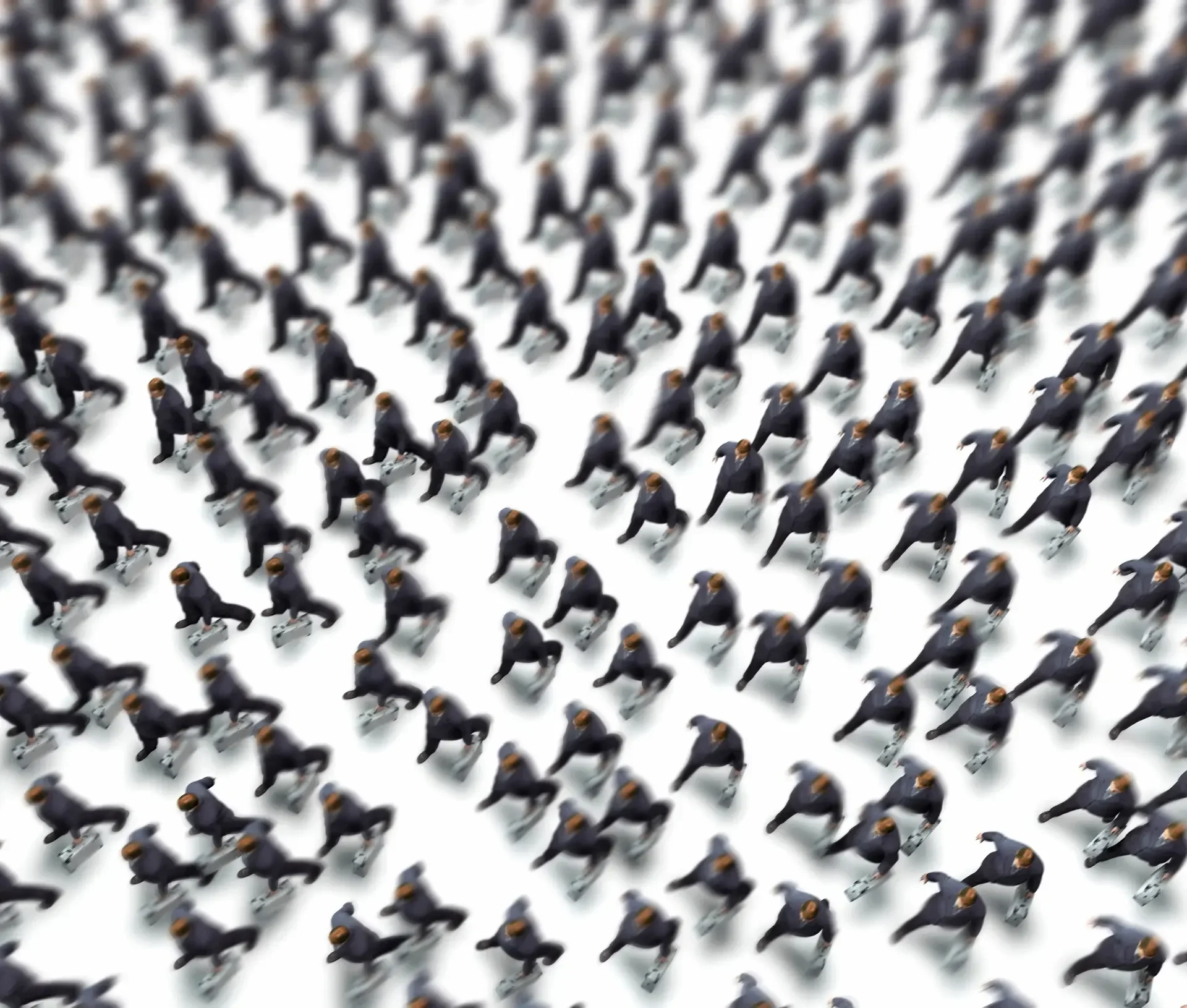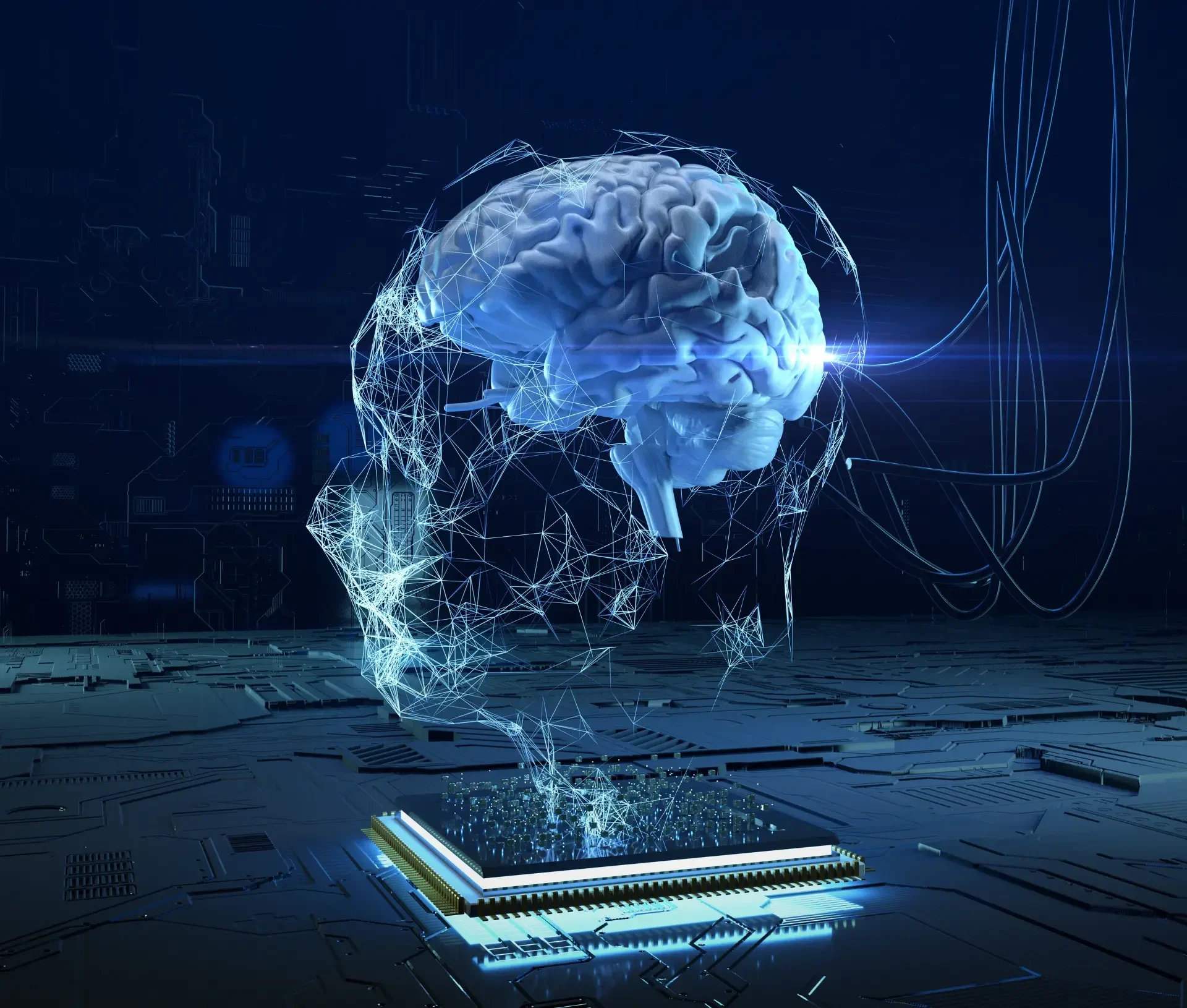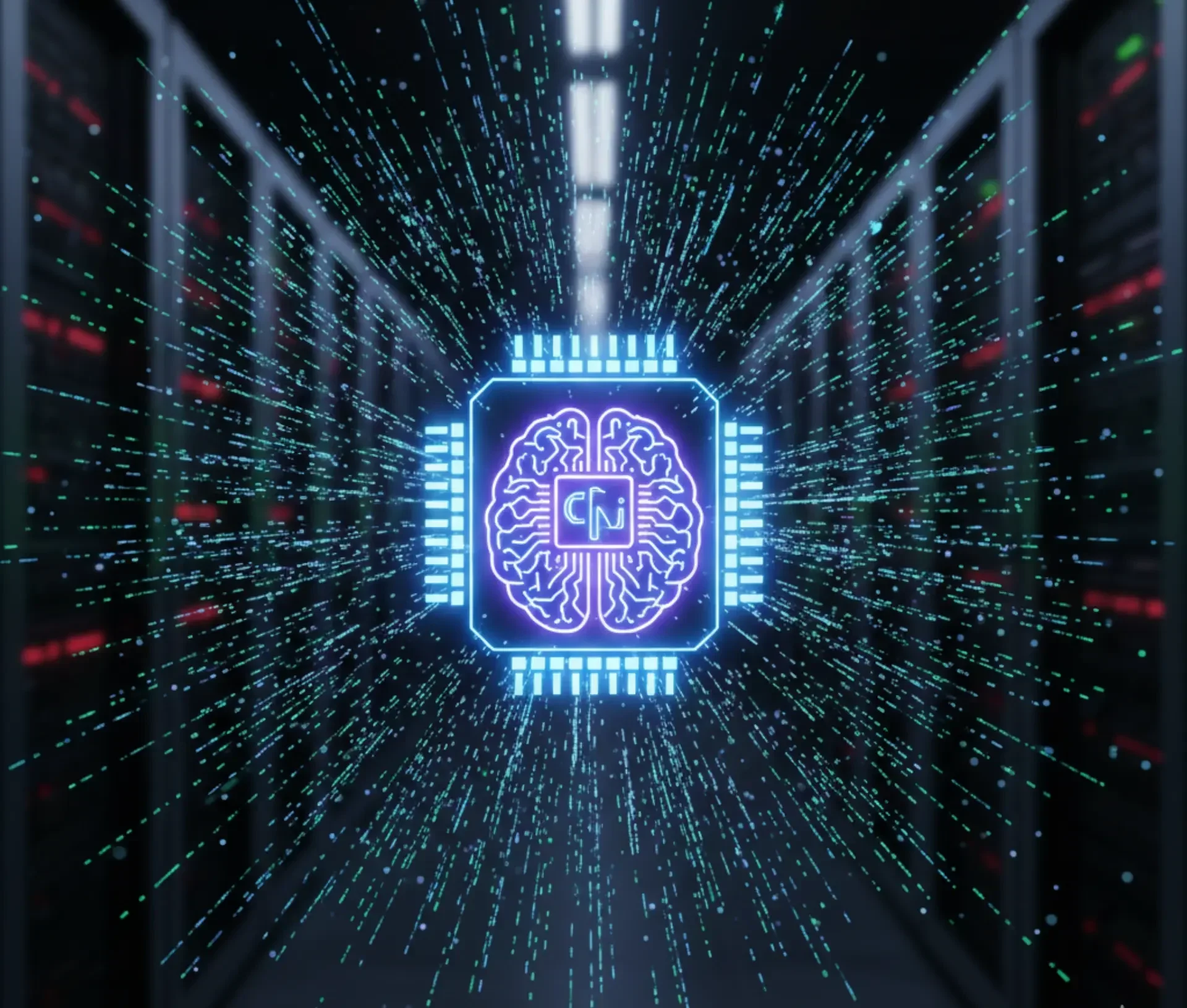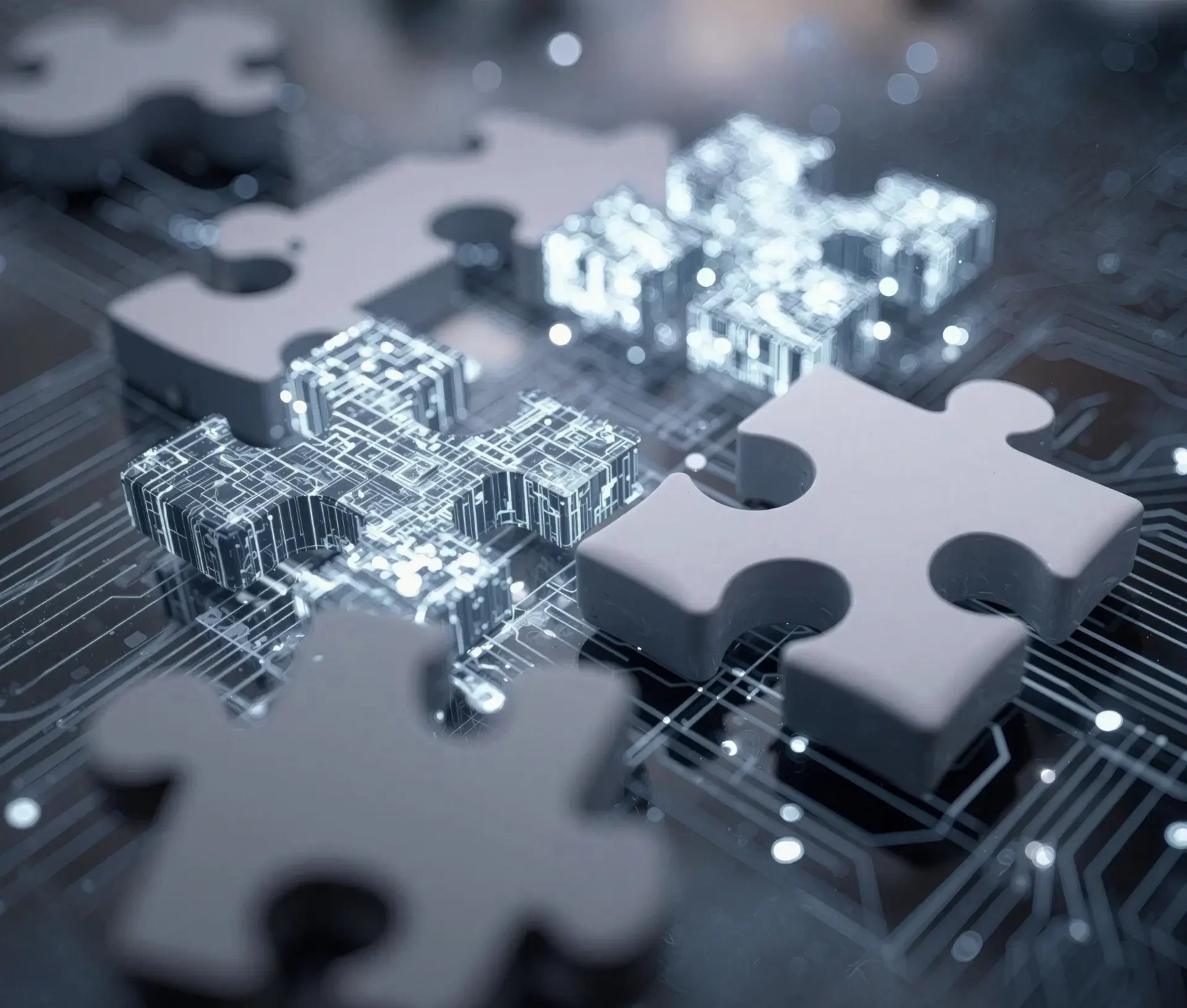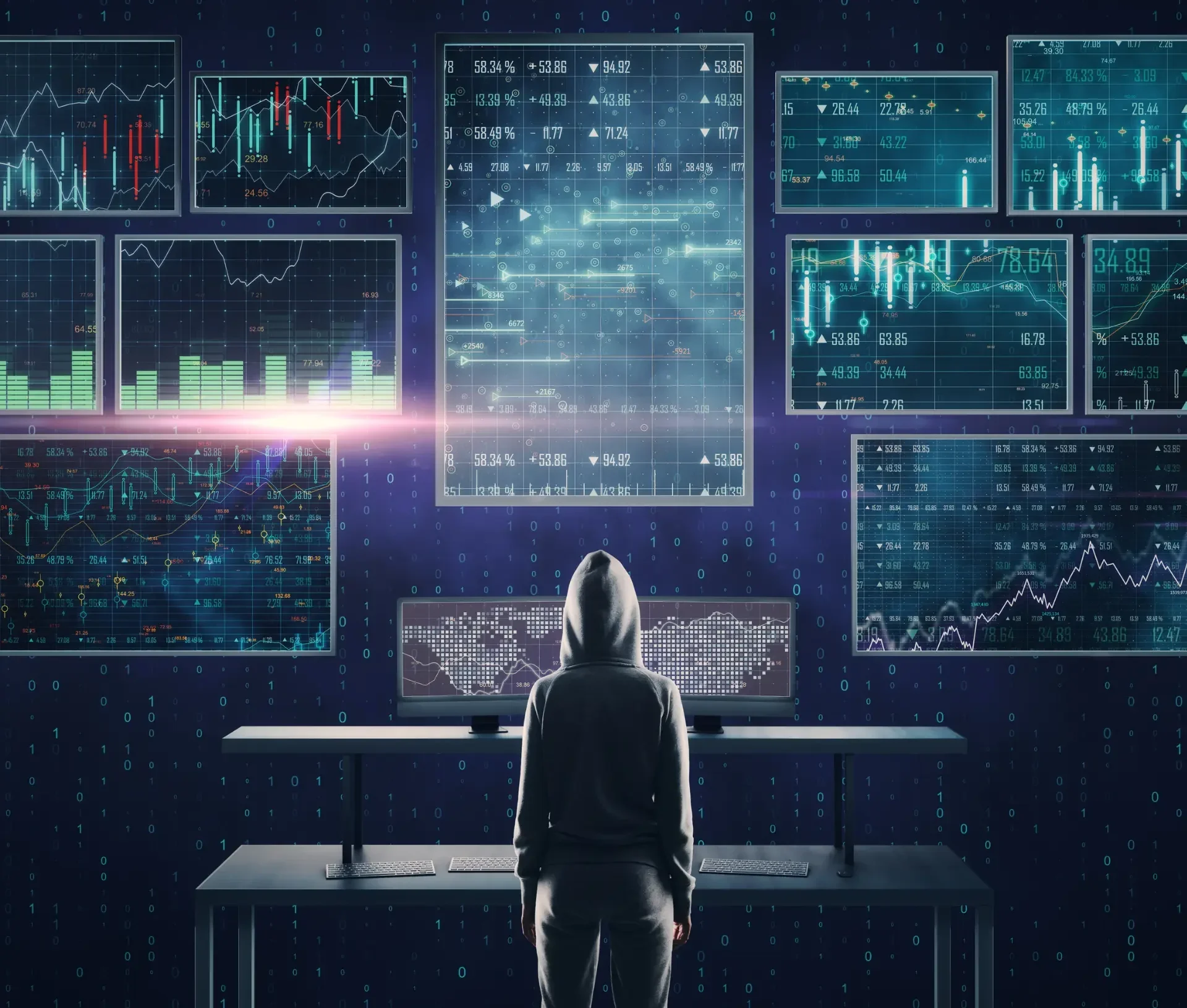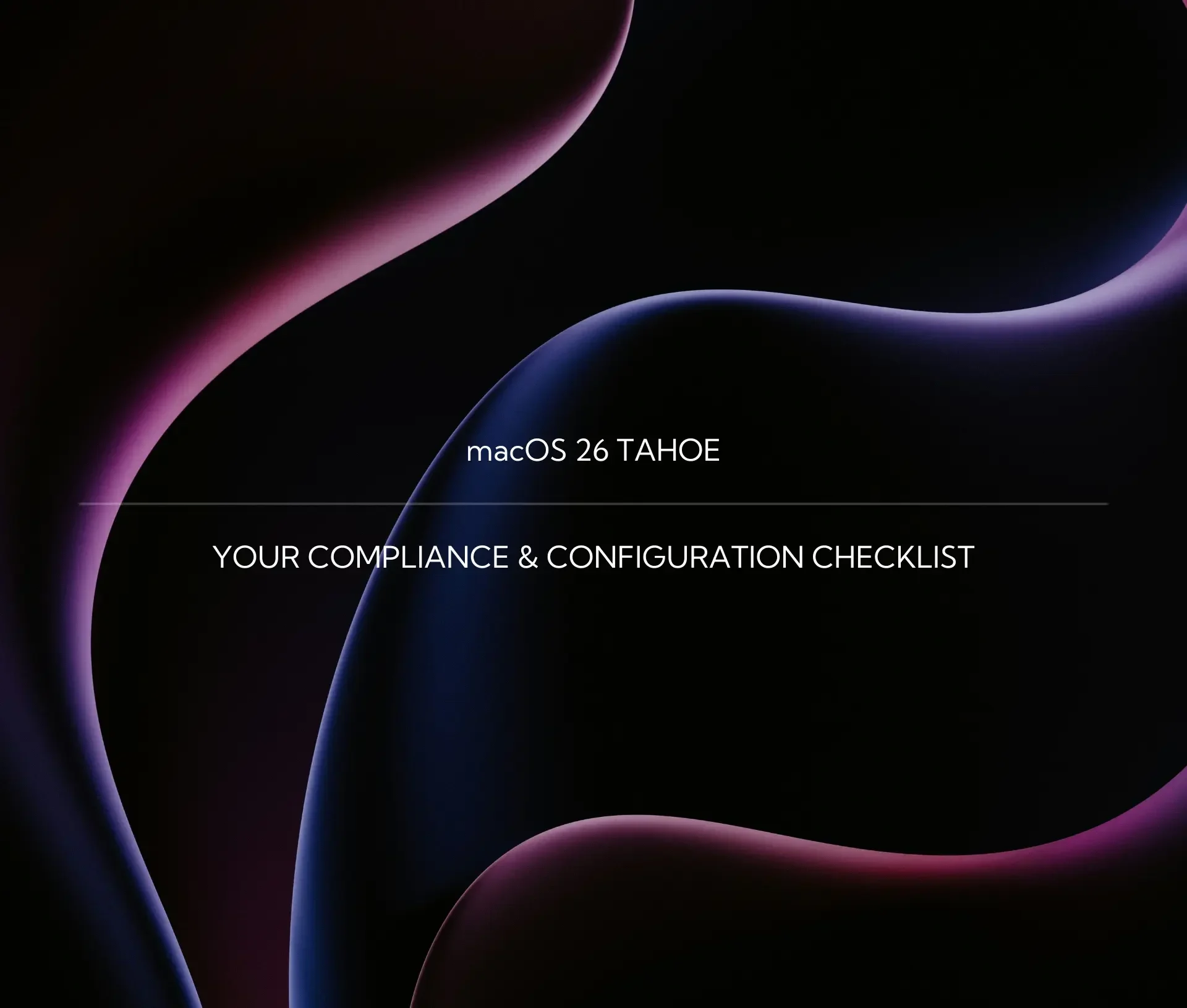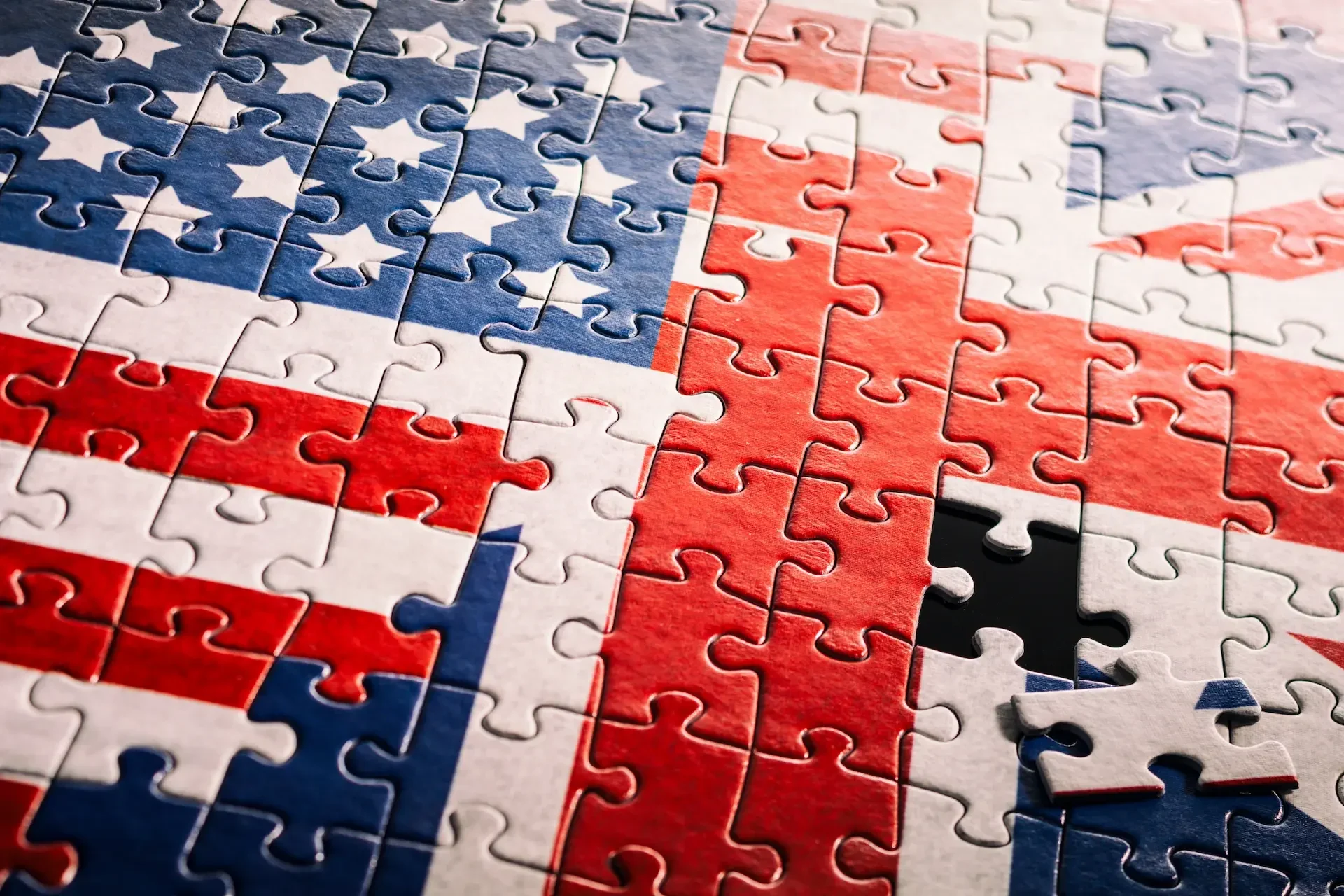Out-of-date software is one of the easiest ways for hackers to get into your business. Yet many SMEs delay or forget updates, leaving known vulnerabilities wide open. This is where patch management comes in, the often-overlooked but critical layer of cyber security.
Why Patch Management Matters
Every piece of software has weaknesses. When vendors discover them, they release patches to fix them. If you don’t apply those patches:
- Hackers can exploit the gap before you react.
- Malware and ransomware can spread quickly.
- Devices and apps may fail compliance standards.
According to industry data, most successful cyber attacks exploit known vulnerabilities, ones that already have a patch available.
Patch Management vs. Endpoint Security
Endpoint security tools (like antivirus and firewalls) stop many threats, but they can’t protect against a vulnerability in unpatched software.
- Endpoint security = the guard at the door.
- Patch management = fixing the broken lock on the door itself.
Both are essential. Without patching, endpoint security is only a partial solution.
The Patch Management Process
A good patch management strategy for SMEs should cover:
1. Asset Inventory
Know what devices and software you have. Shadow IT and outdated apps are the biggest risks.
Examples of tools SMEs can use:
- Microsoft Intune or Kandji (for Apple/Windows device management).
- Lansweeper or Spiceworks (IT asset discovery and inventory).
- Jamf Pro (Apple device management).
Examples of weak points:
- Untracked personal devices (BYOD) connecting to the network.
- Old laptops, mobiles, or printers that haven’t been patched.
- Employees installing unapproved apps without IT’s knowledge.
Pro Tip: Keep a live inventory that updates automatically, static spreadsheets quickly go out of date and leave gaps.
2. Vulnerability Scanning
Use tools to identify missing updates and weak points across devices.
Examples of tools SMEs can use:
- Microsoft Defender Vulnerability Management (Windows).
- Qualys or Rapid7 (SME-friendly scanning platforms).
- Nessus (open-source/commercial).
- Jamf Protect (Apple environments).
Examples of weak points:
- Out-of-date OS versions.
- Unpatched third-party apps (Zoom, Adobe Reader, browsers).
- Shadow IT software never checked for updates.
- Firmware or drivers that don’t auto-update.
Pro Tip: Combine scanning with asset inventory to uncover “unknown” devices and apps — these are often the biggest blind spots.
3. Regular Patching Schedule
Apply updates promptly, ideally with automation. Critical patches should be fast-tracked.
Examples of tools SMEs can use:
- Windows Server Update Services (WSUS) or Microsoft Intune.
- Kandji (Apple patch automation).
- Automox (cross-platform automated patching).
- ManageEngine Patch Manager Plus.
Examples of weak points:
- Delayed updates creating a window for ransomware.
- Patches ignored because of “busy periods” at work.
- Devices left offline for weeks, missing critical updates.
Pro Tip: Schedule non-critical patches out of hours, but never delay security-critical patches – attackers move fast once a vulnerability is public.
4. Testing and Rollback
Test major patches in a safe environment first. Keep rollback options in case updates break systems.
Examples of tools SMEs can use:
- Virtual test environments (Azure Lab Services, VMware).
- Sandboxing tools for isolated testing.
- Built-in rollback options in Windows and macOS.
Examples of weak points:
- A patch crashing business-critical apps.
- Lack of rollback plan causing downtime if an update fails.
- Skipping testing entirely due to time pressures.
Pro Tip: Test first on non-critical machines before rolling out widely – especially in hybrid Apple/Windows environments.
5. Reporting and Compliance
Log patch activity for audit trails, especially under GDPR or ISO frameworks.
Examples of tools SMEs can use:
- Microsoft Endpoint Manager / Intune reporting.
- Qualys / Rapid7 compliance dashboards.
- NinjaOne or Atera (RMM tools with reporting features).
Examples of weak points:
- No records to prove updates were applied.
- Gaps in audit trails leading to compliance failures.
- Regulators asking for evidence SMEs can’t provide.
Pro Tip: Automate reporting where possible – it saves IT time and ensures you always have a compliance-ready audit trail.
Why SMEs Struggle with Patch Management
- Limited IT staff or time.
- Fear of disrupting business-critical apps.
- Overwhelmed by frequent vendor updates.
- Lack of visibility into devices and software.
These challenges are why many SMEs turn to managed patching services as part of ITaaS.
Automating Patch Management
Automation can handle routine updates across devices:
- Schedule non-critical patches outside working hours.
- Deploy critical security patches automatically.
- Report status centrally to track compliance.
This reduces downtime and ensures consistency across hybrid Apple/Windows environments.
Don’t let outdated systems leave your business exposed.
Talk to Dr Logic about managed patch management and endpoint security tailored for SMEs.
Summary
Patch management is the process of updating software and devices to fix security vulnerabilities. It’s a critical layer of endpoint security that SMEs often overlook. Regular, automated patching reduces risks, ensures compliance, and protects against attacks that exploit known weaknesses.
FAQs
What is patch management?
The process of applying updates to software, operating systems, and applications to fix security vulnerabilities and improve performance.
Why is patch management important for SMEs?
It prevents attackers from exploiting known vulnerabilities, ensuring security and compliance.
How often should patches be applied?
Critical patches should be applied immediately. Routine updates can follow a monthly schedule.
Can patch management be automated?
Yes. Automation ensures consistency, reduces workload, and minimises downtime.