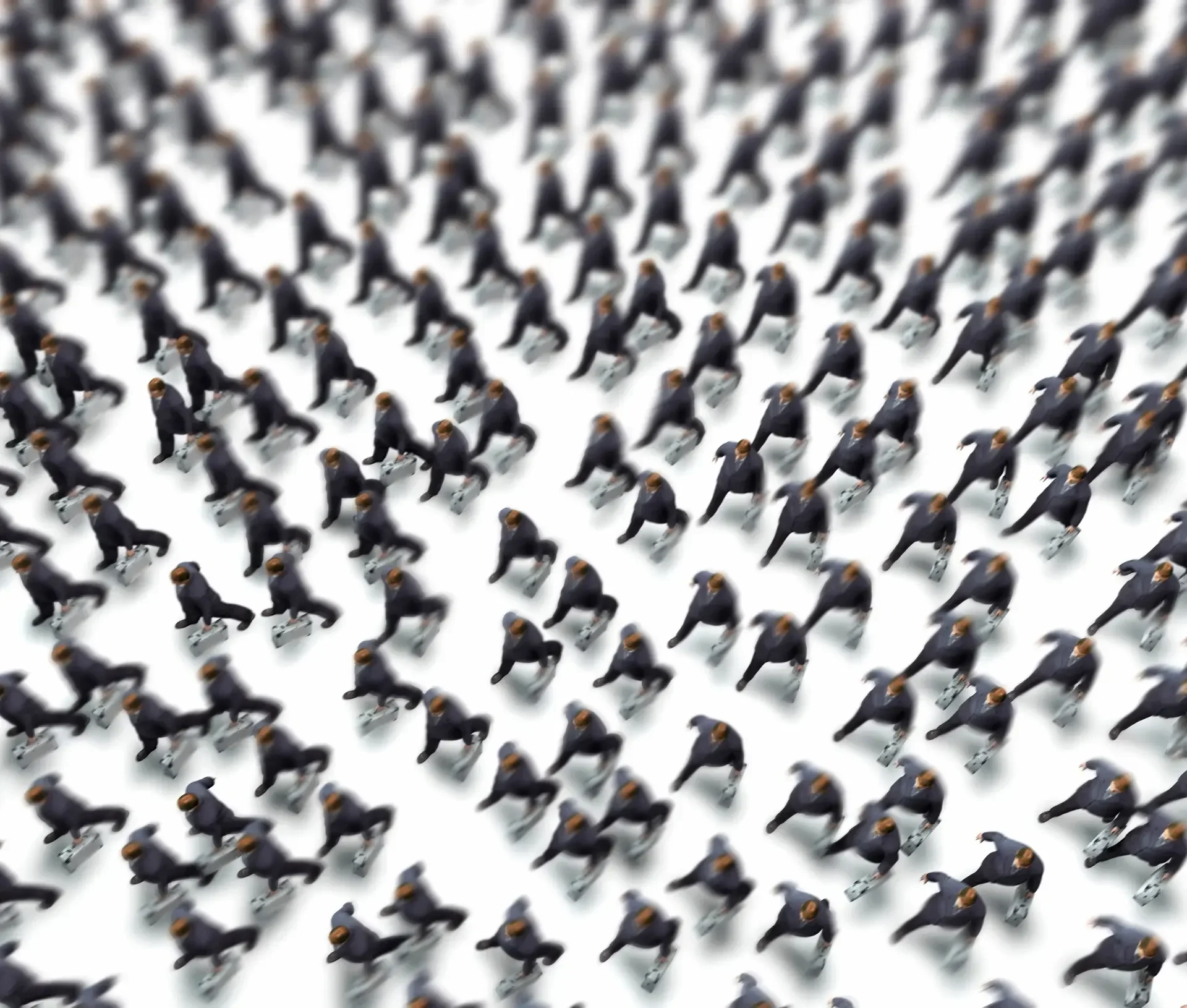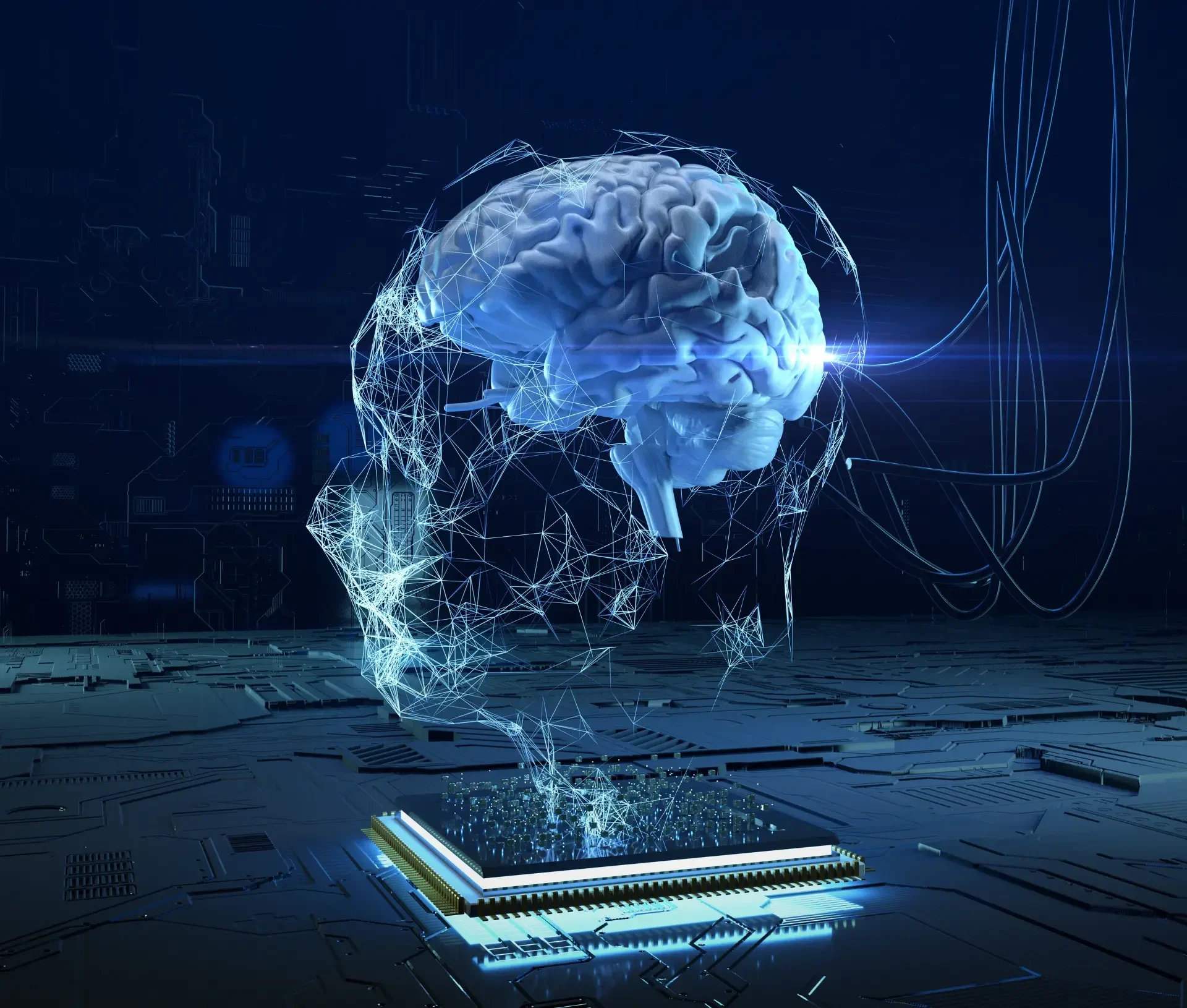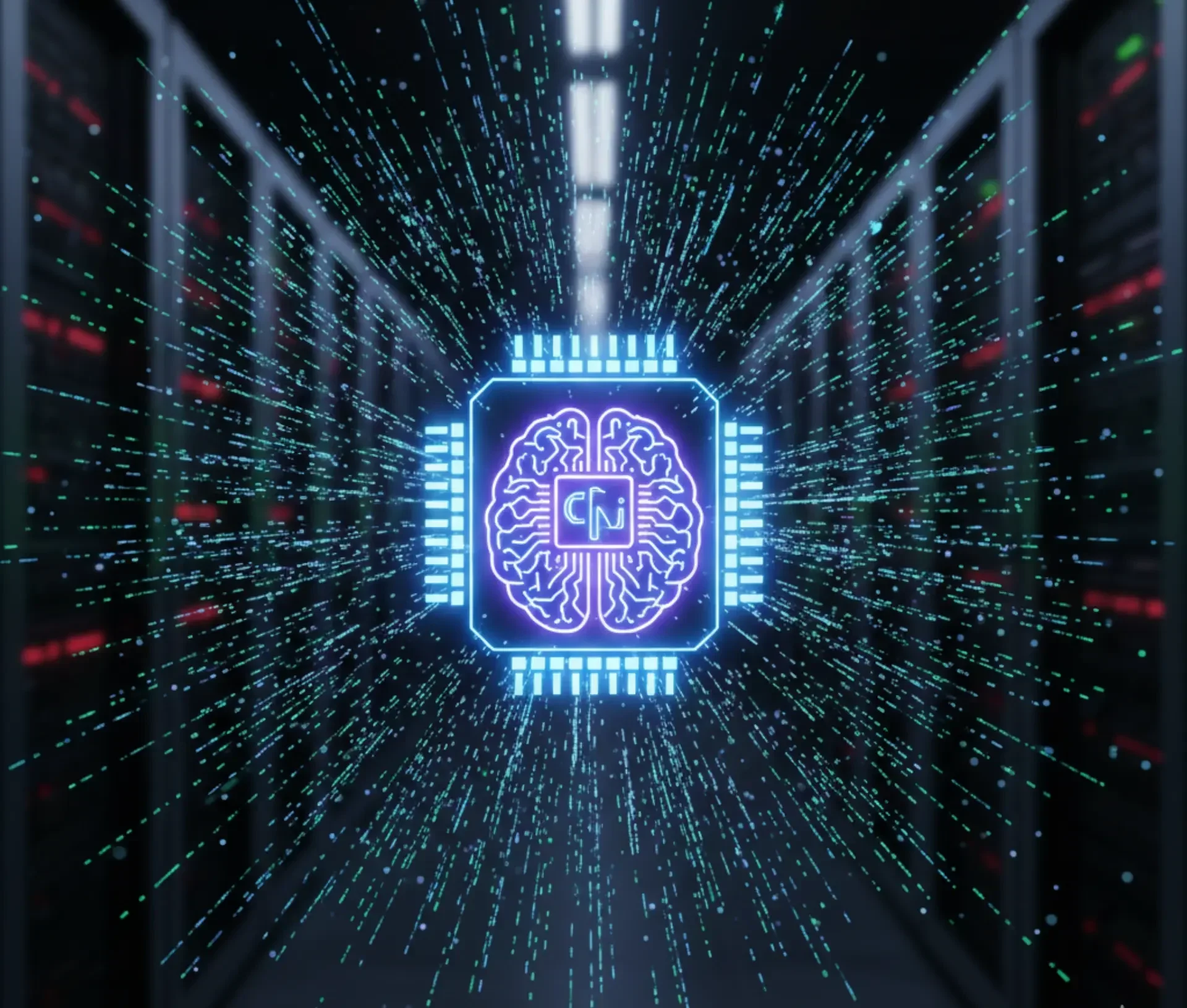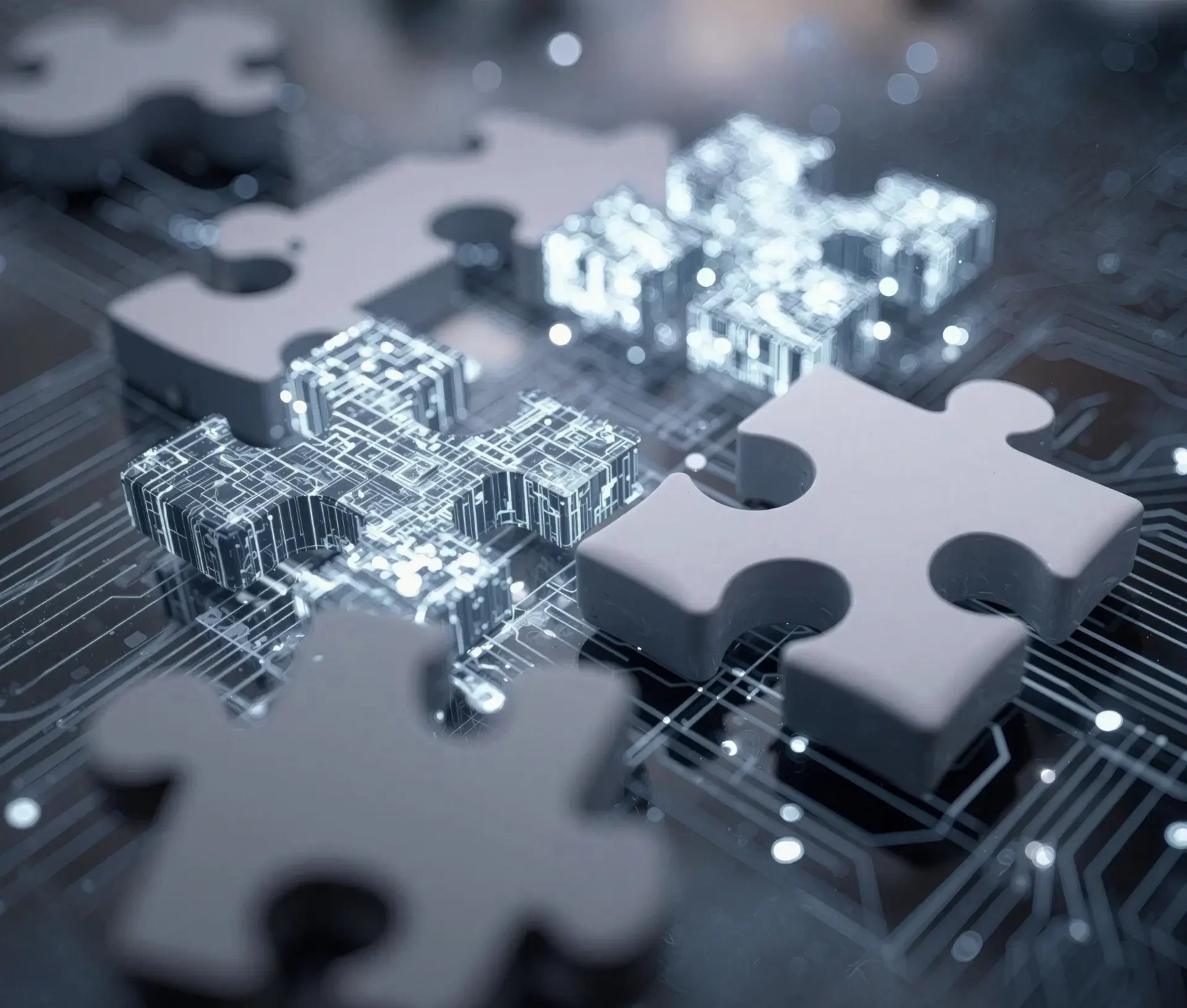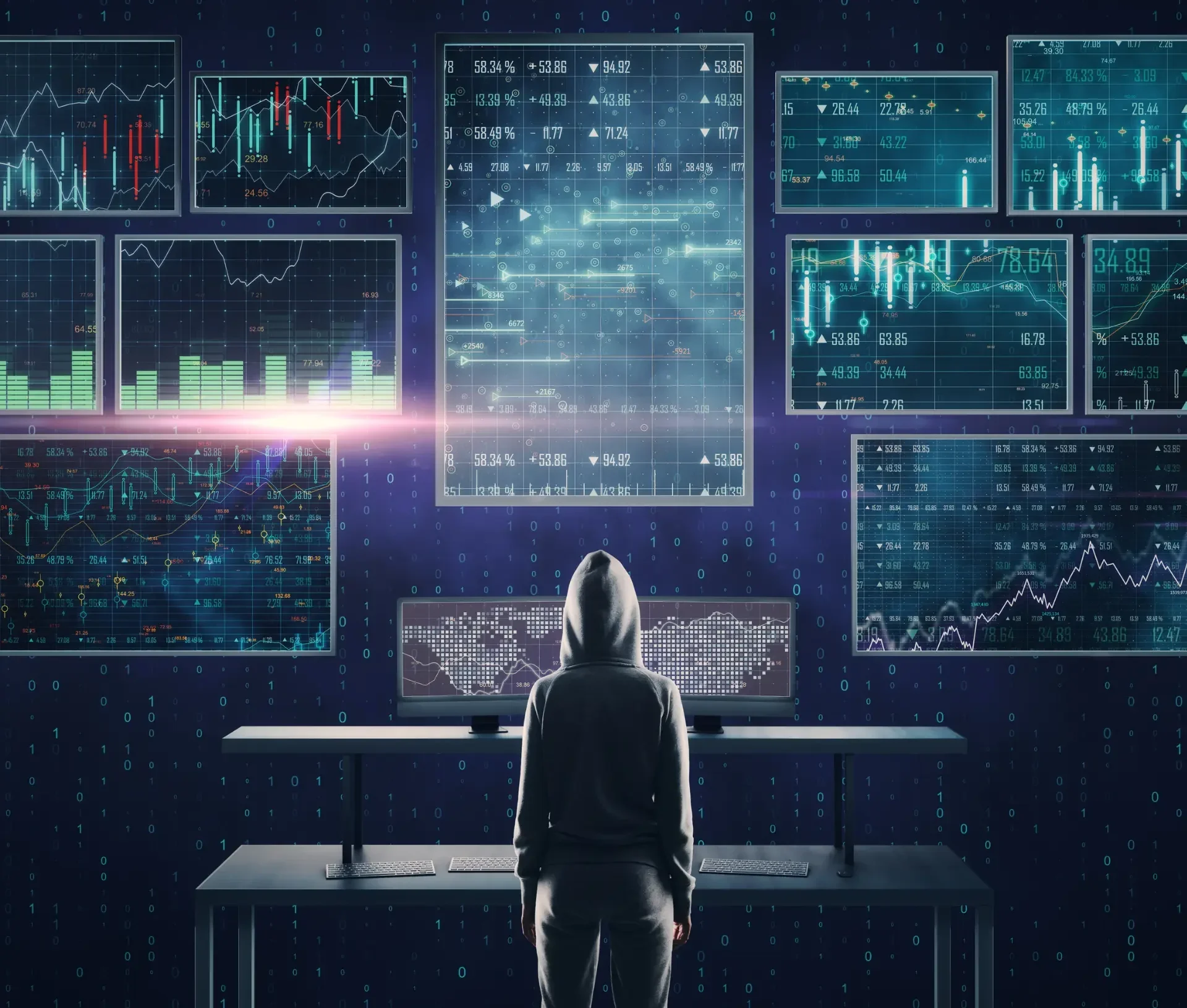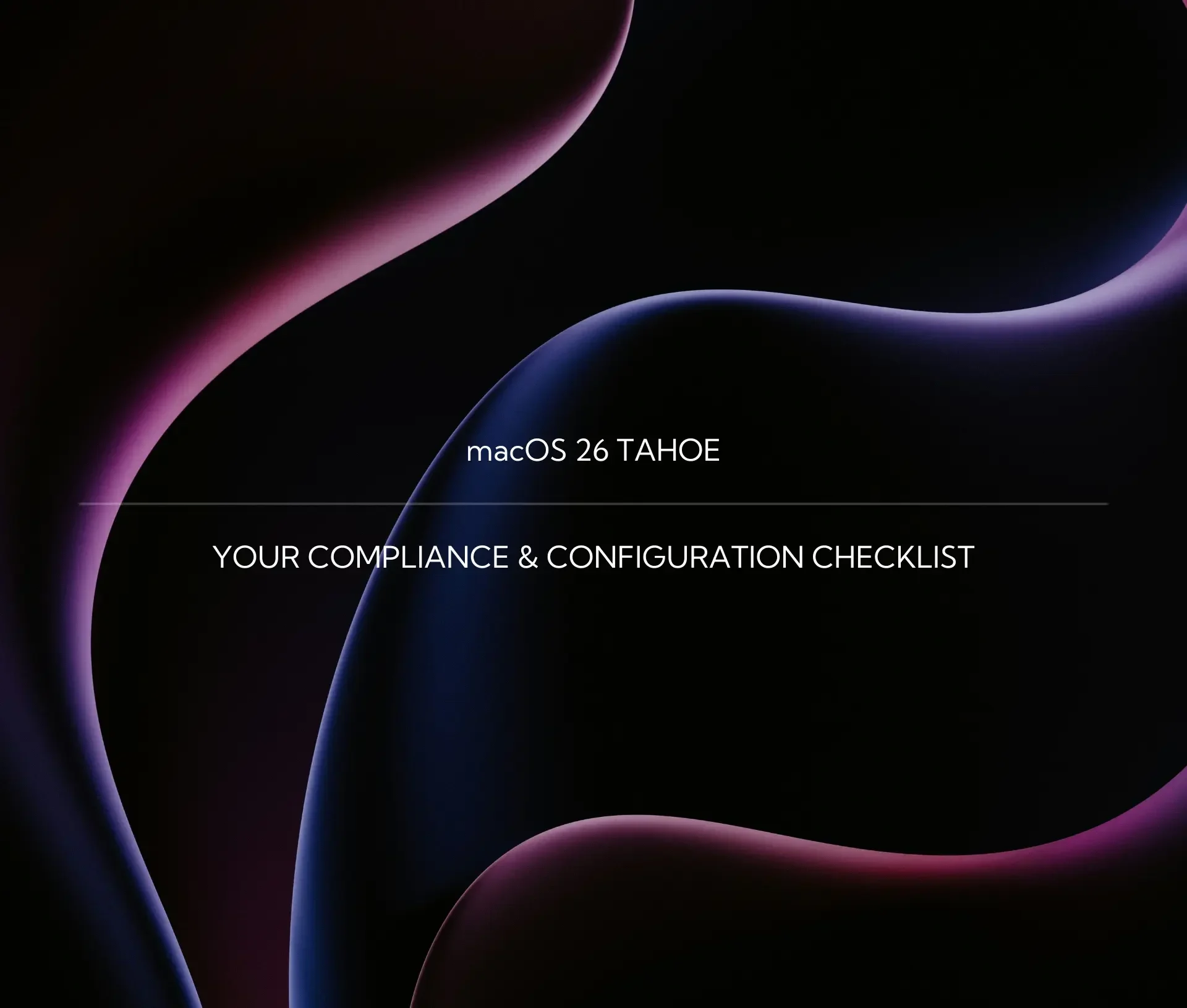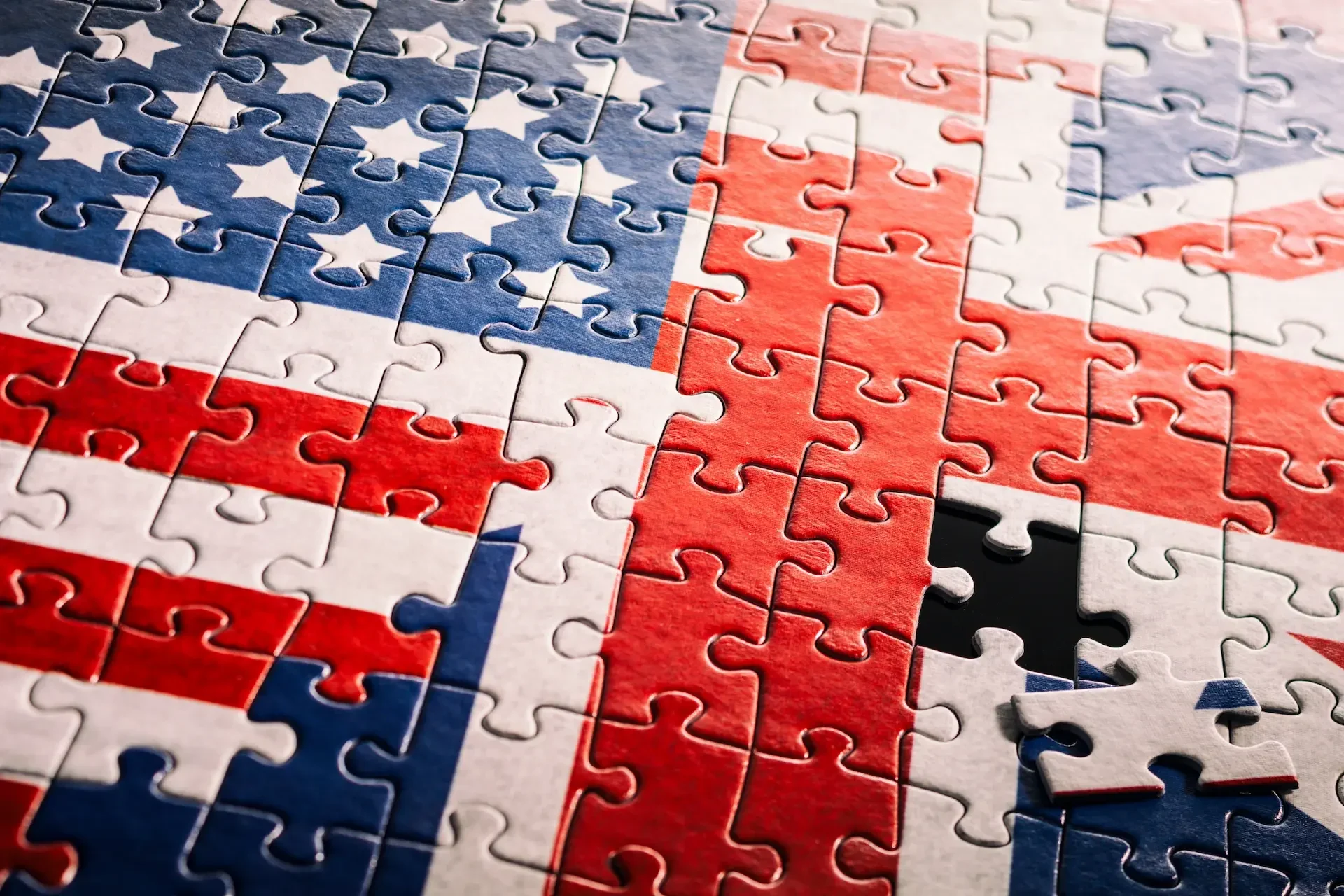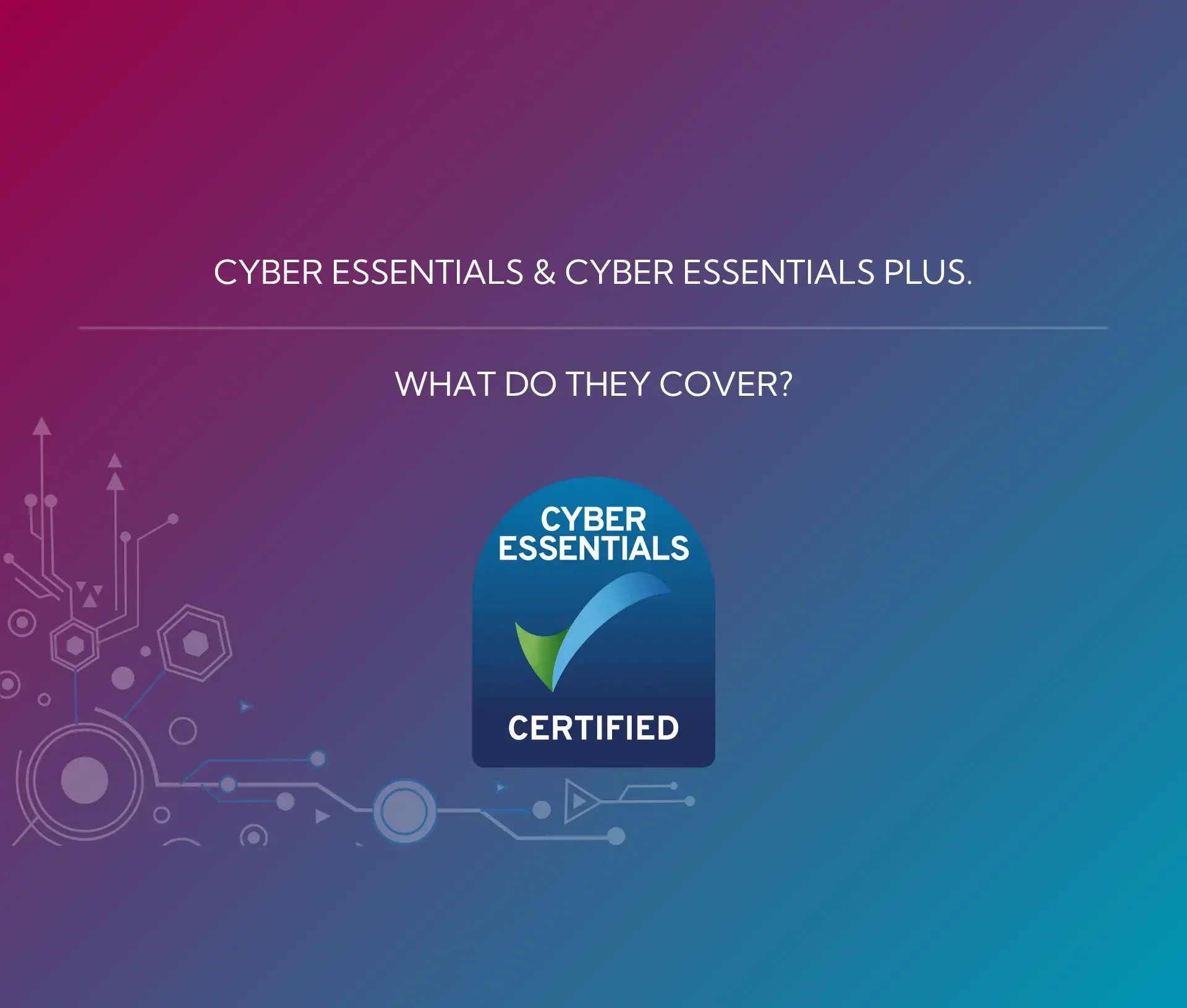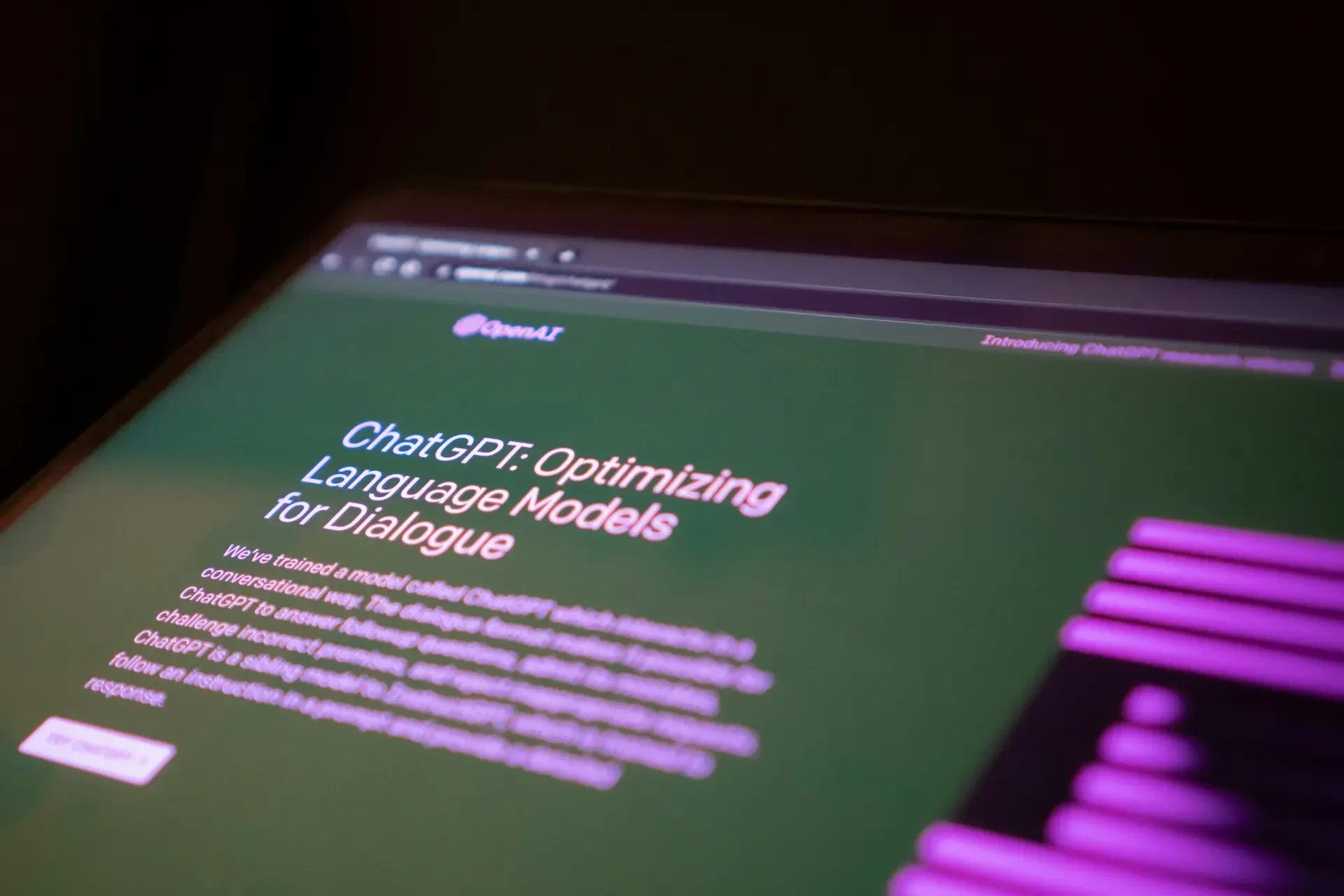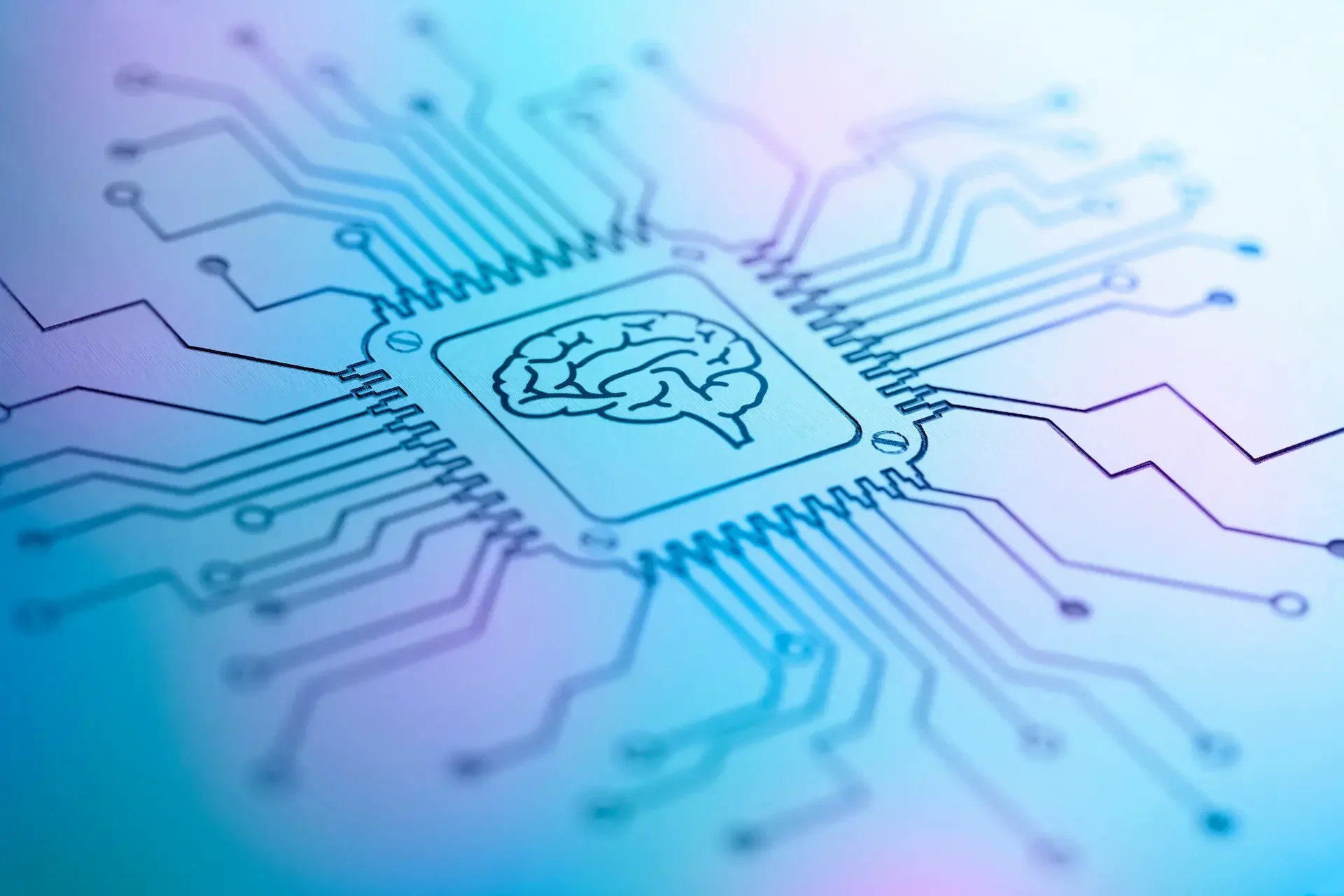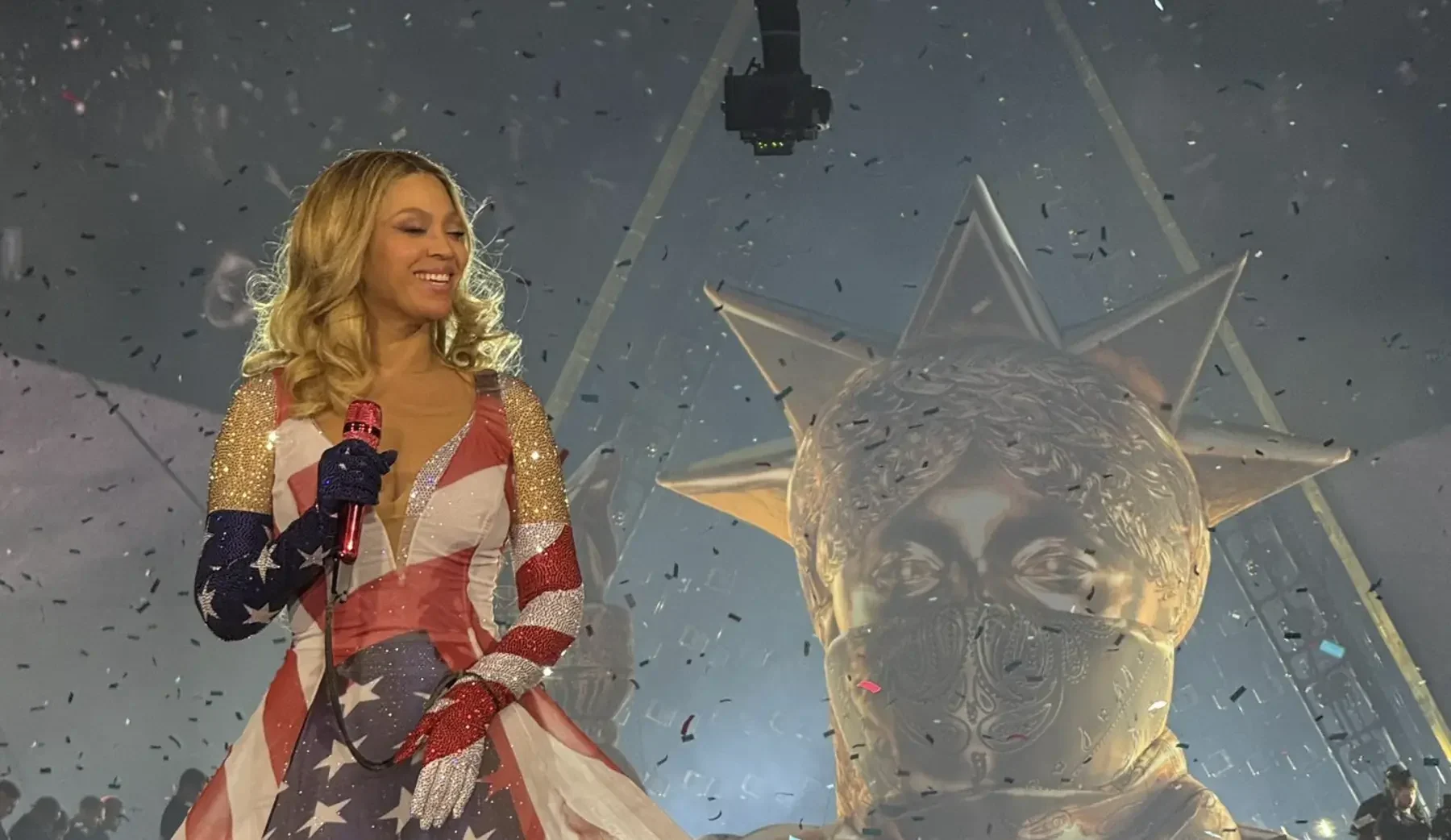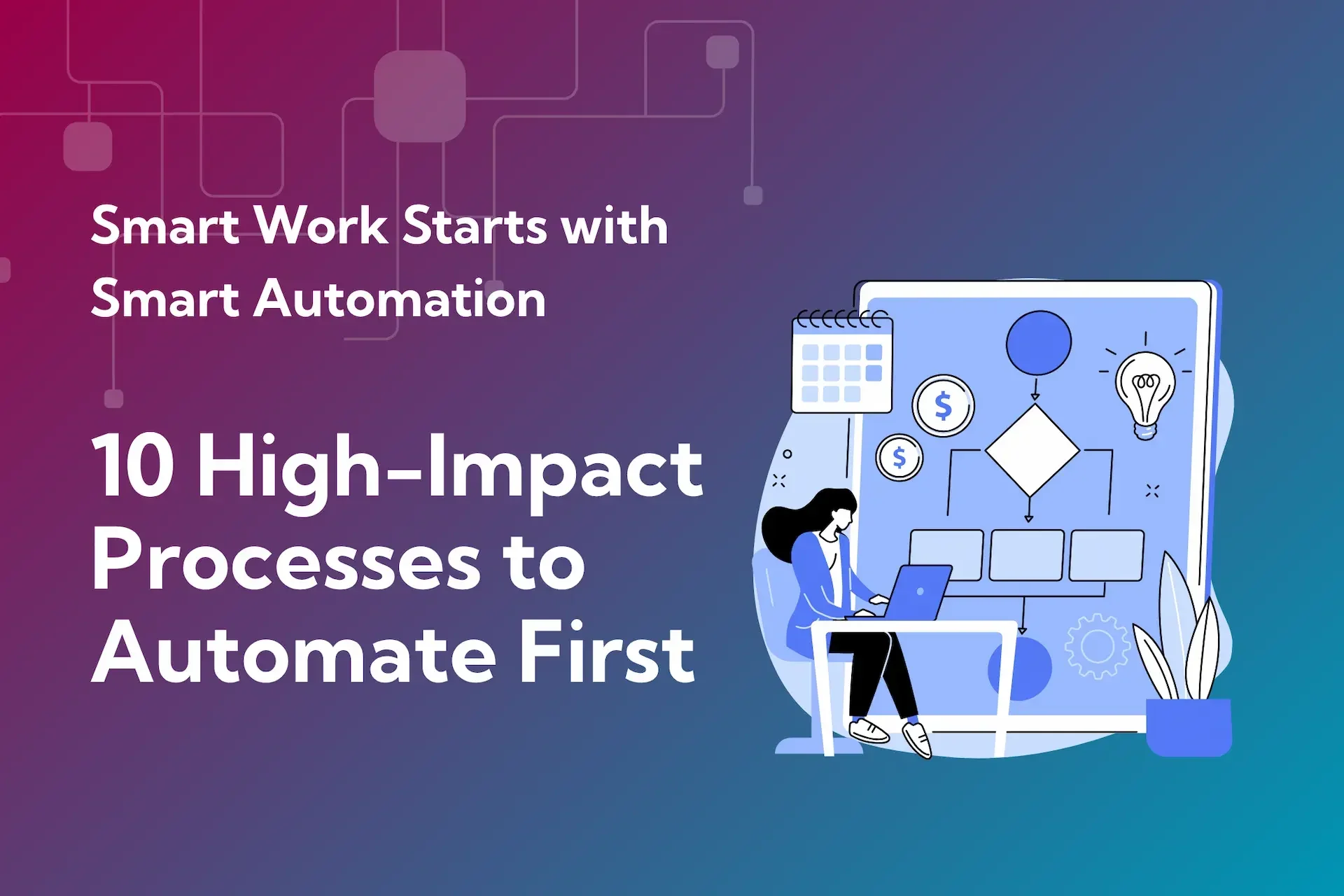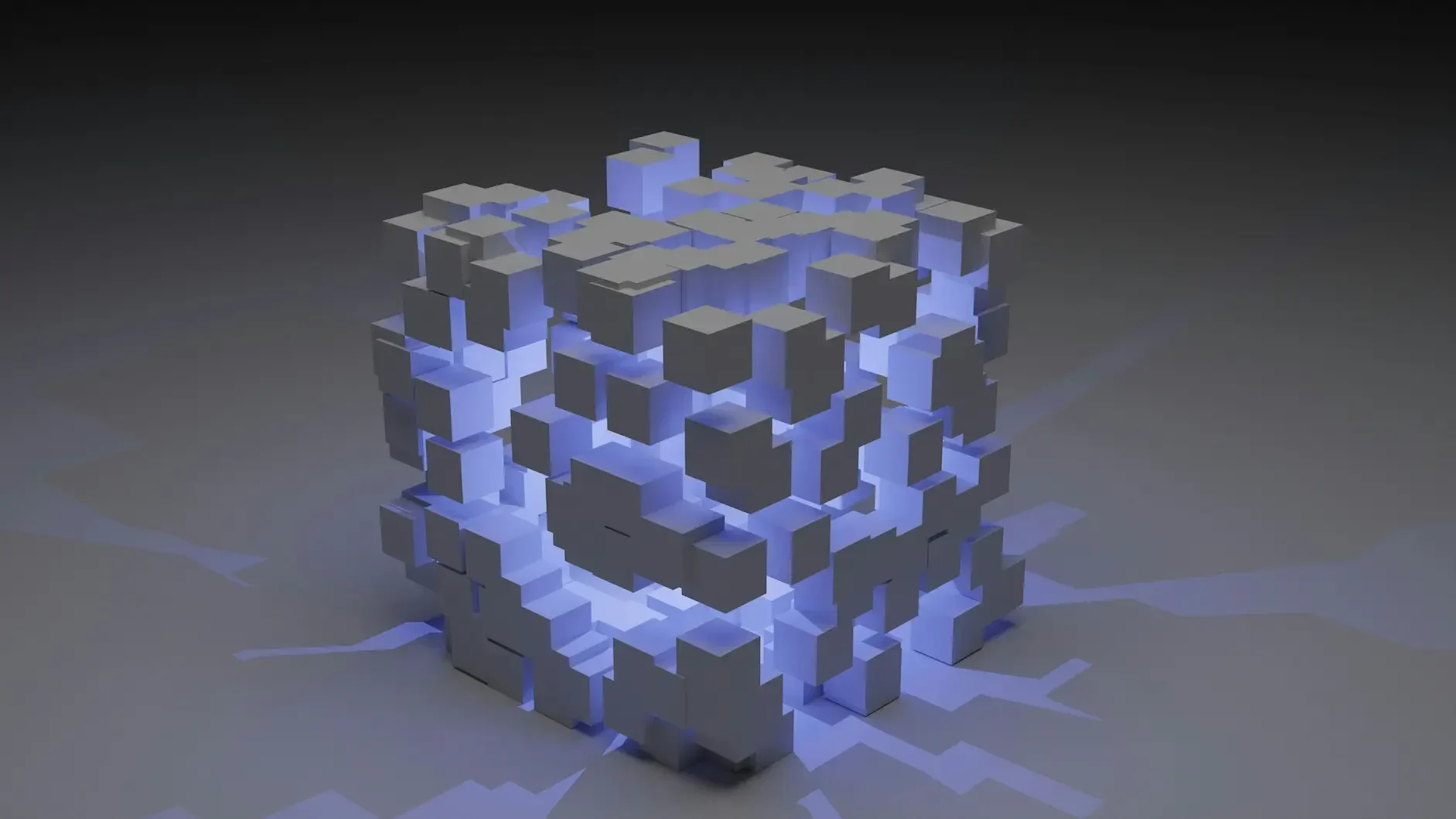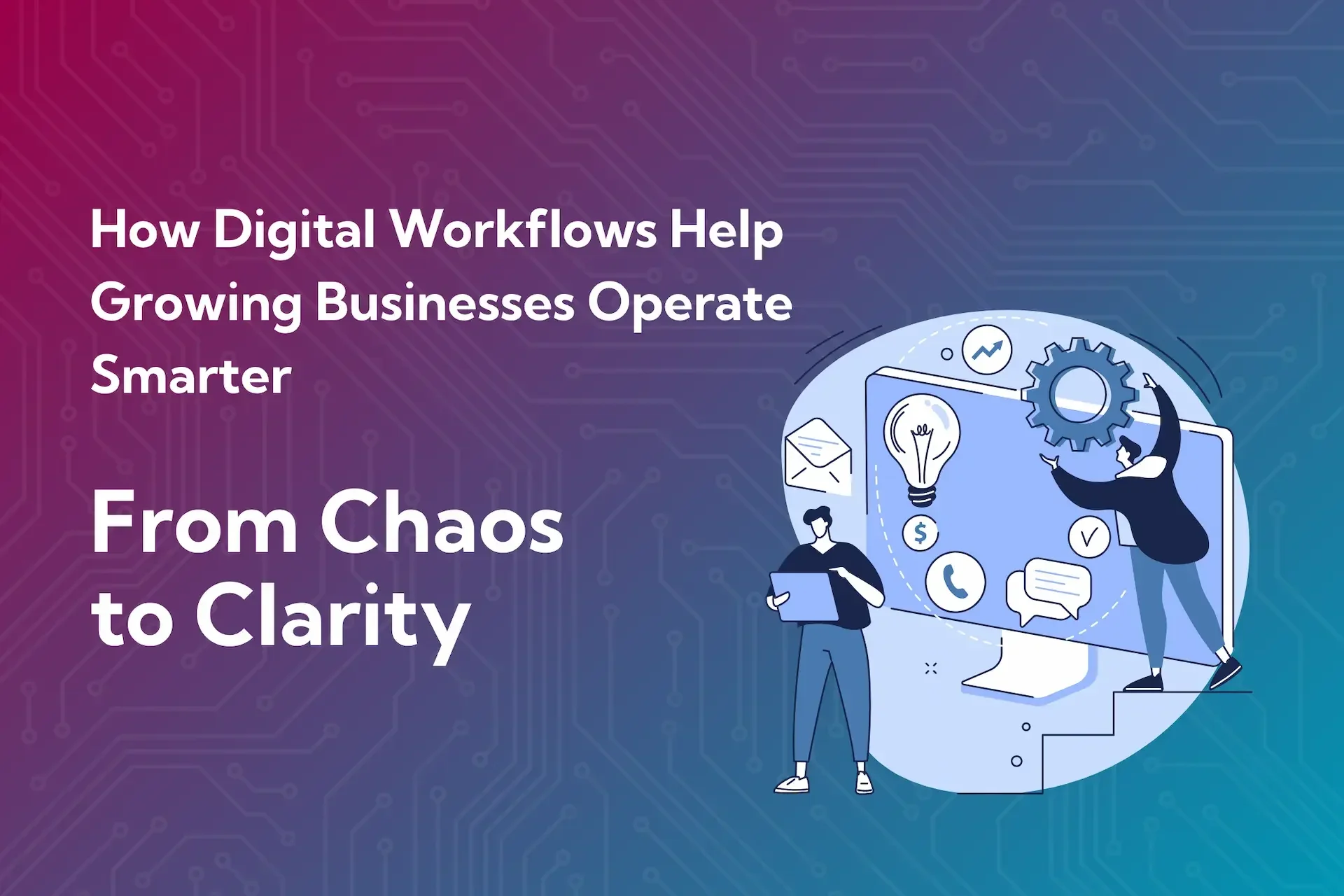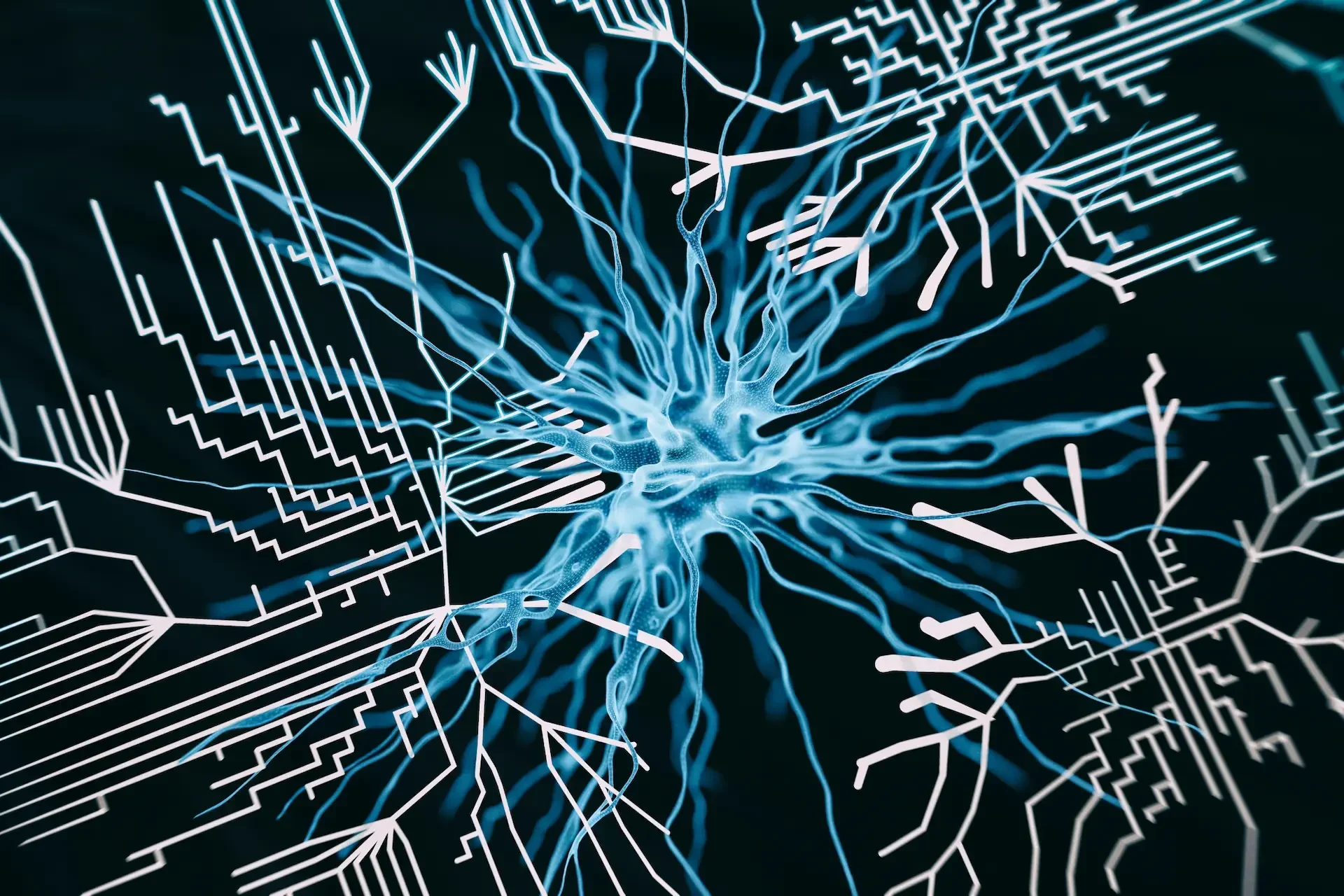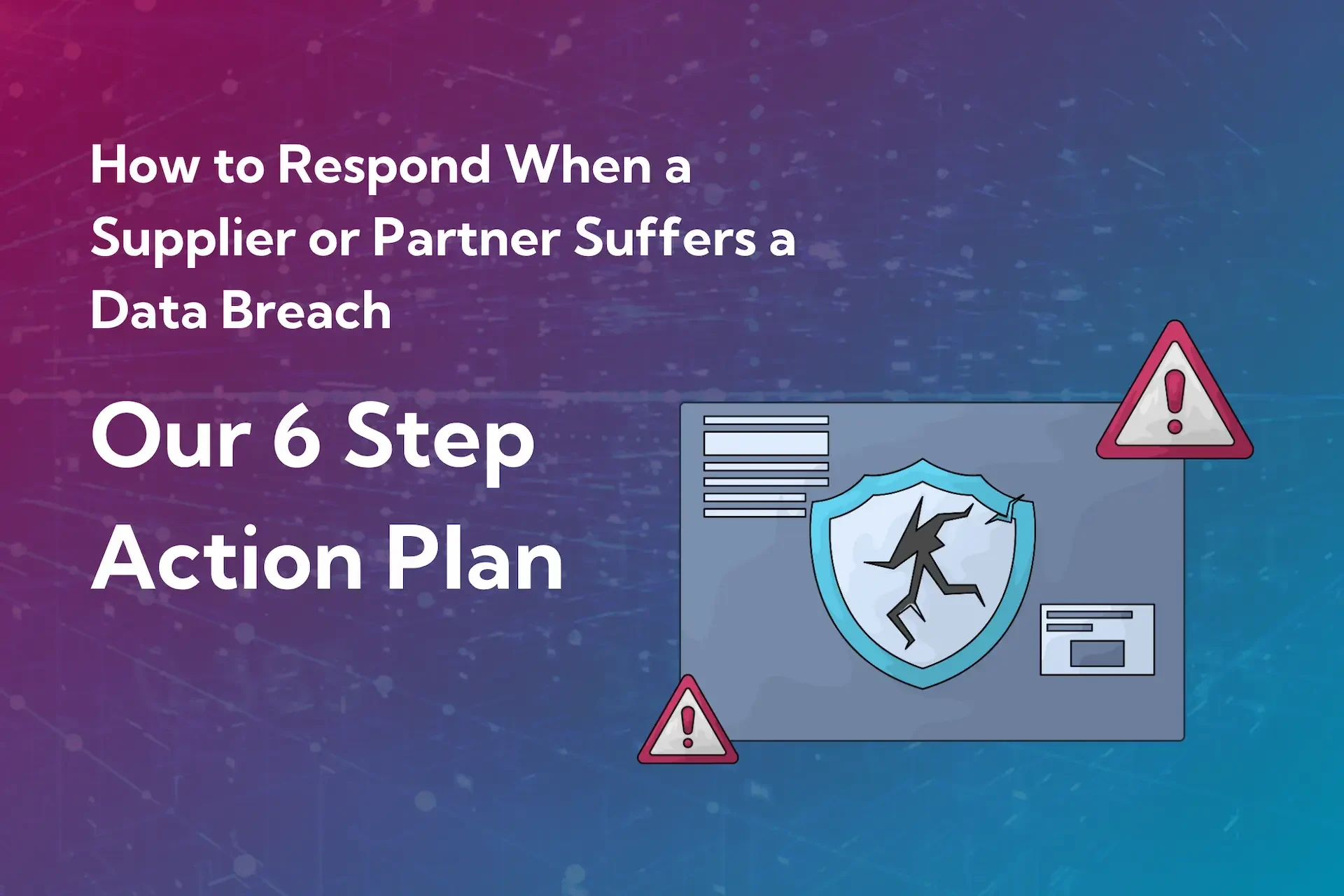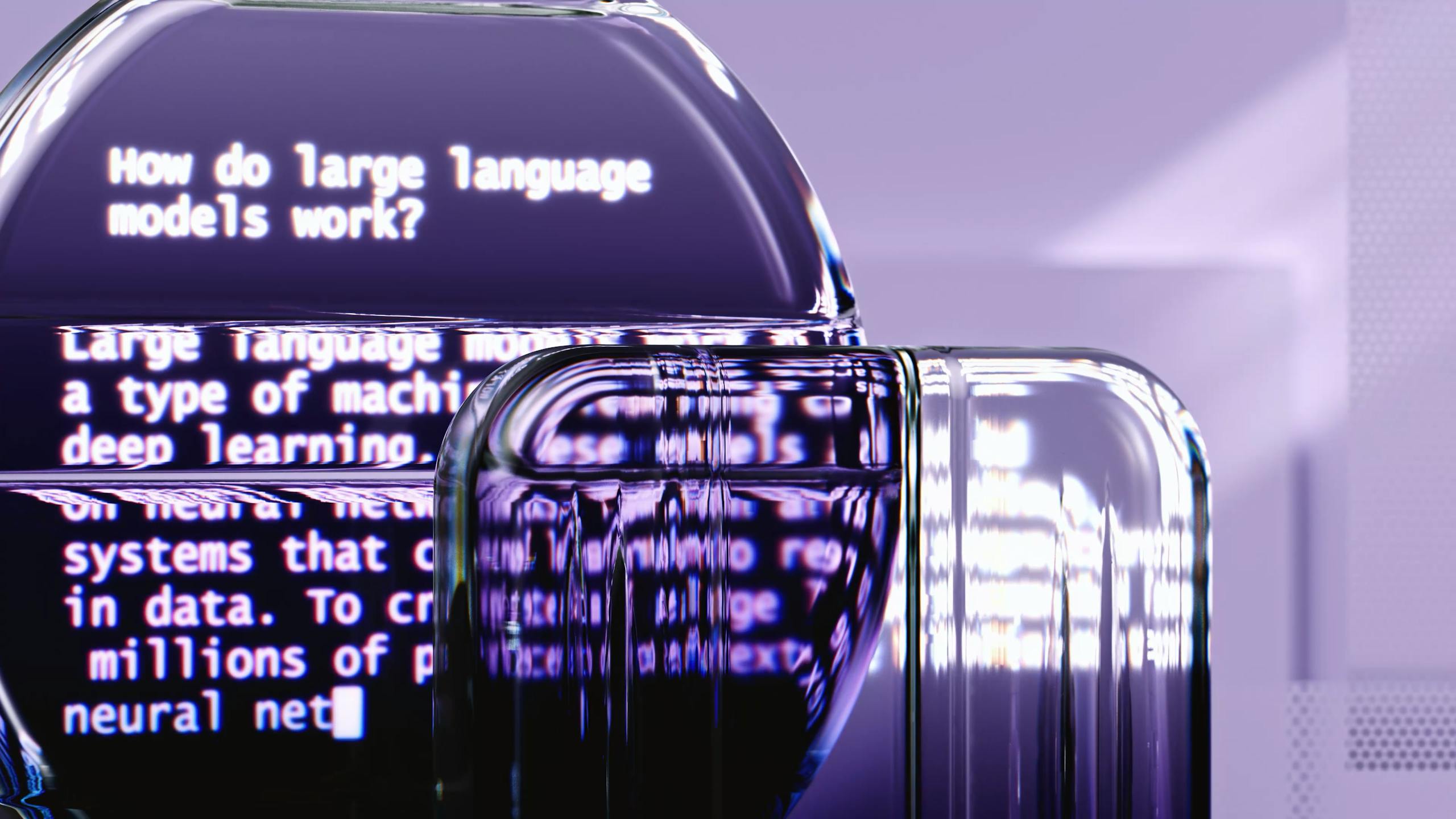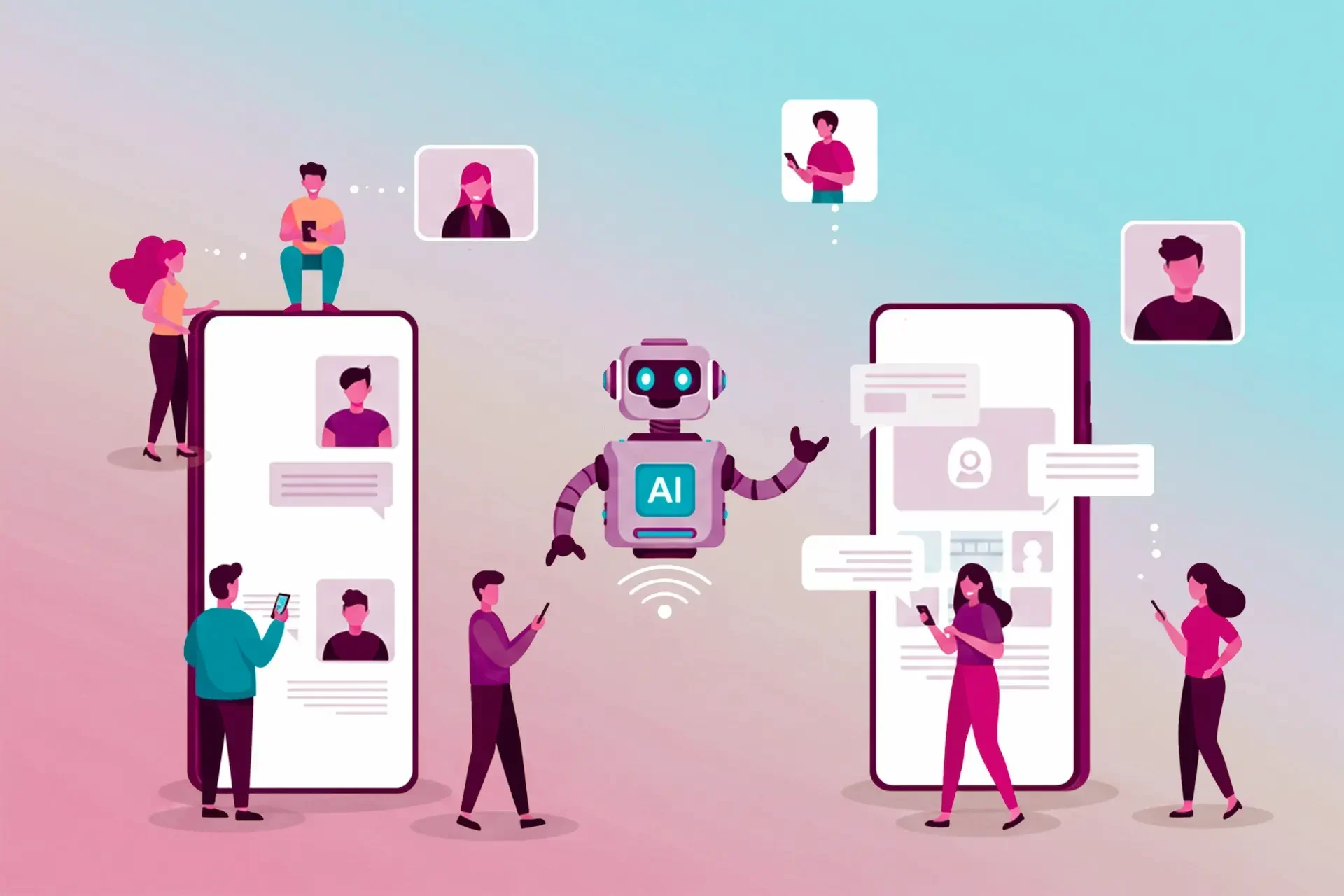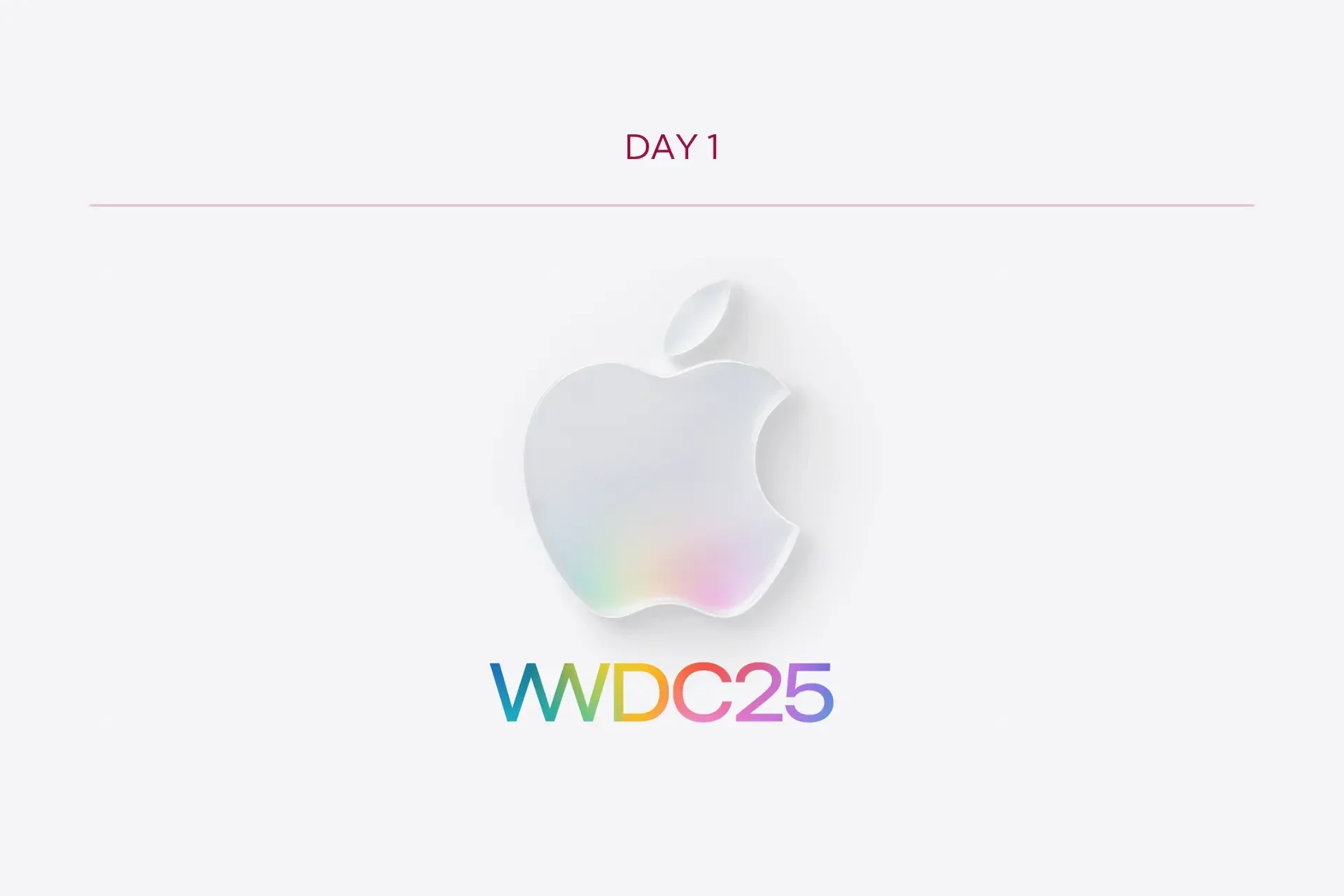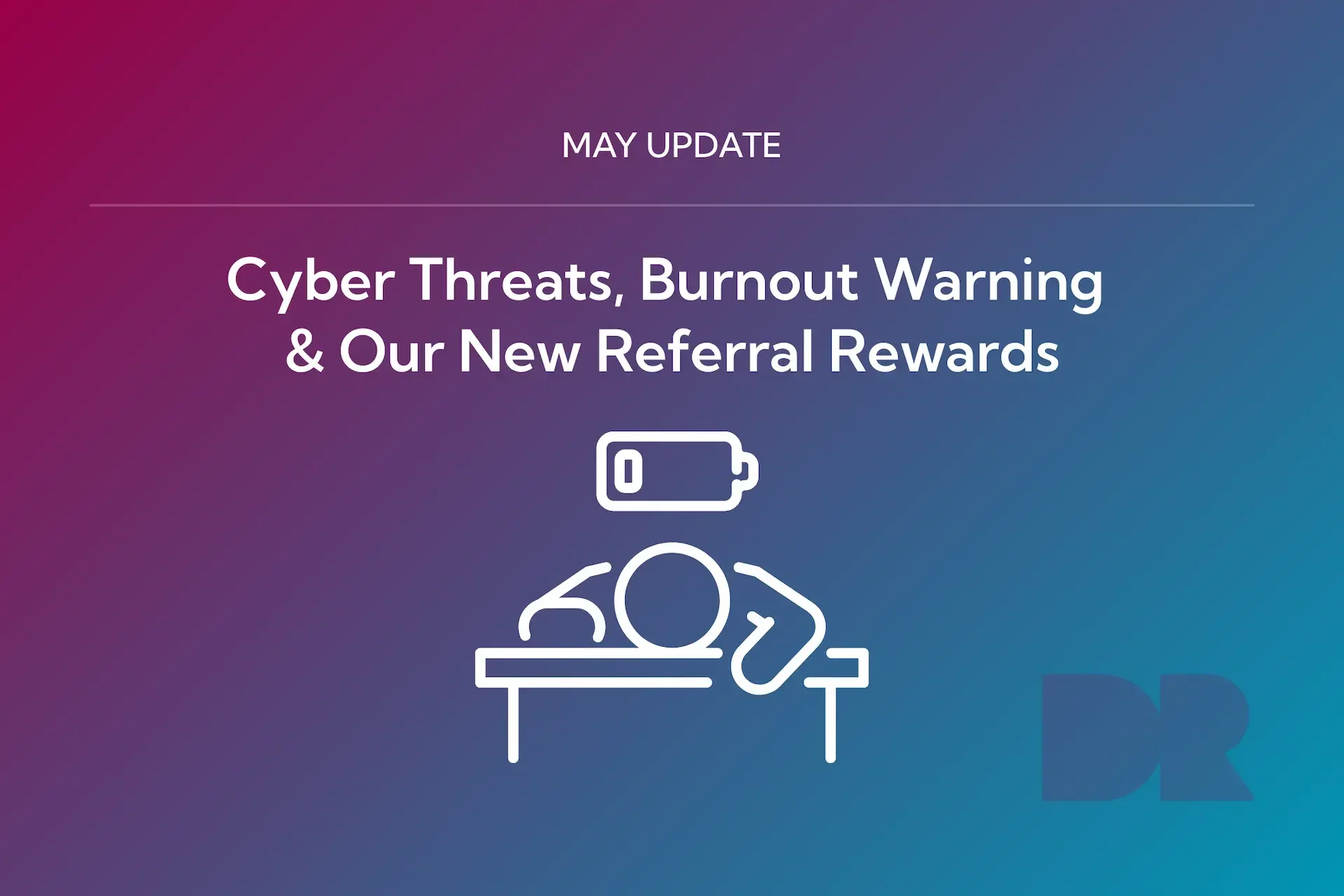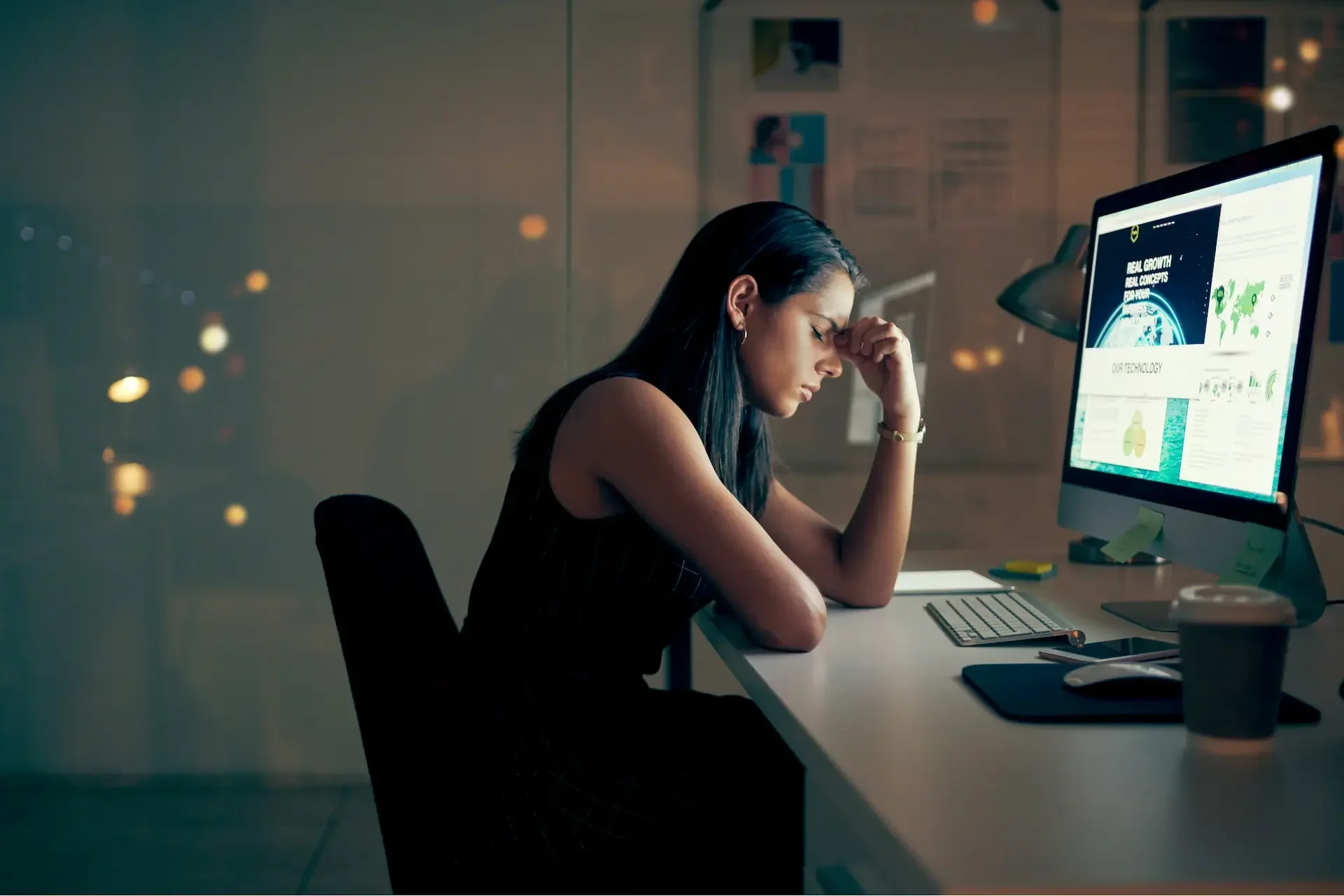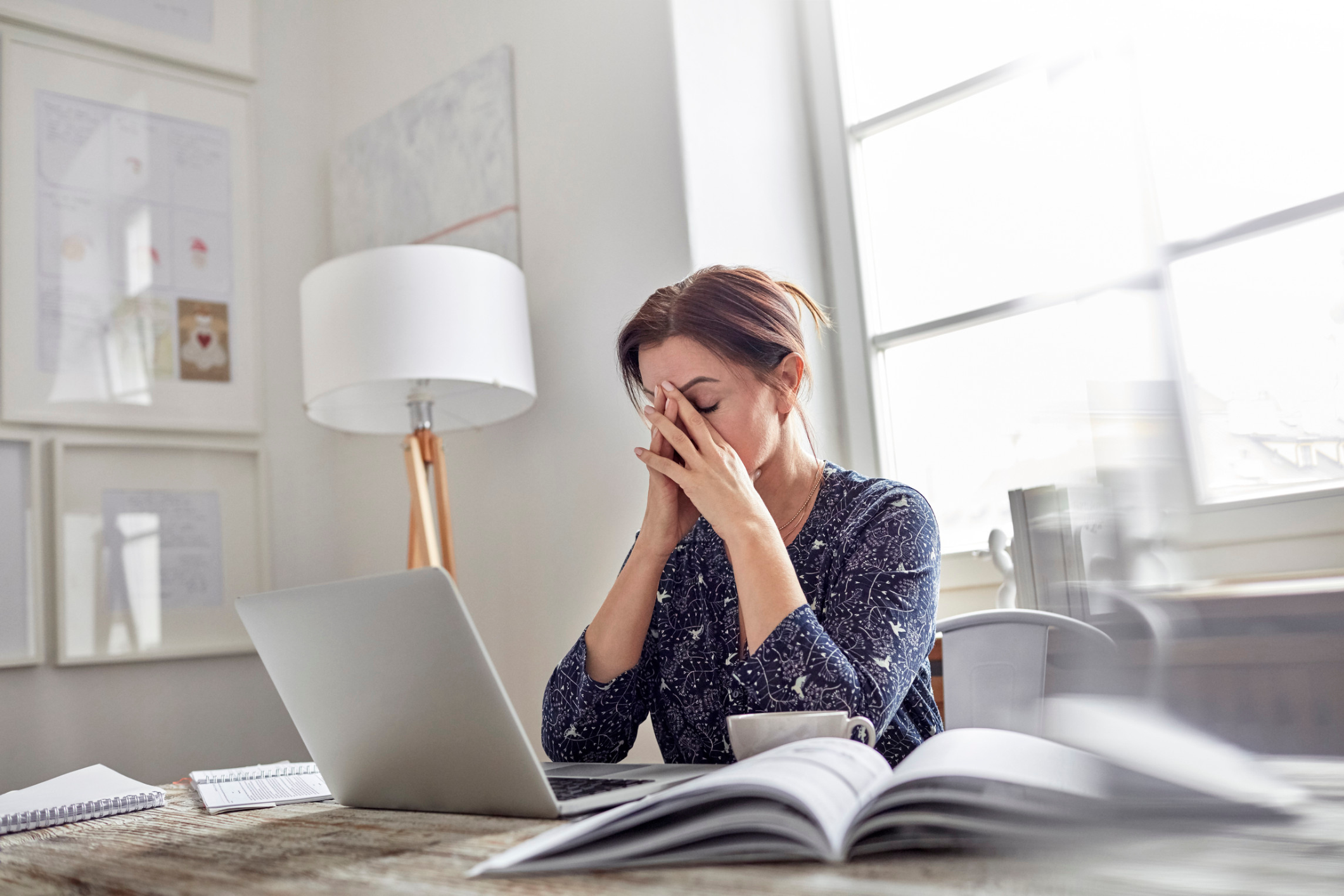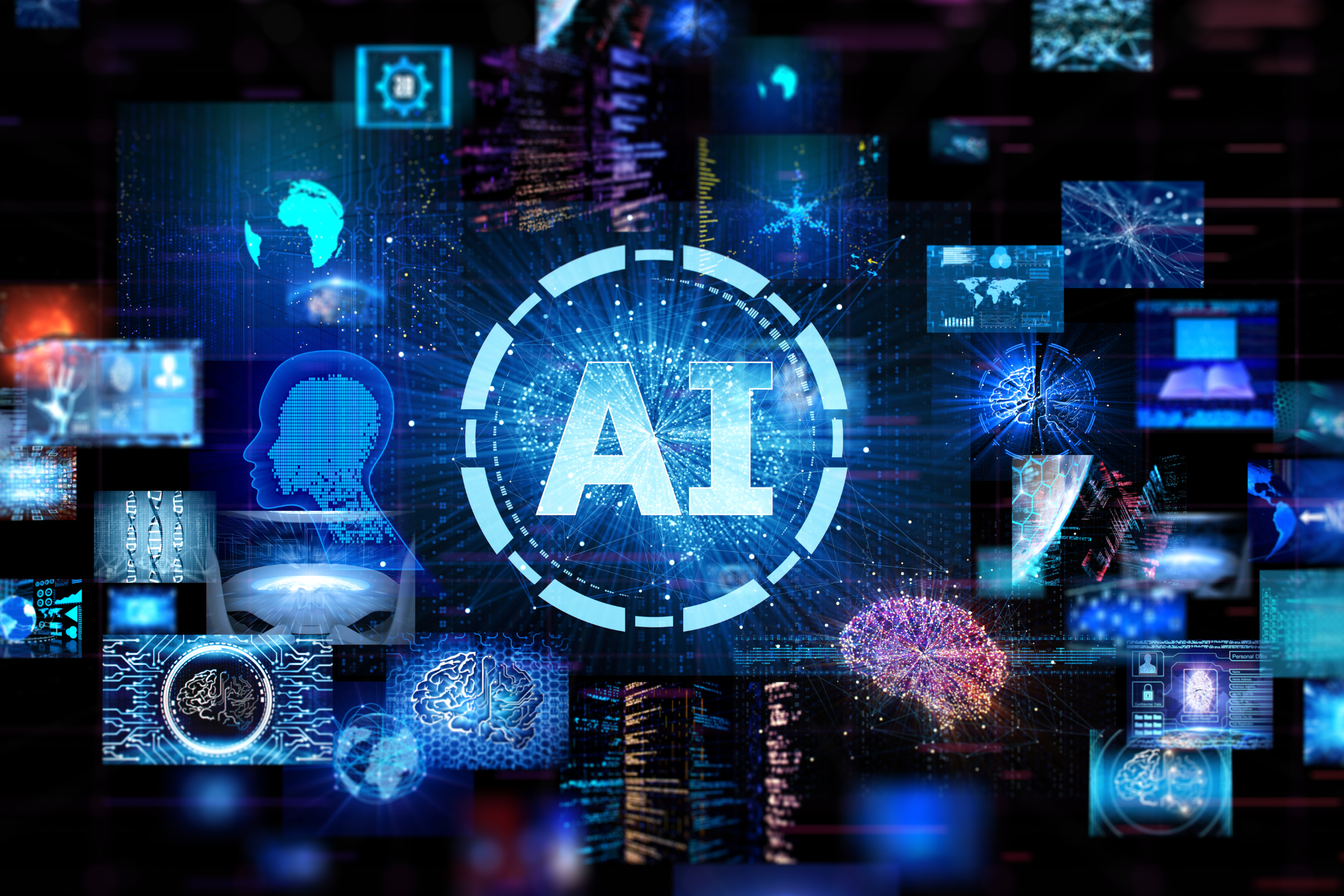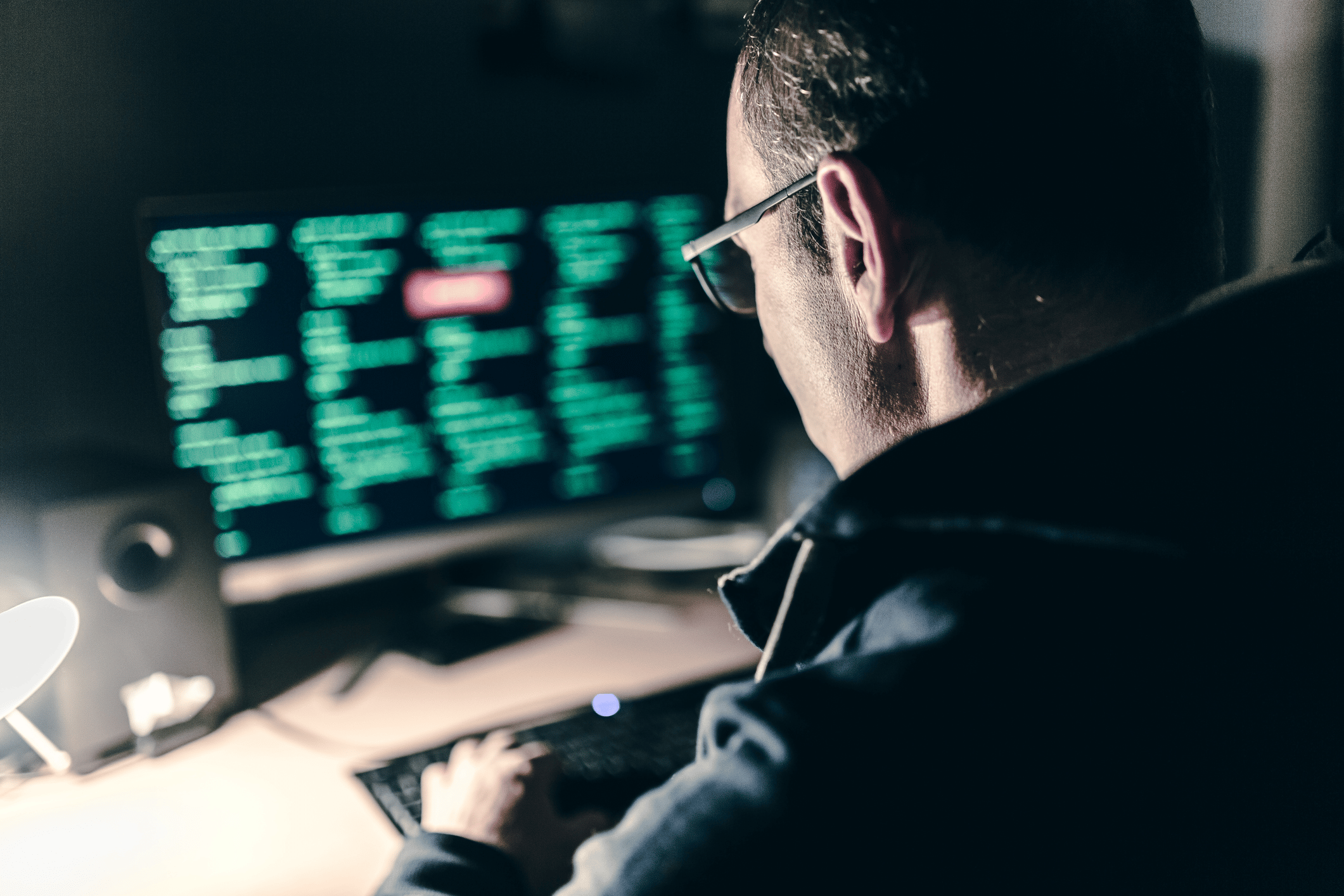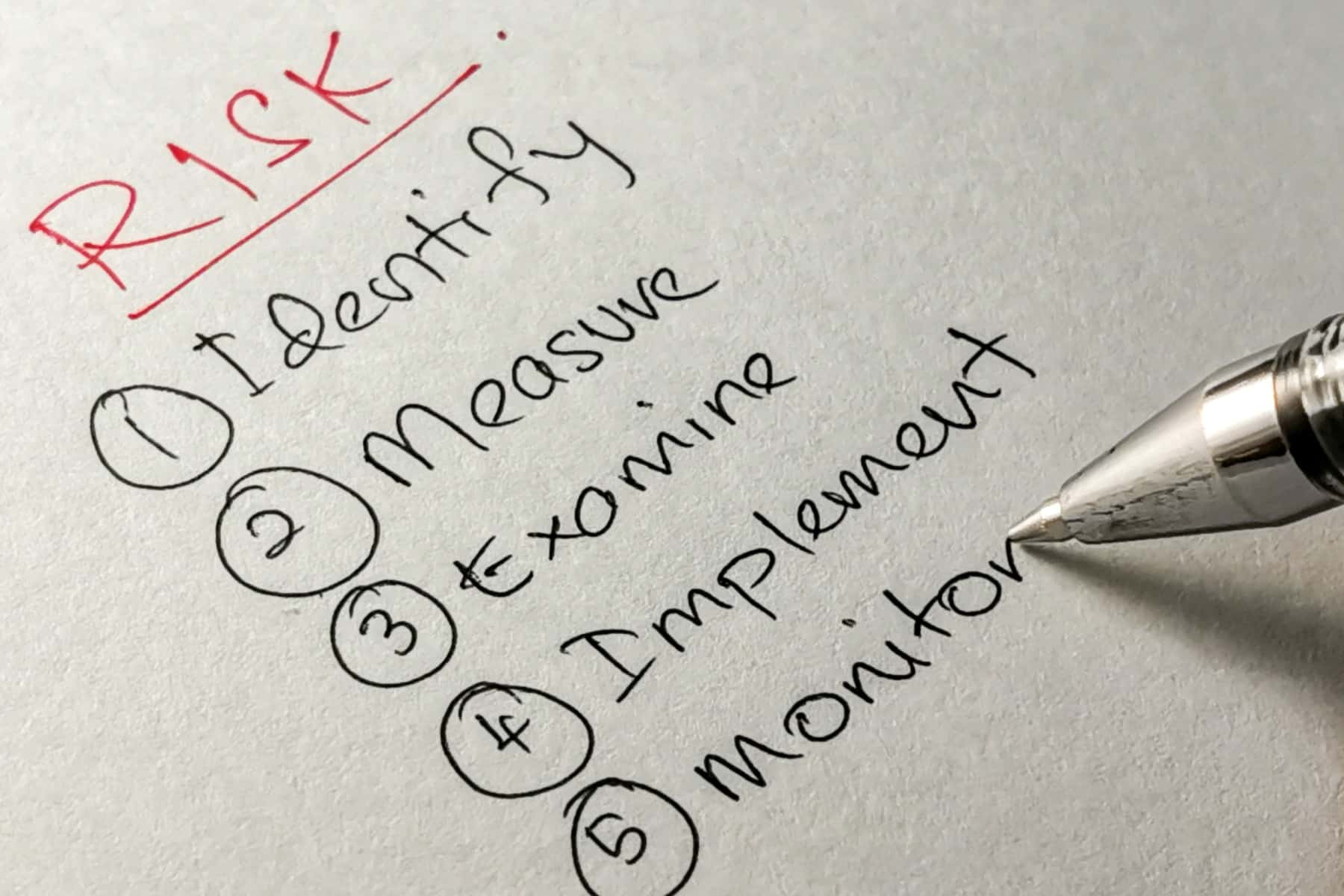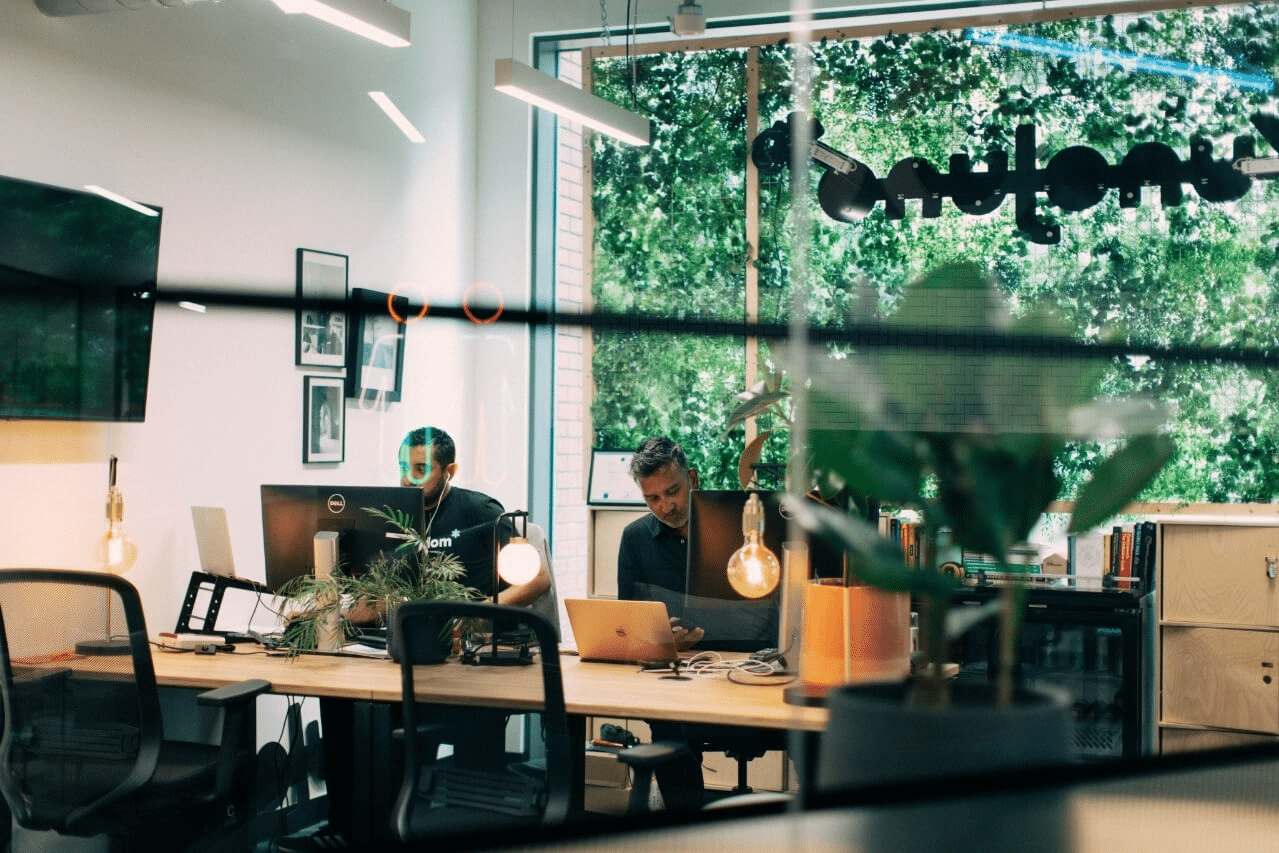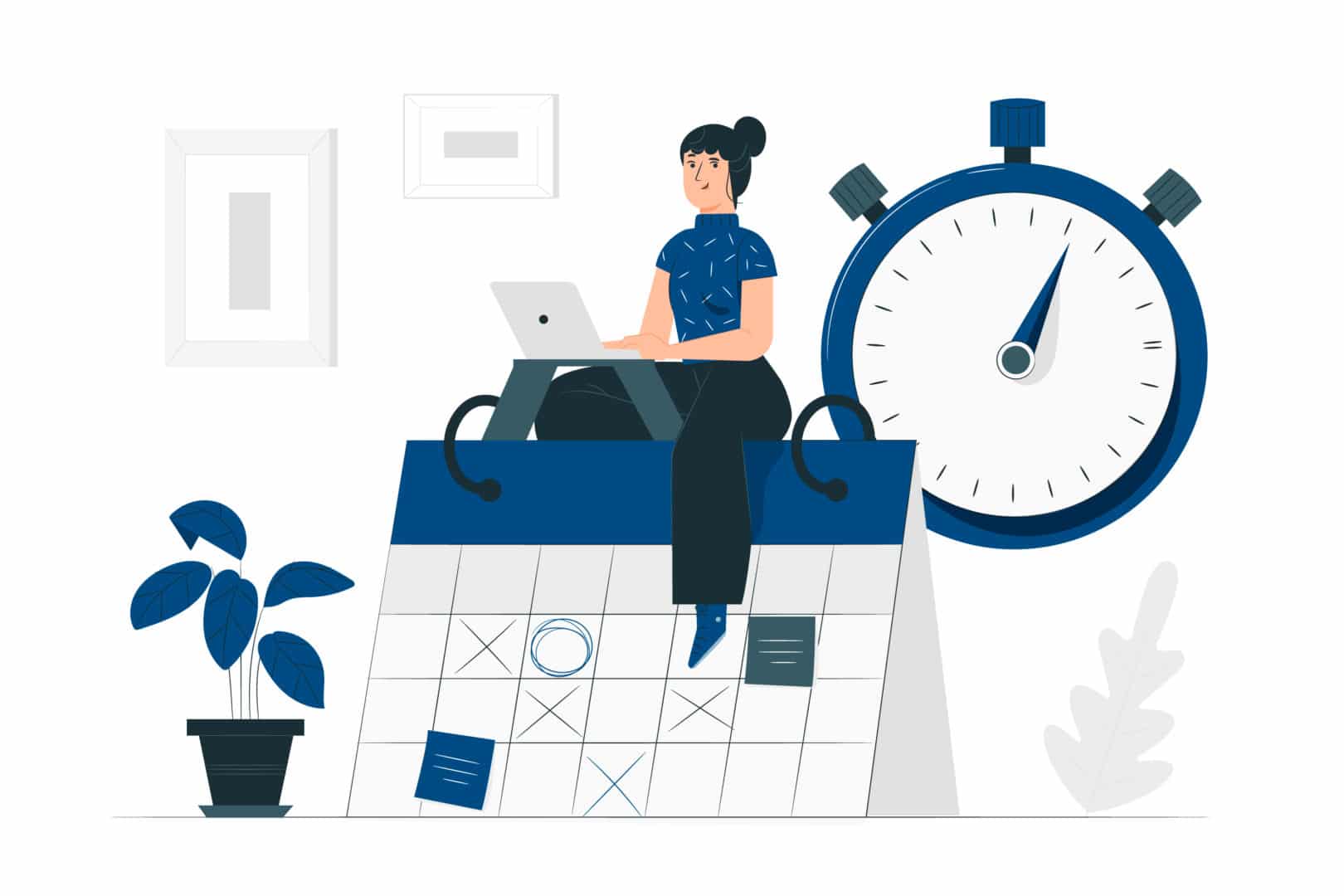Cyber incidents no longer wait for human response. In 2025, effective recovery depends on automation, orchestration, and clear playbooks that turn panic into process. Smart systems detect, contain, and recover faster, so teams can focus on decisions, not firefighting.
- Automated incident response reduces downtime and human error during cyber attacks.
- Orchestration tools unify alerts, isolate threats, and restore systems automatically.
- A modern response plan combines automation with human judgment for speed and control.
Why Traditional Incident Response No Longer Works
When an attack hits, seconds count. Yet most businesses still rely on manual checklists, scattered communication, and delayed escalation, a recipe for confusion and lost time.
In an age of ransomware, deepfakes, and real-time data theft, that’s no longer enough. Automation now plays a central role in keeping responses fast, consistent, and calm.
What Is Automated Incident Response?
Automated incident response (AIR) uses software and AI to detect, contain, and remediate security incidents with minimal human intervention.
These systems can:
- Detect anomalies in real time using behavioural analytics.
- Isolate affected devices or accounts before threats spread.
- Trigger predefined playbooks for recovery and communication.
- Collect forensic data for post-incident analysis.
Think of it as an always-on digital first responder, one that never sleeps, forgets, or panics.
Tired of long nights responding to incidents by hand?
Let Dr Logic automate the chaos – so your team can focus on recovery, not reaction.
Book a call with our Innovation team.
How Does Automation Reduce Chaos During an Attack?
During a breach, manual coordination often causes more noise than clarity. Automation brings order.
- Instant containment: Devices or user accounts are automatically quarantined.
- Consistent communication: Alerts go out to the right teams with the right context.
- Data integrity: Backups and logs are secured automatically for investigation.
- Reduced downtime: Recovery begins within minutes, not hours.
This allows IT and security leaders to make calm, strategic decisions instead of chasing alerts in a panic.
What Role Do Humans Still Play in Automated Response?
Automation is powerful, but it doesn’t replace judgment.
The most resilient businesses combine machine speed with human oversight.
- Automation handles the routine: isolation, notification, and initial triage.
- Humans handle the nuanced: assessing impact, communicating externally, improving defences.
It’s a partnership that makes incident response more scalable and far less stressful.
How a Good IT Partner Simplifies Incident Response
Responding to incidents is complex, managing tools, logs, and communication all at once. That’s why working with the right IT partner changes everything.
At Dr Logic, we design automated detection and response frameworks tailored for hybrid environments – Apple, Windows, and cloud.
Our proactive monitoring and orchestration tools:
- Identify issues early, before they escalate.
- Automate containment, so your staff aren’t flooded with alerts.
- Restore systems quickly, minimising business impact.
With automation at the core, your team stays focused, not frantic.
How to Build an Automated Incident Response Plan
- Map your digital assets. Know what you need to protect, and where your data lives.
- Define triggers and workflows. Specify what should happen automatically at each threat stage.
- Integrate your tools. Connect monitoring, SIEM, ticketing, and communication systems.
- Run simulations. Test automation regularly to ensure smooth escalation.
- Review and refine. Post-incident reviews improve playbooks and response logic.
Automation doesn’t replace planning; it enhances it.
Respond Smarter, Recover Faster
Protect your business with automated, orchestrated incident response – built and managed by Dr Logic.
Book a Cyber Readiness Review.
Related Articles
- Social Engineering 2.0: Deepfakes, AI Impersonation & the New Insider Threat
- Zero Trust: Why “Never Trust, Always Verify” Is the 2025 Cyber Security Mindset
- Proactive IT Monitoring: Moving Beyond Reactive Support
FAQs
What is automated incident response?
It’s a system that detects, isolates, and resolves cyber threats using automation and orchestration, reducing human workload and response time.
How does automation improve recovery time?
Automated systems act immediately when threats are detected, cutting downtime, and limiting damage.
Do humans still control the process?
Yes – automation handles execution, but human teams make critical decisions and continuous improvements.
What's the difference between automation and orchestration?
Automation performs tasks automatically; orchestration connects multiple systems to coordinate complex responses across teams.
Can small businesses use automated response tools?
Absolutely. Scalable solutions now make enterprise-grade automation accessible and affordable for SMEs.