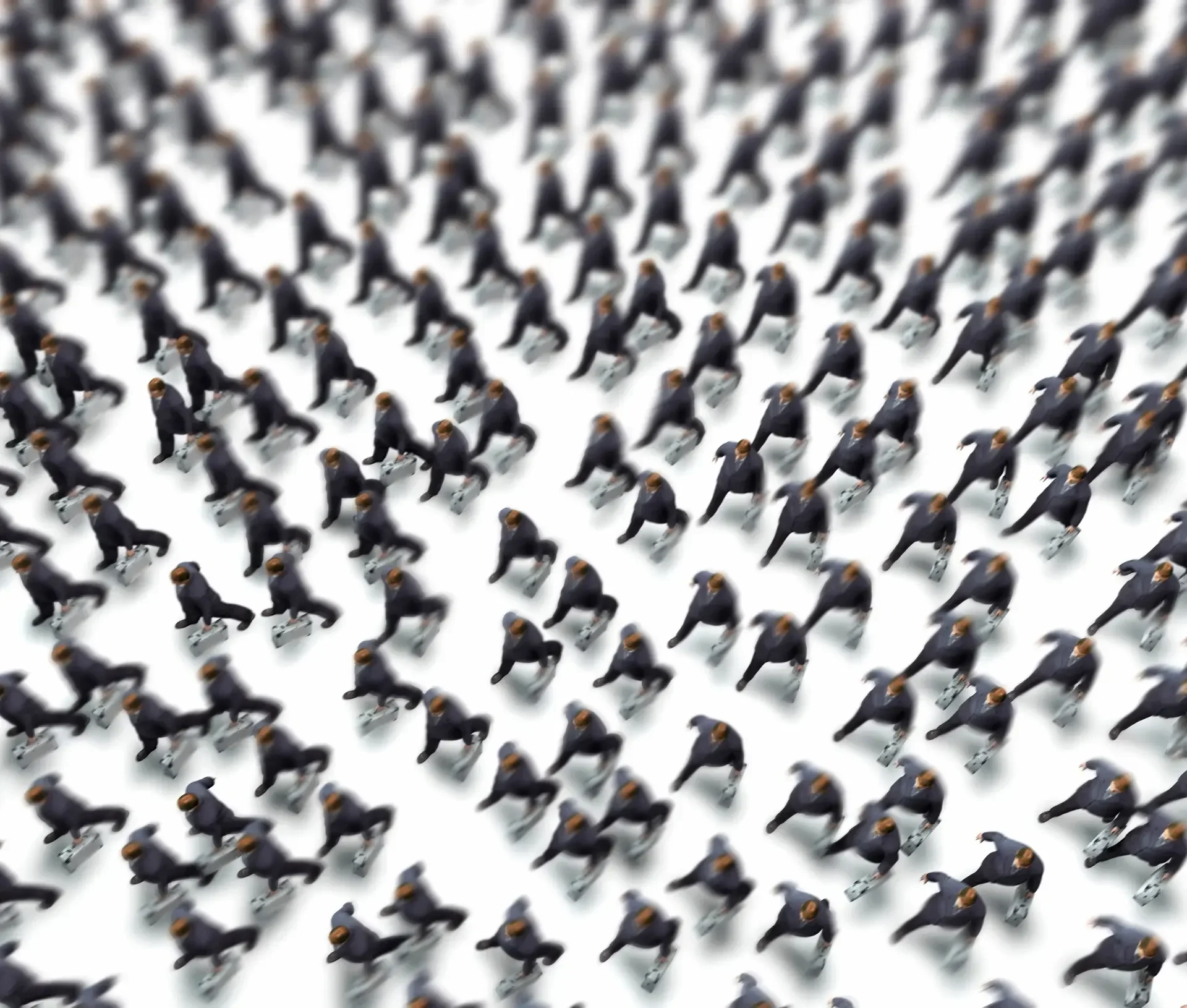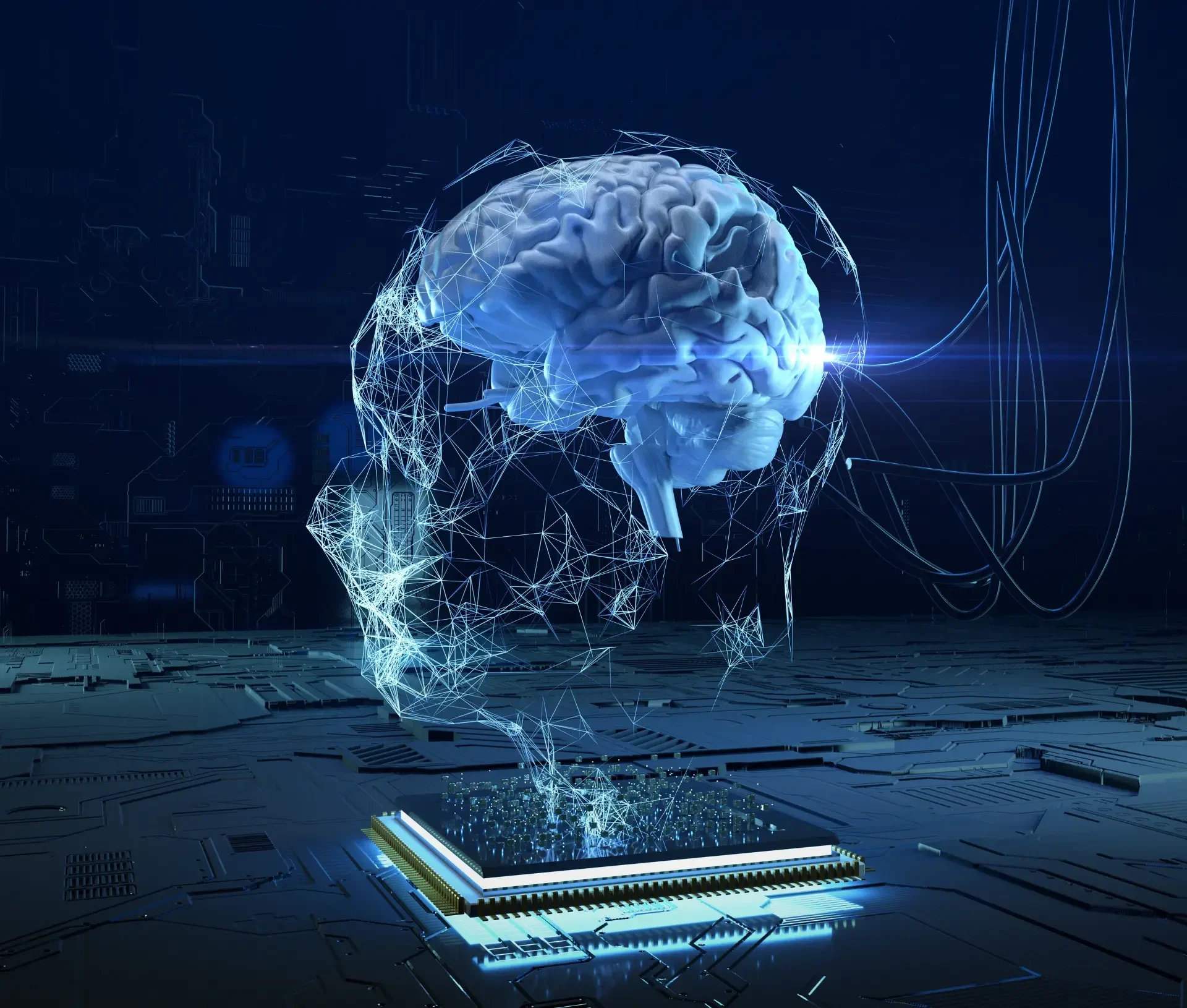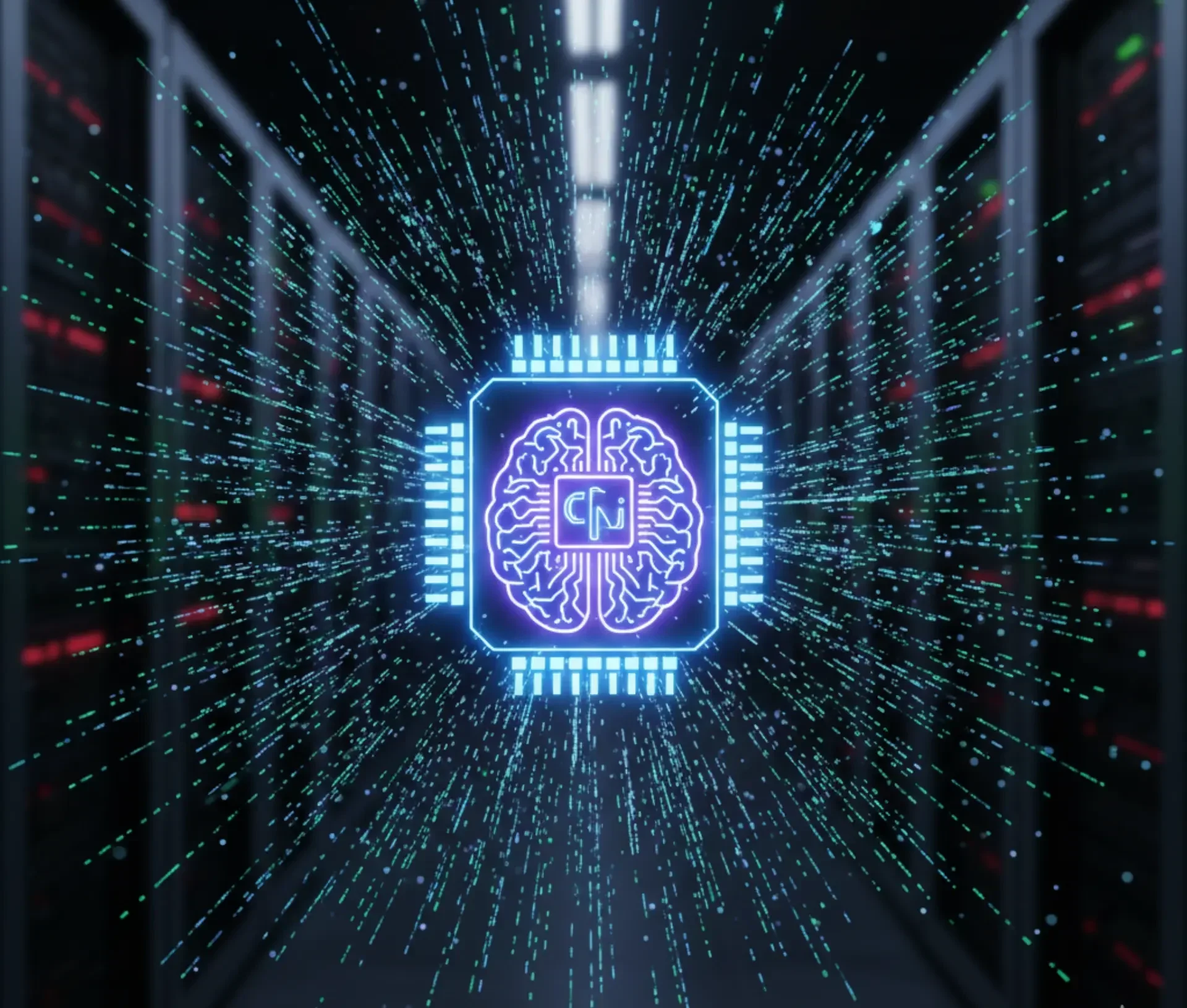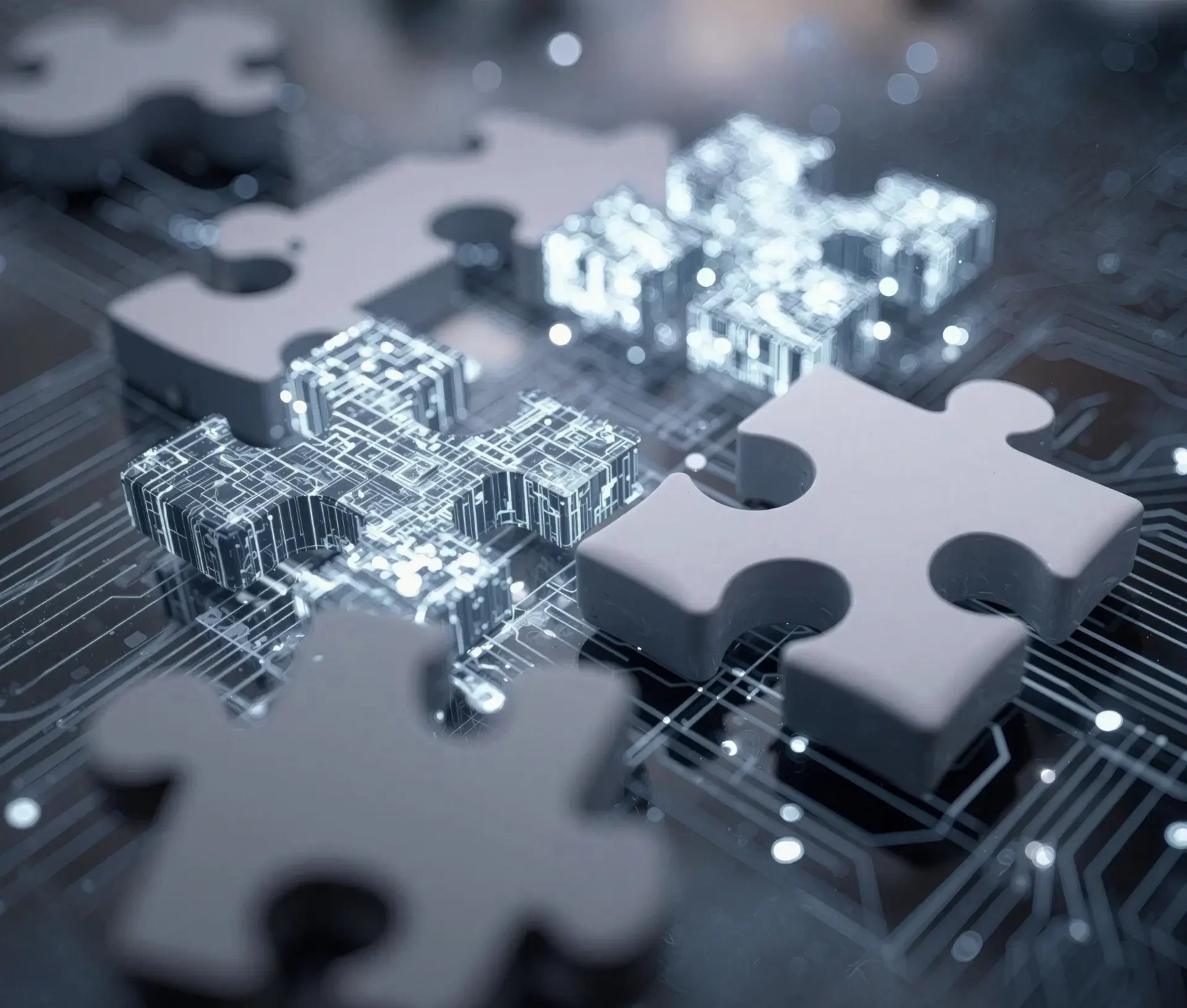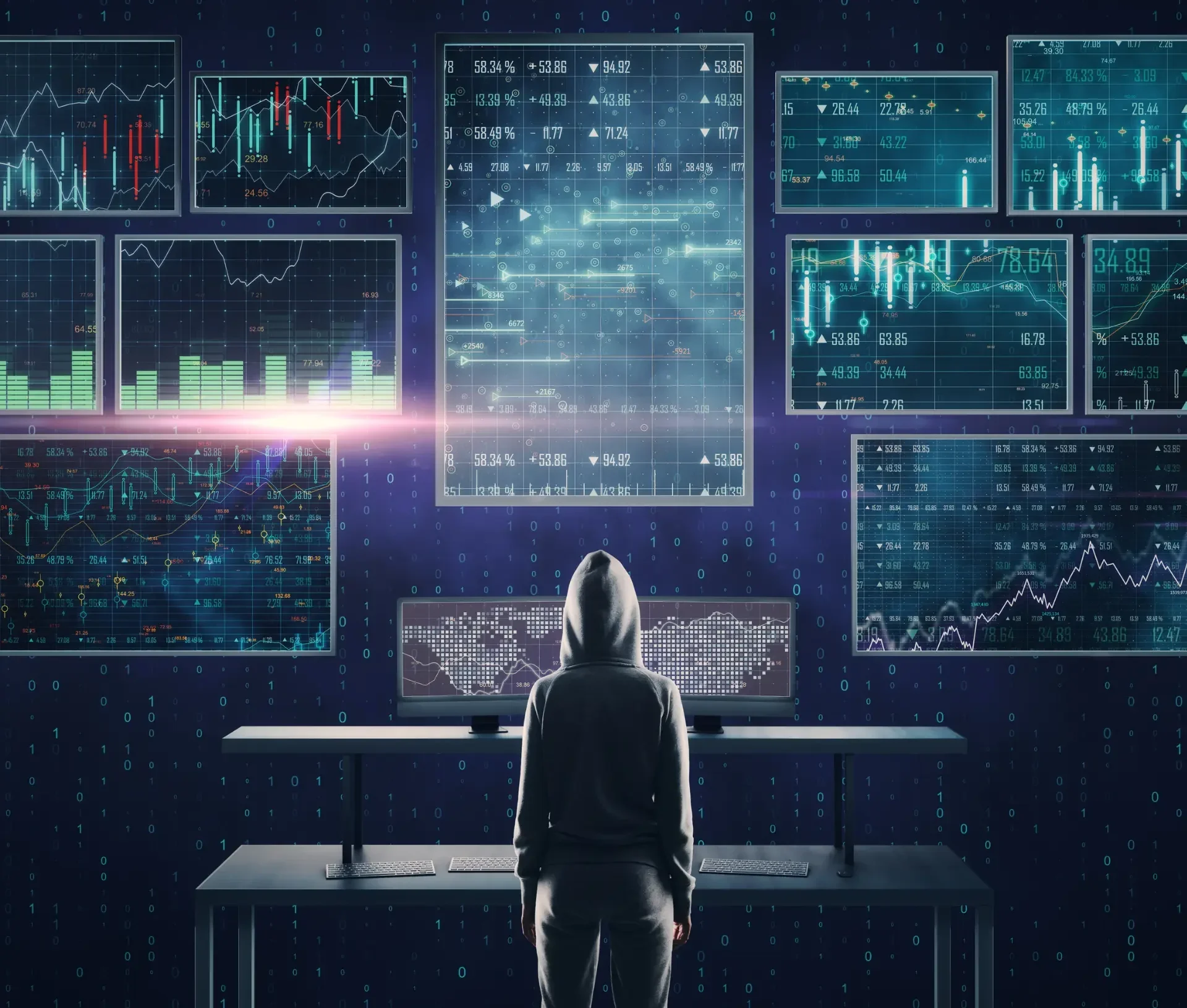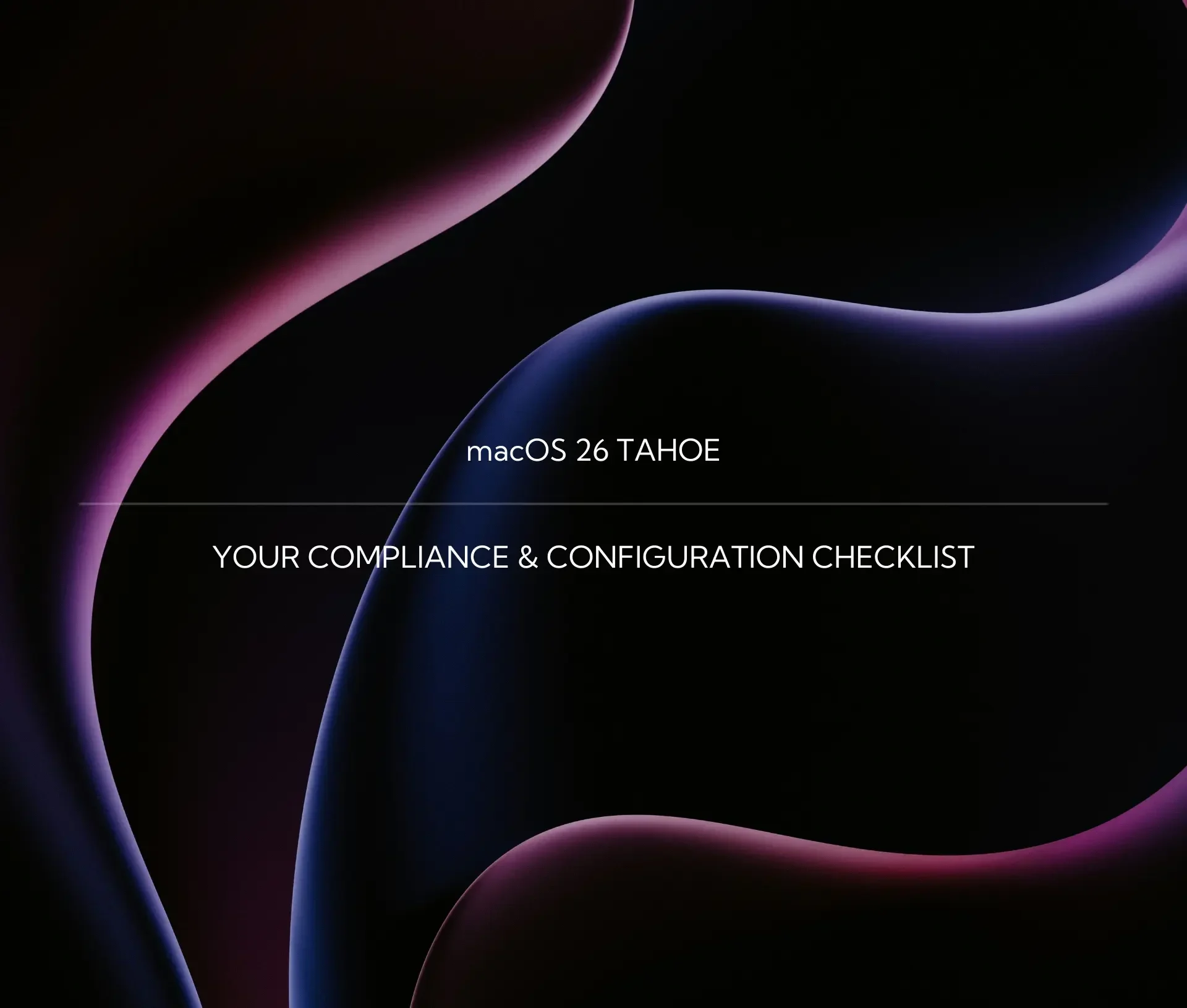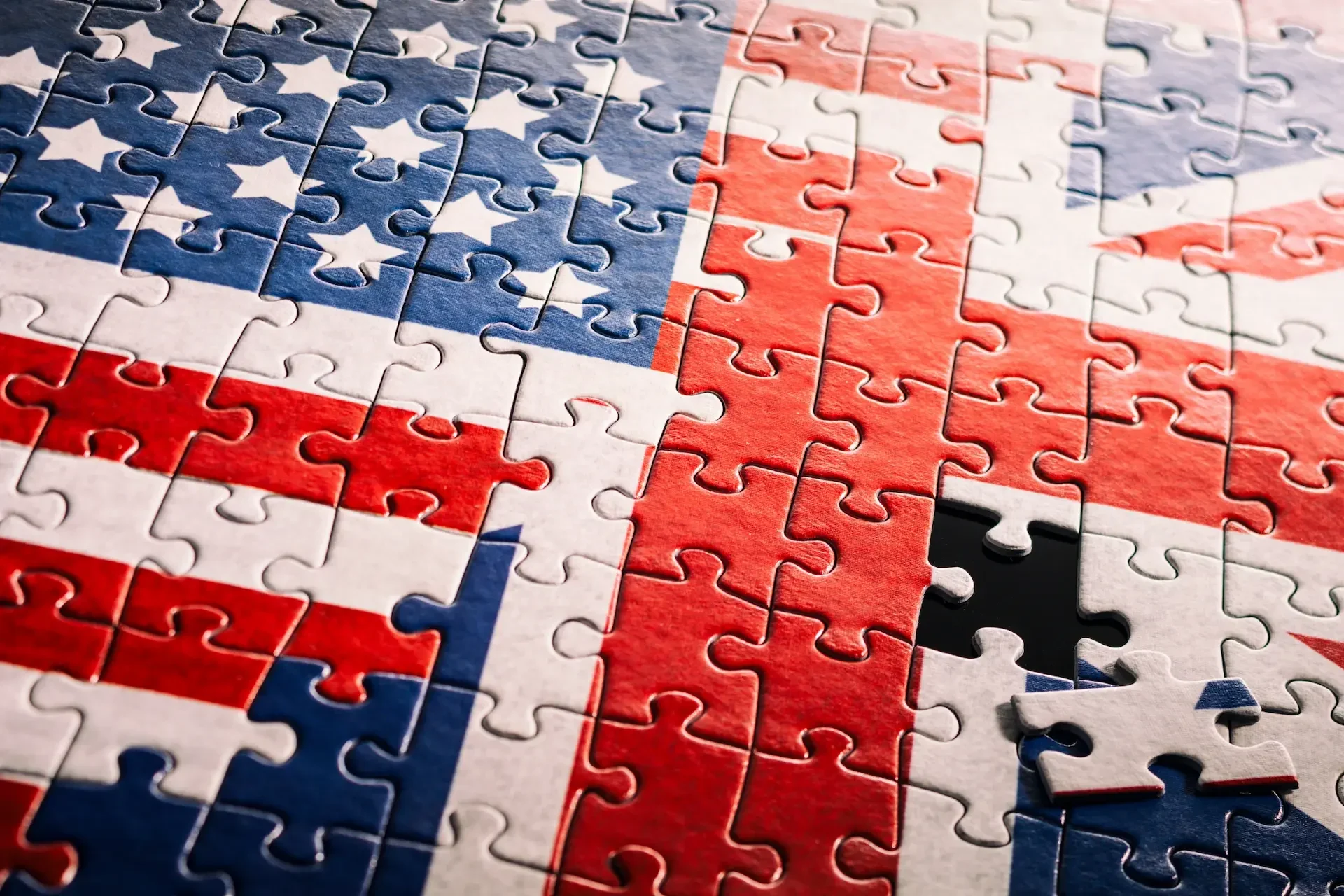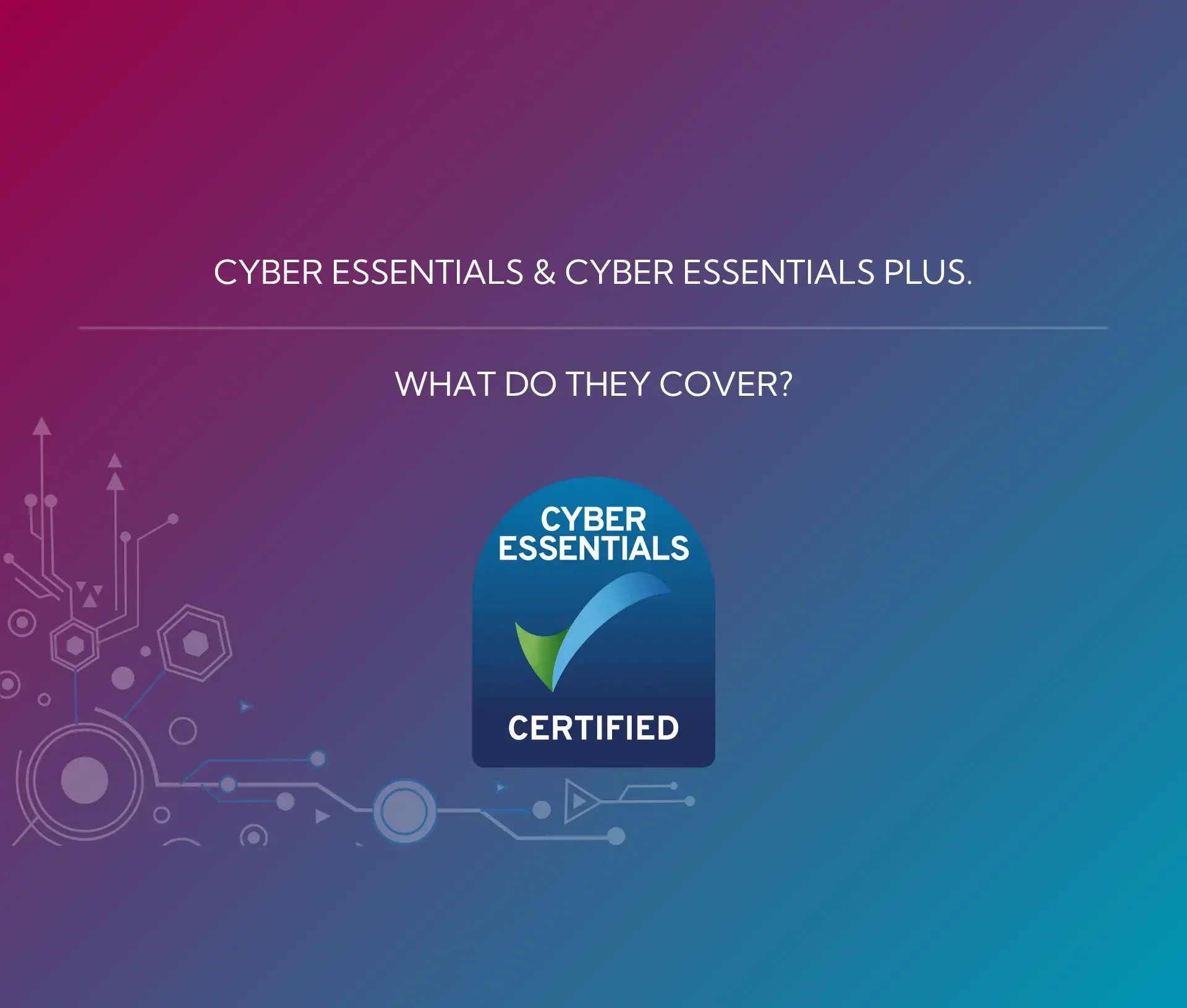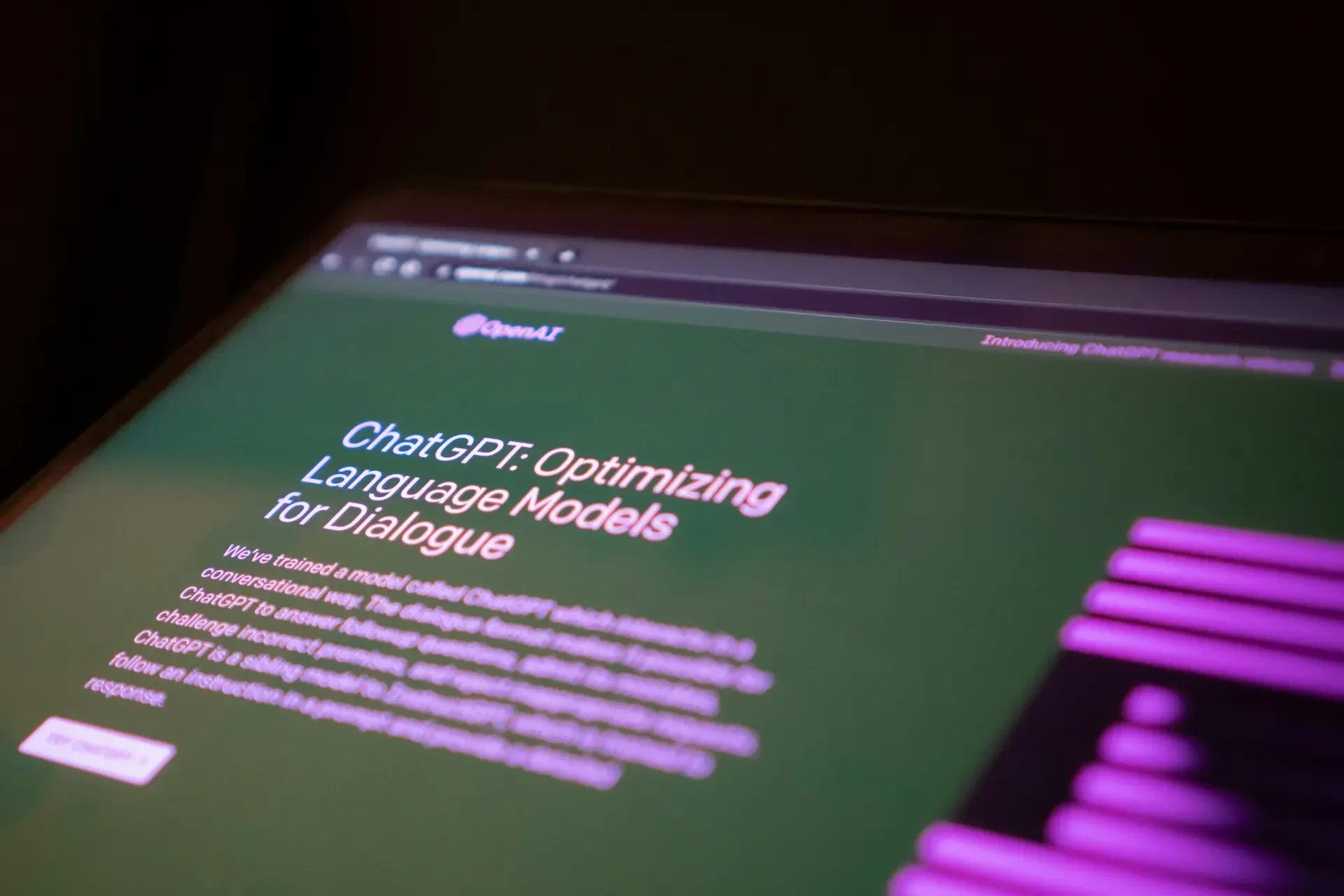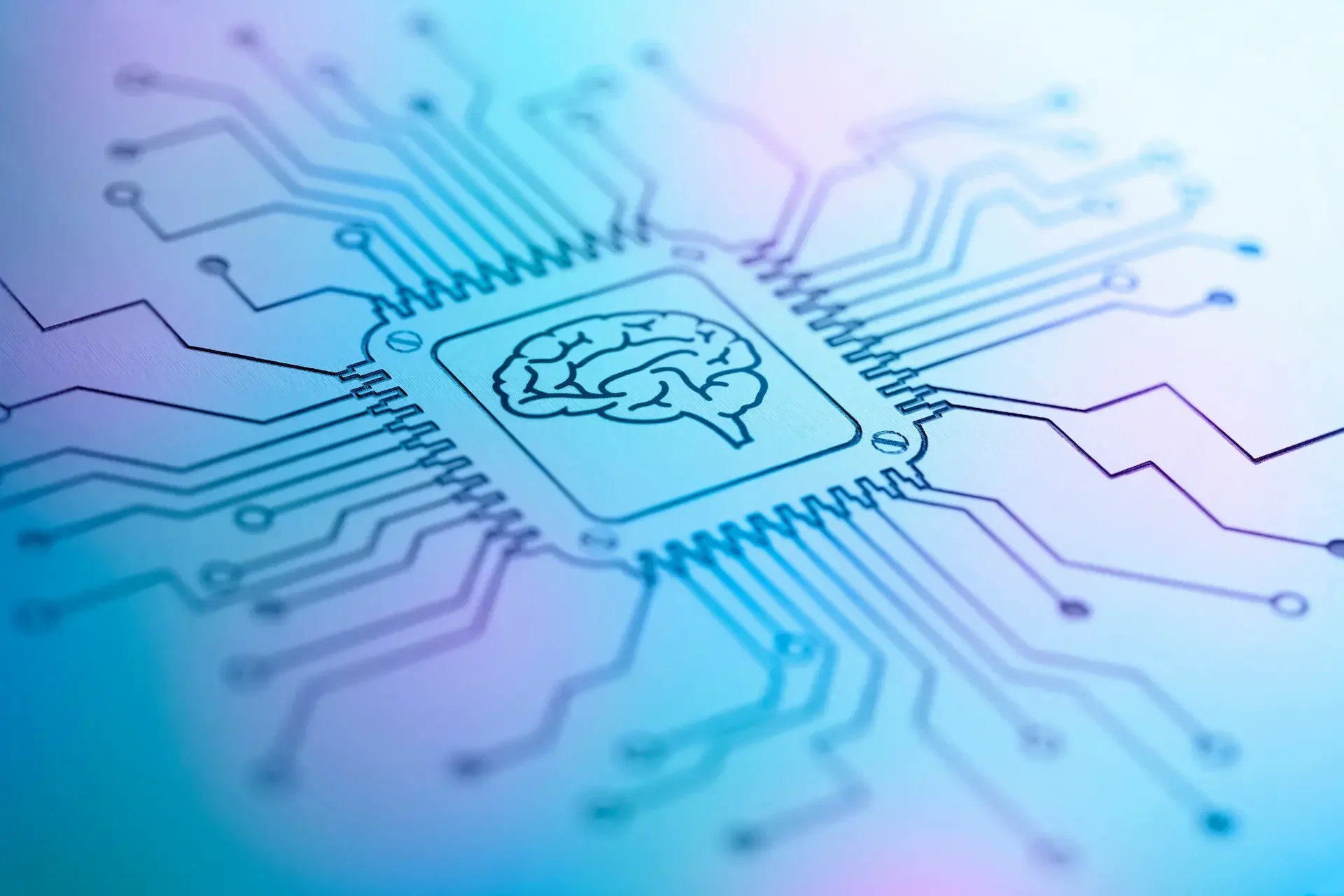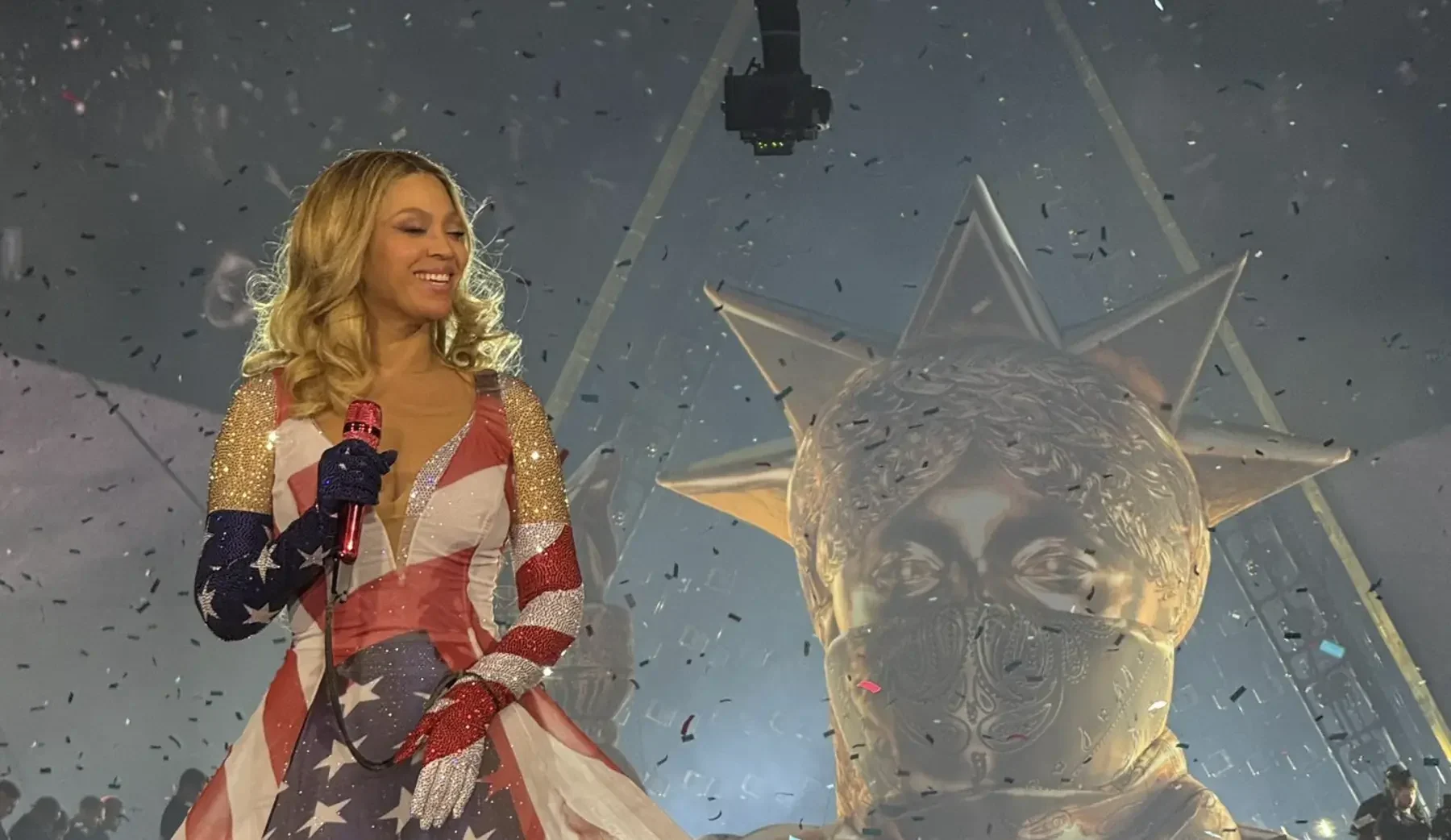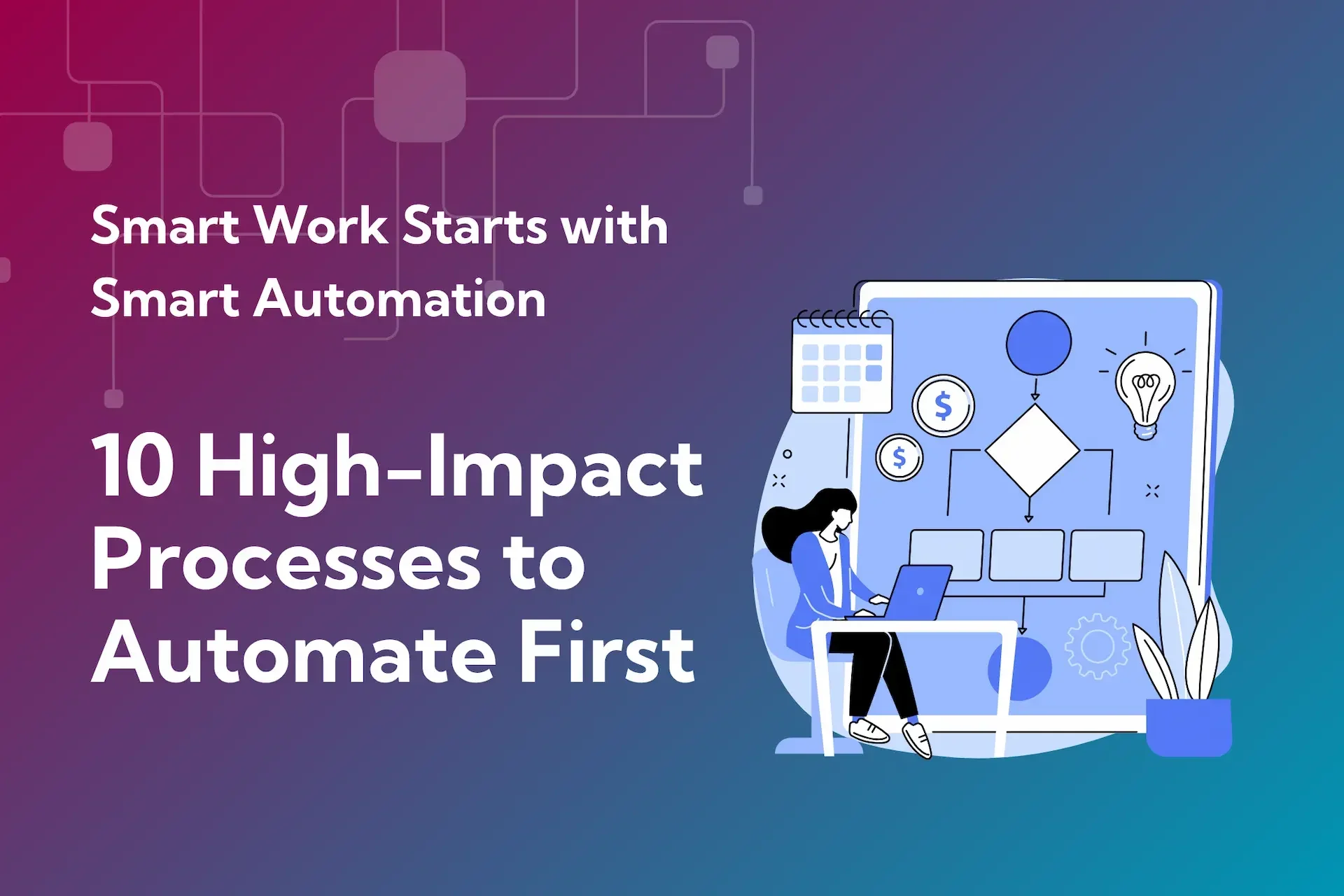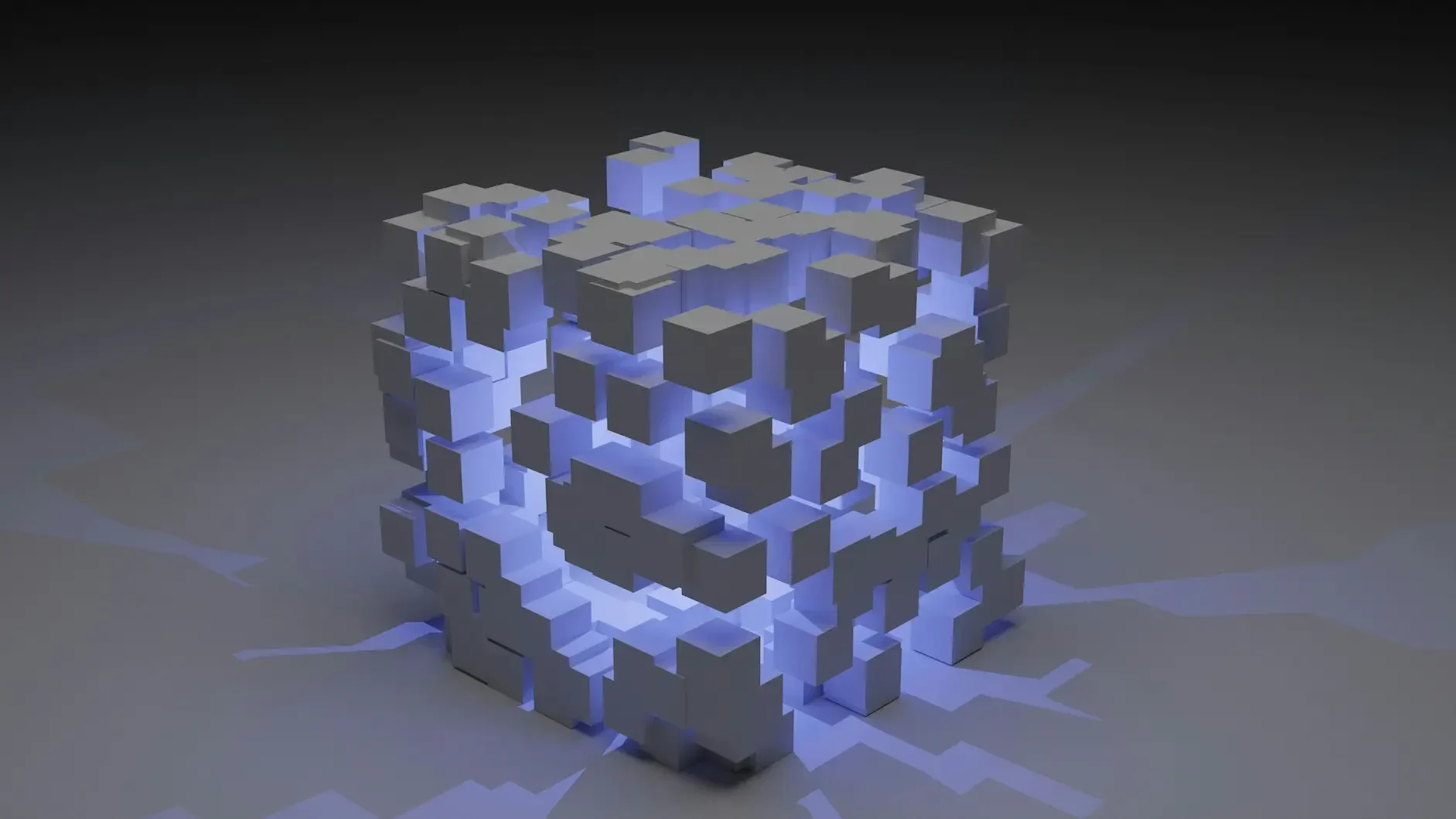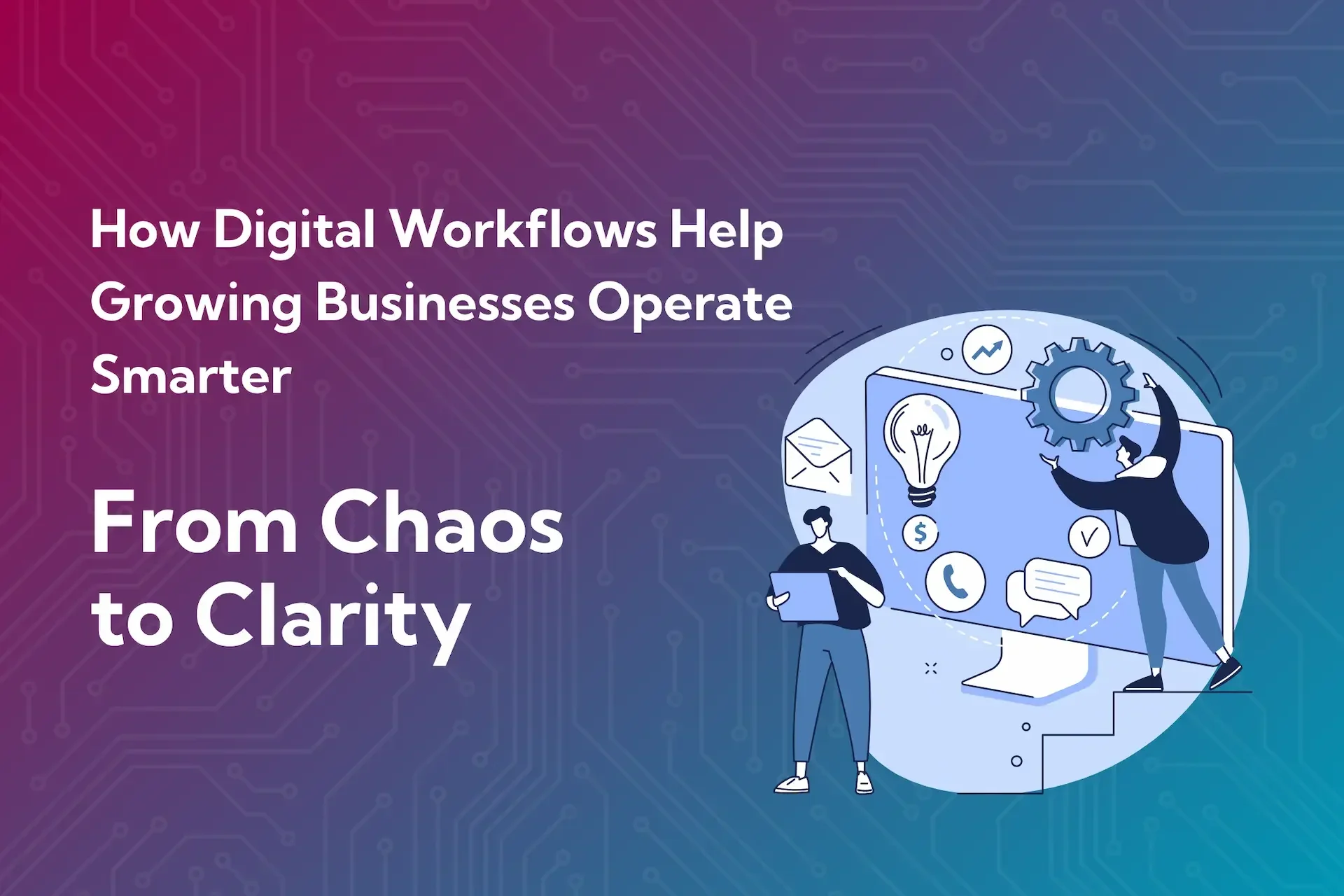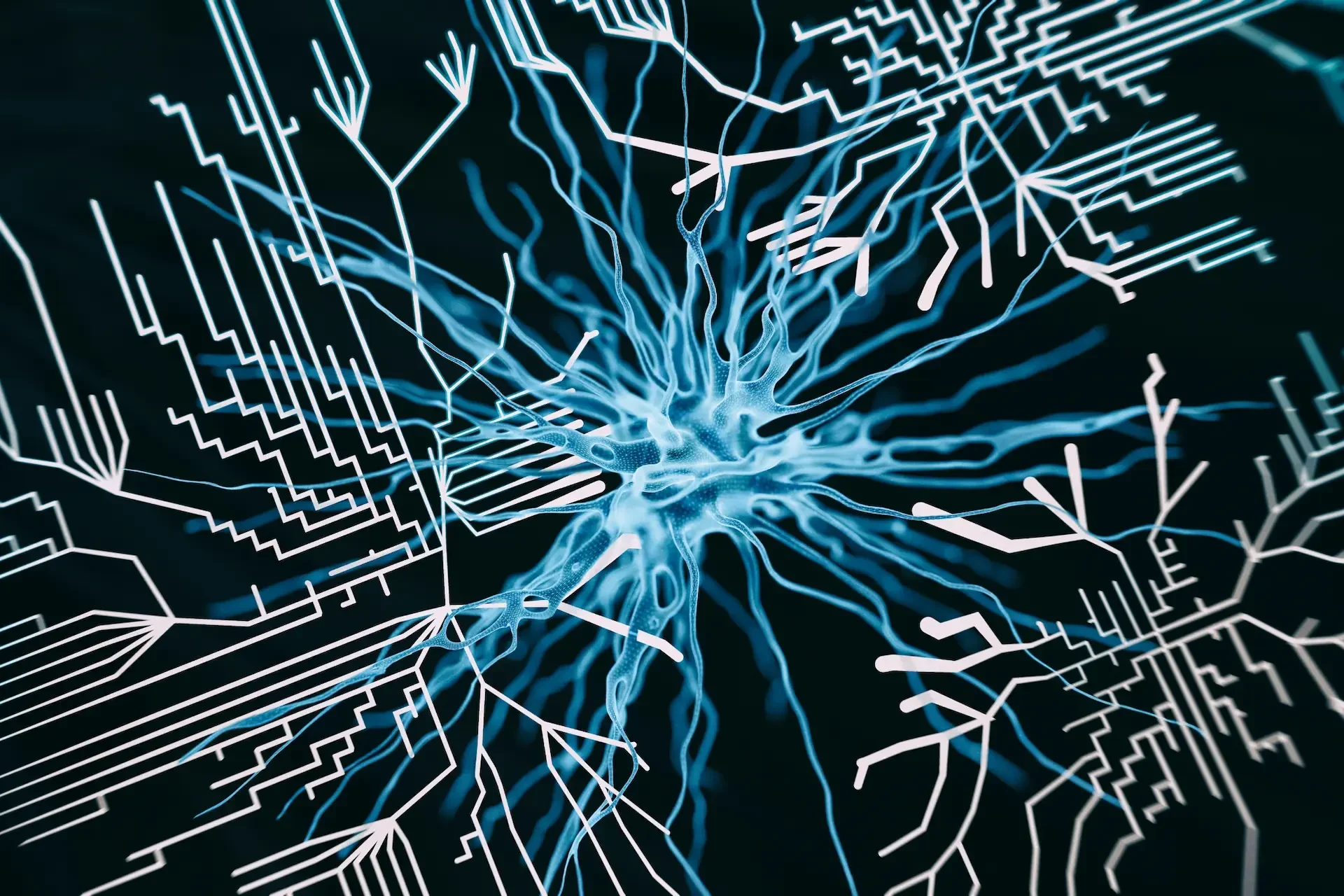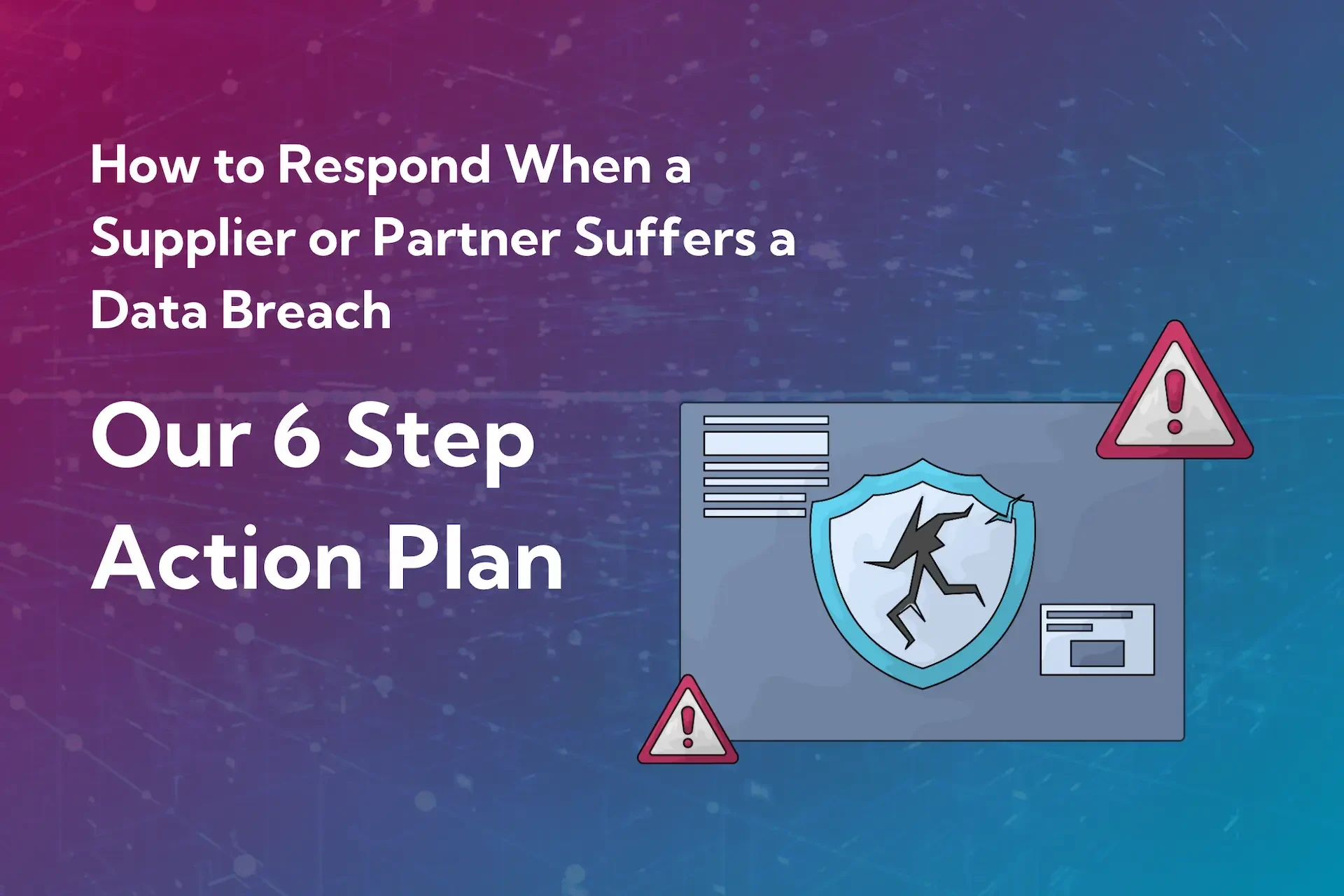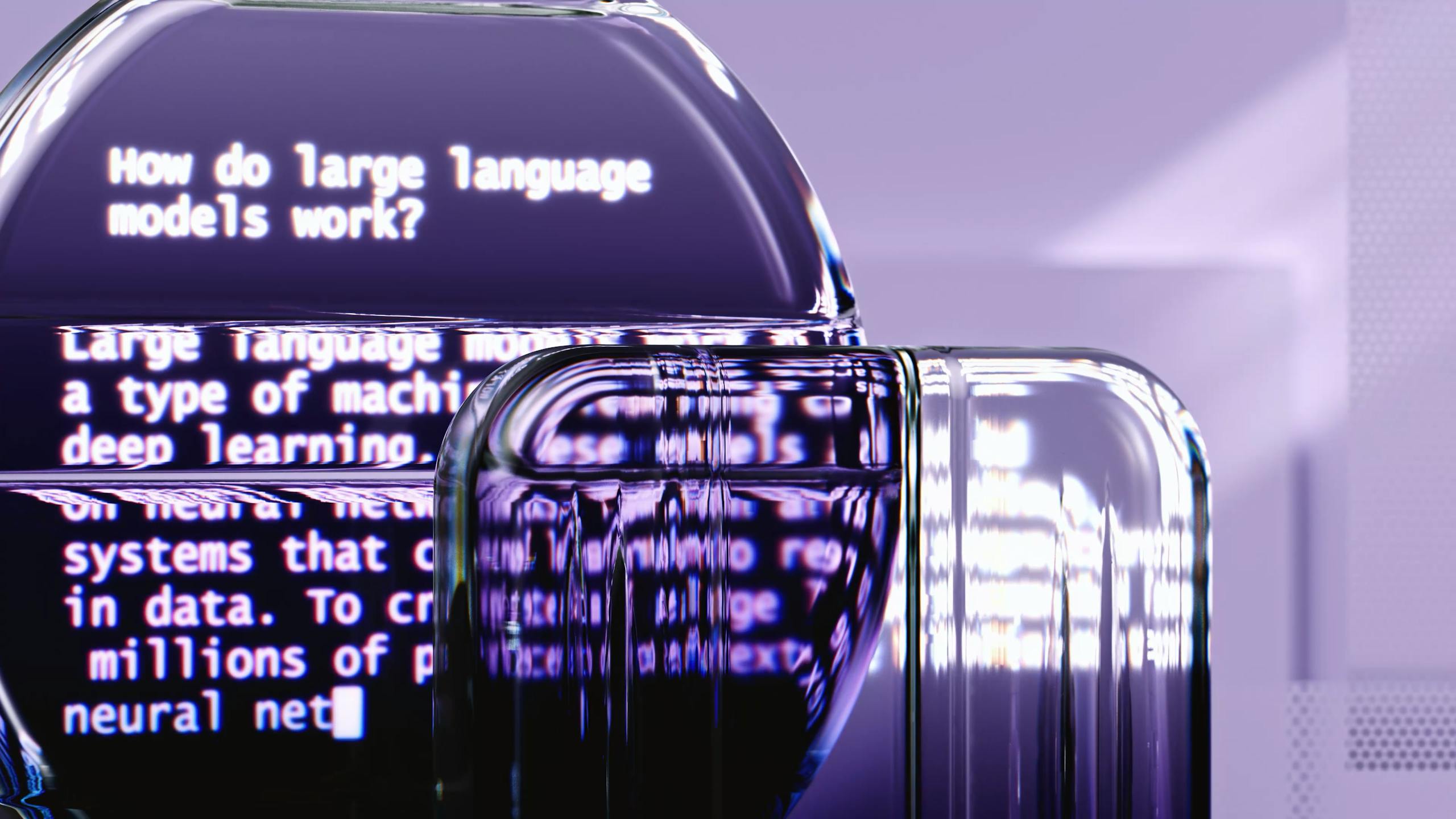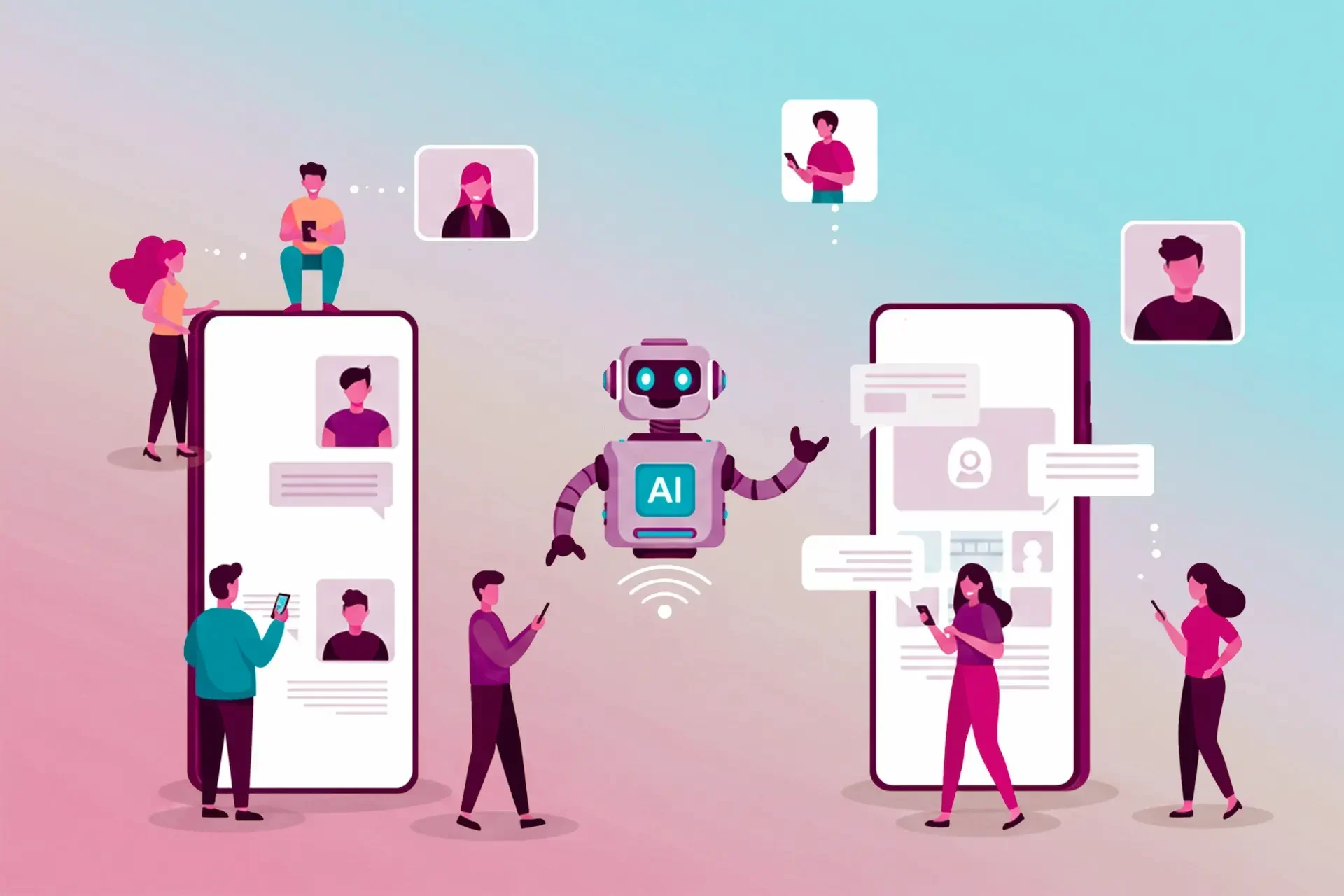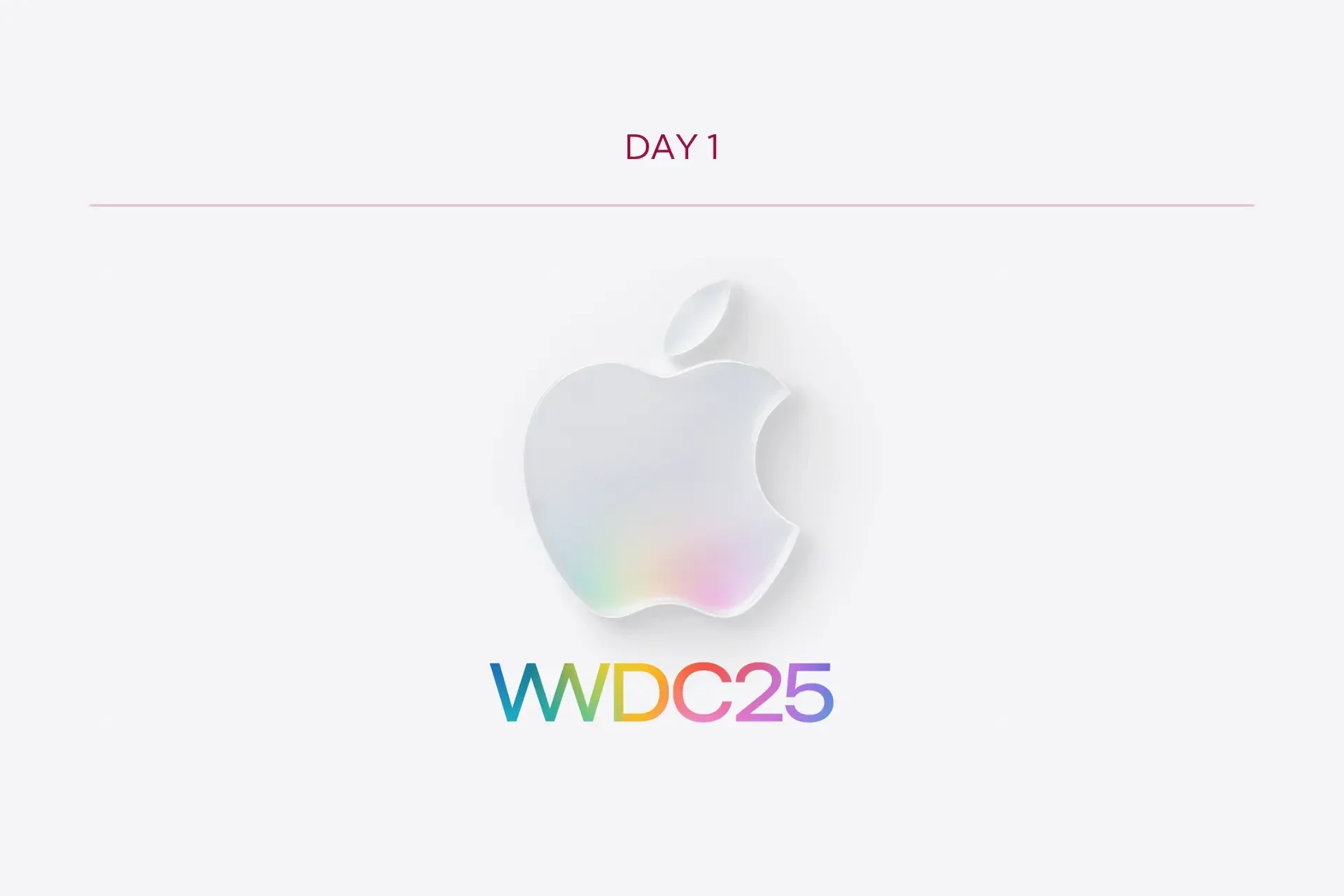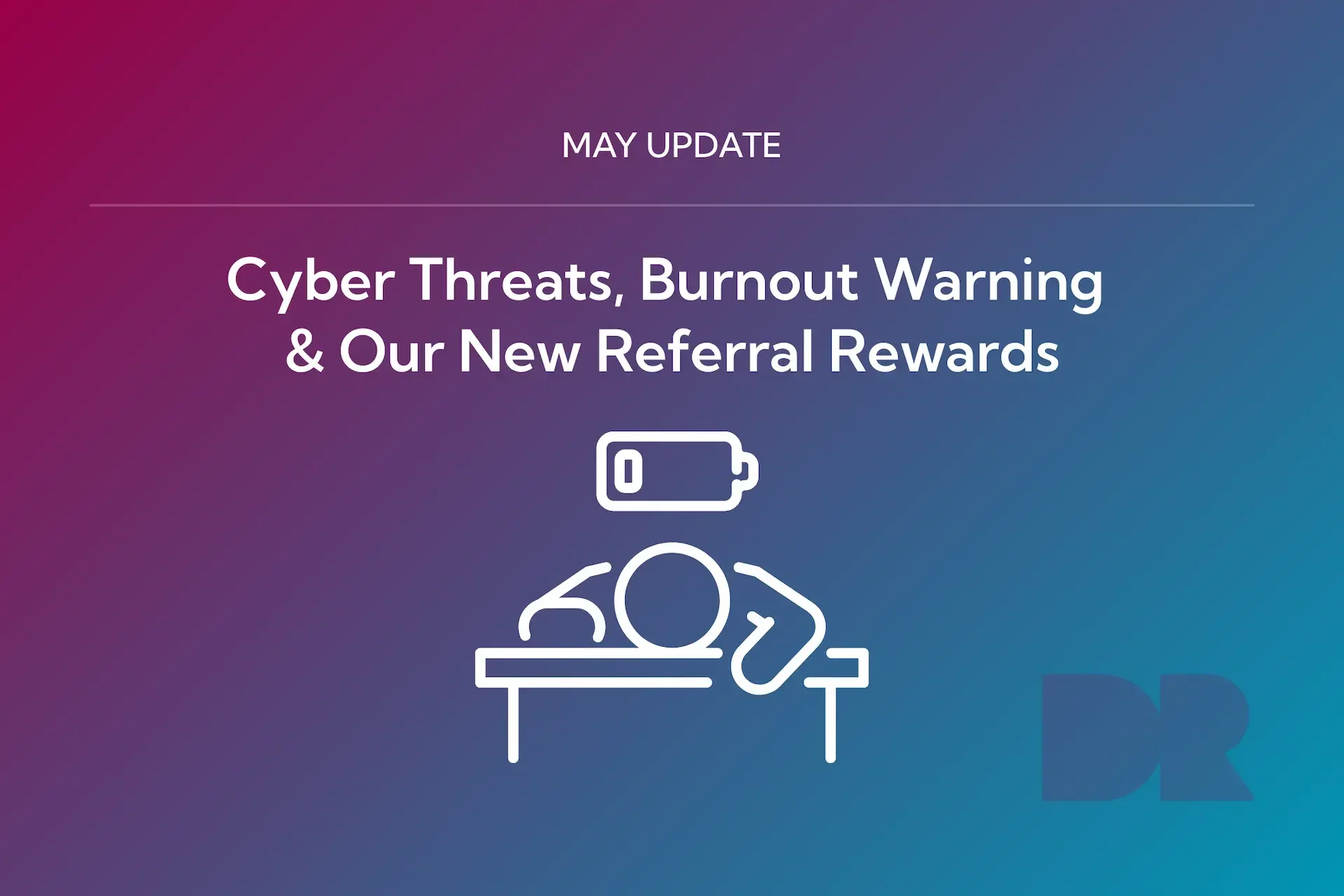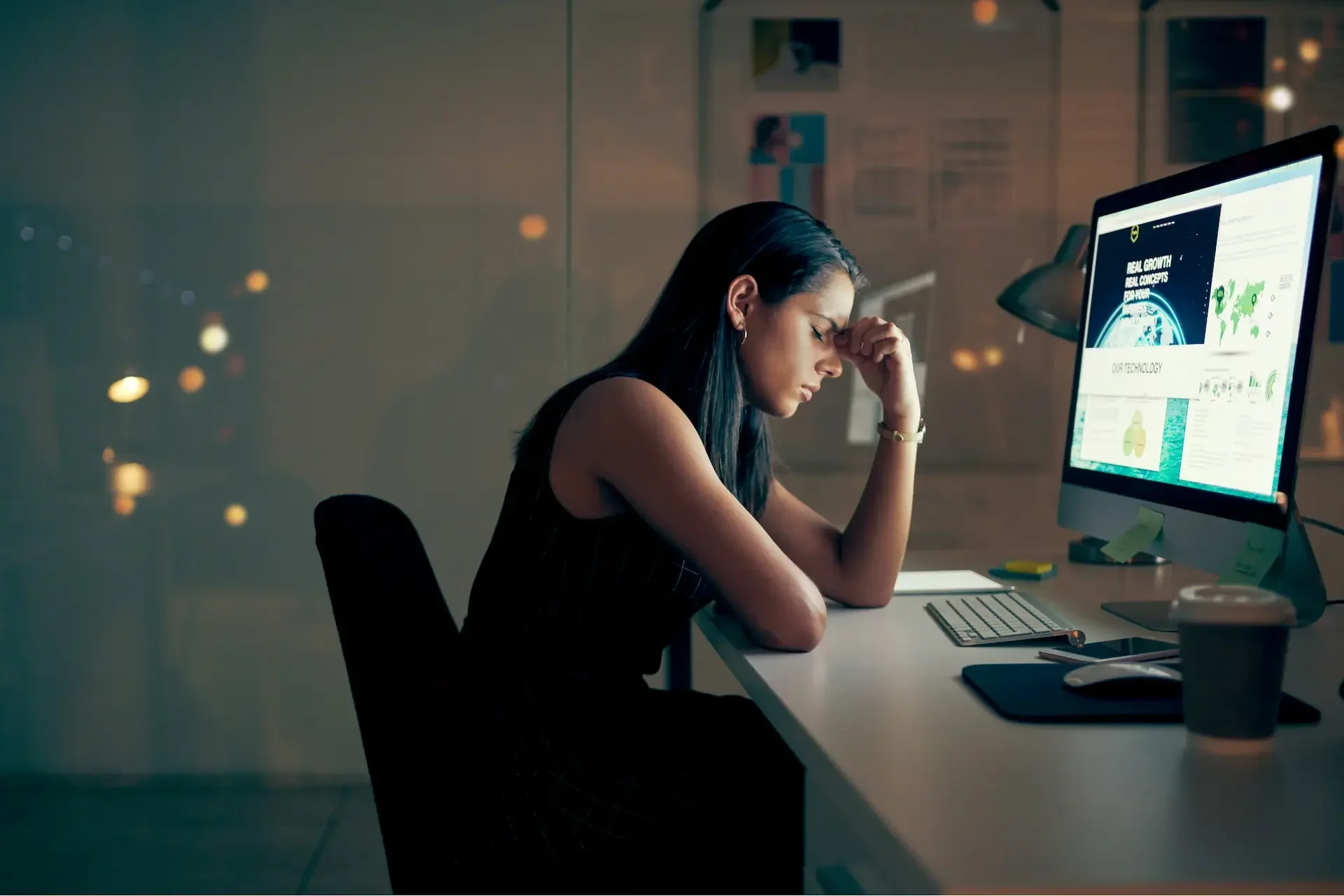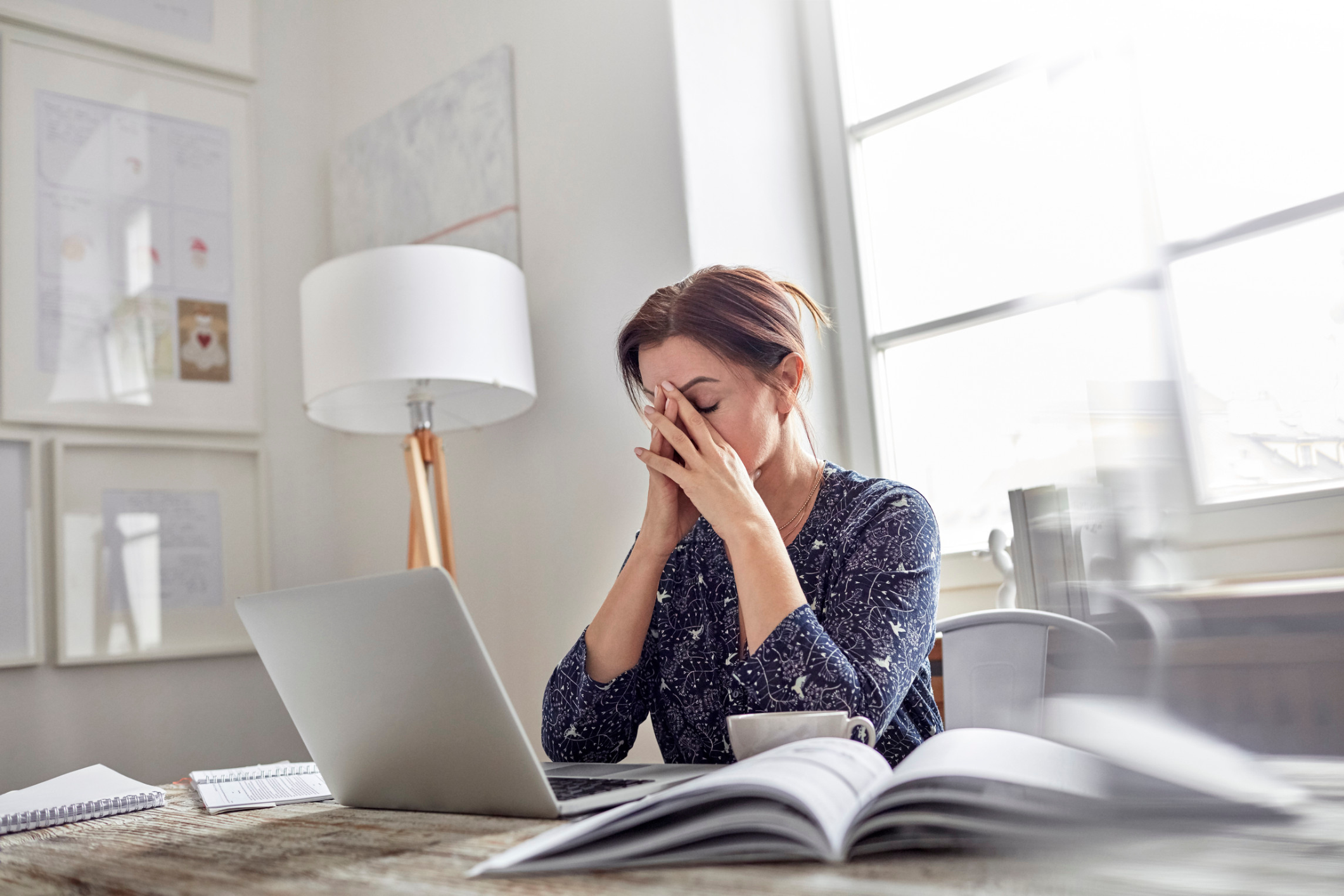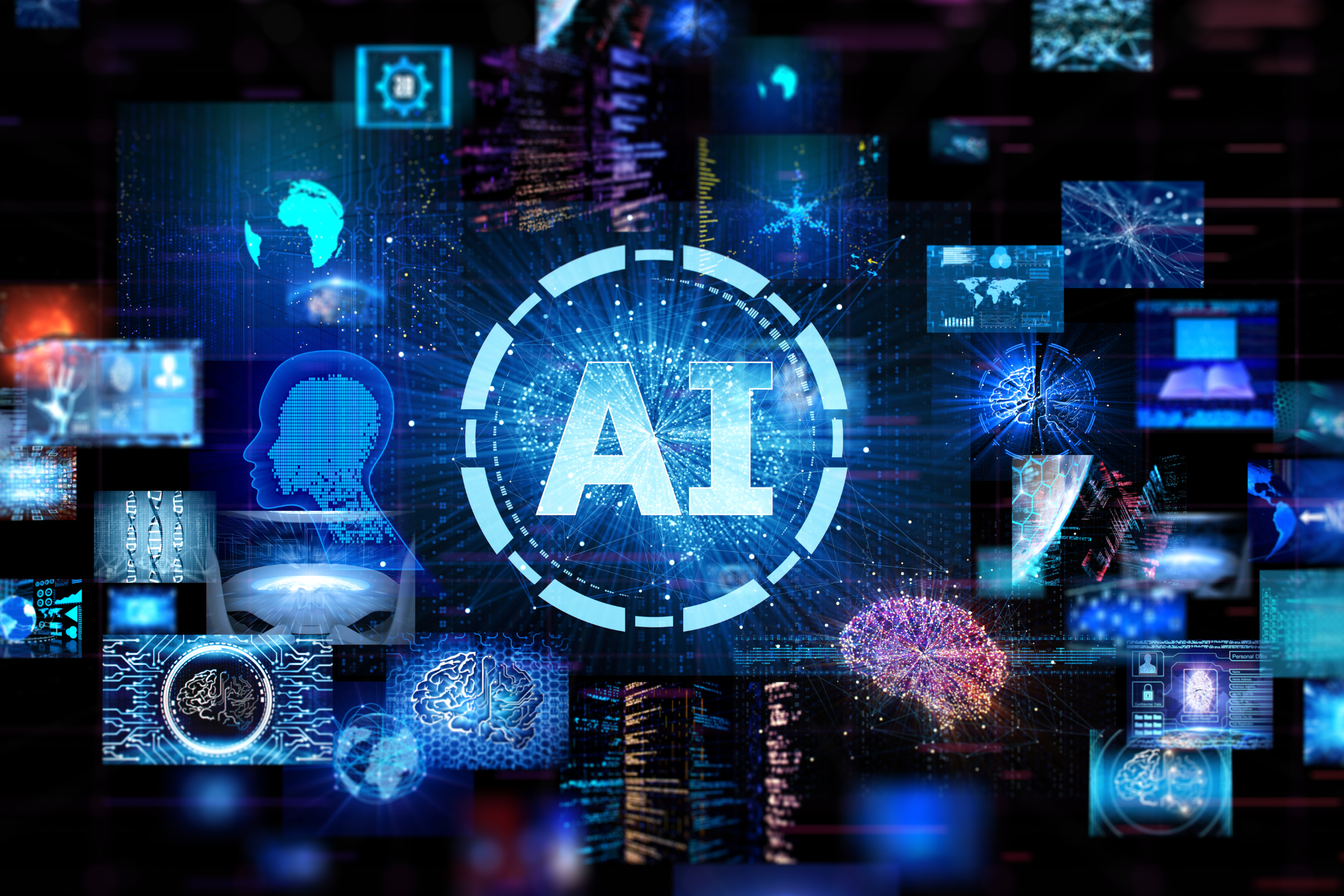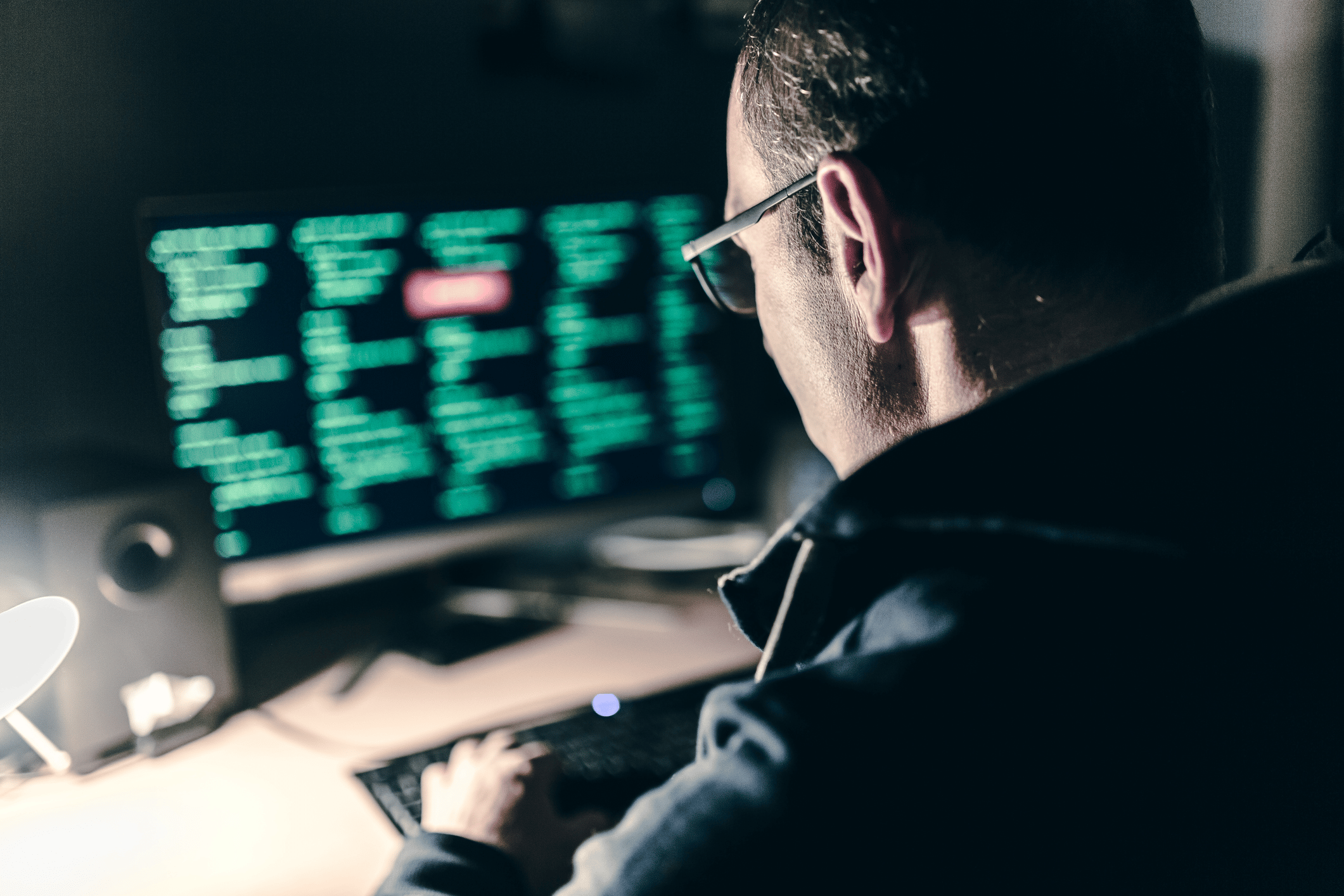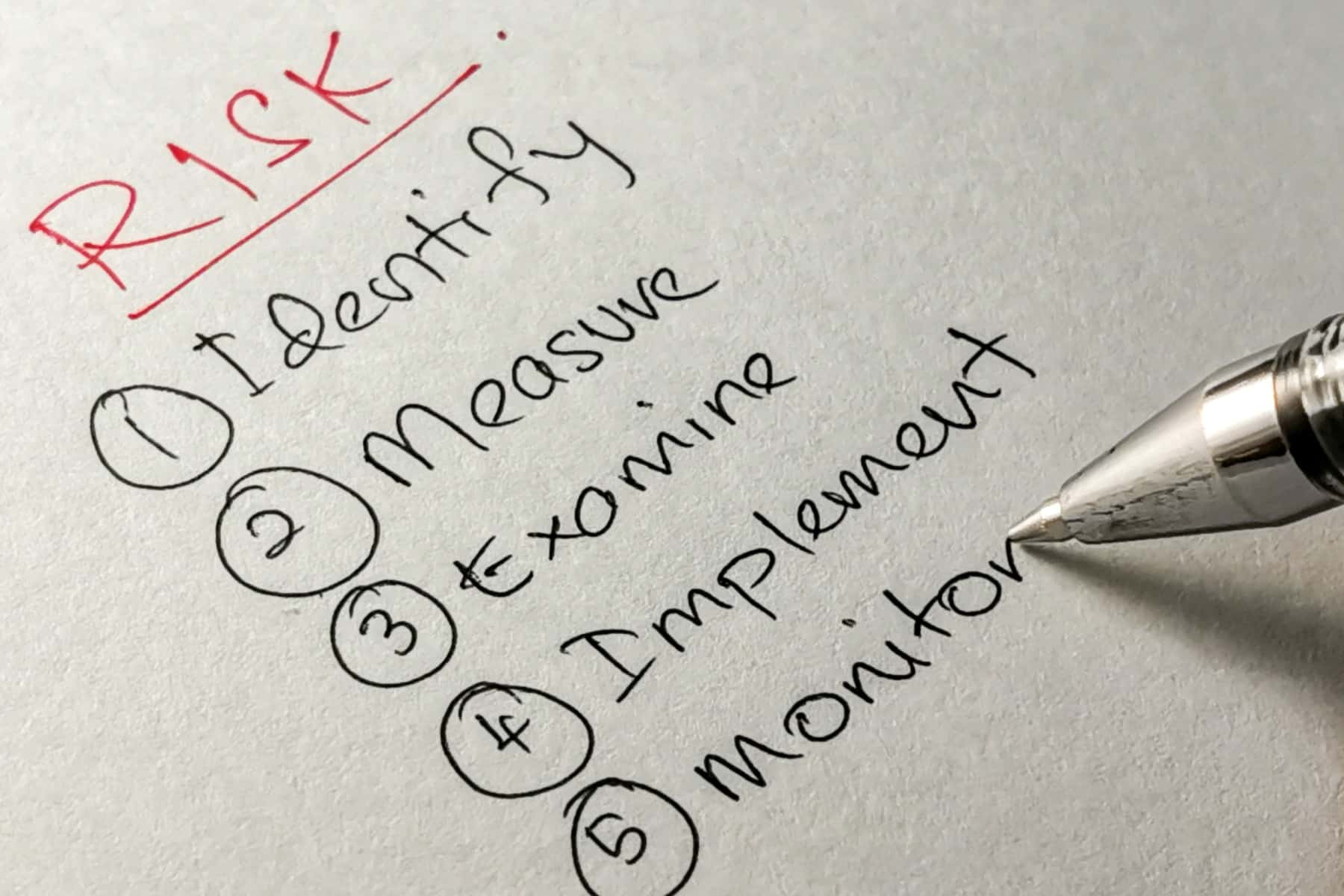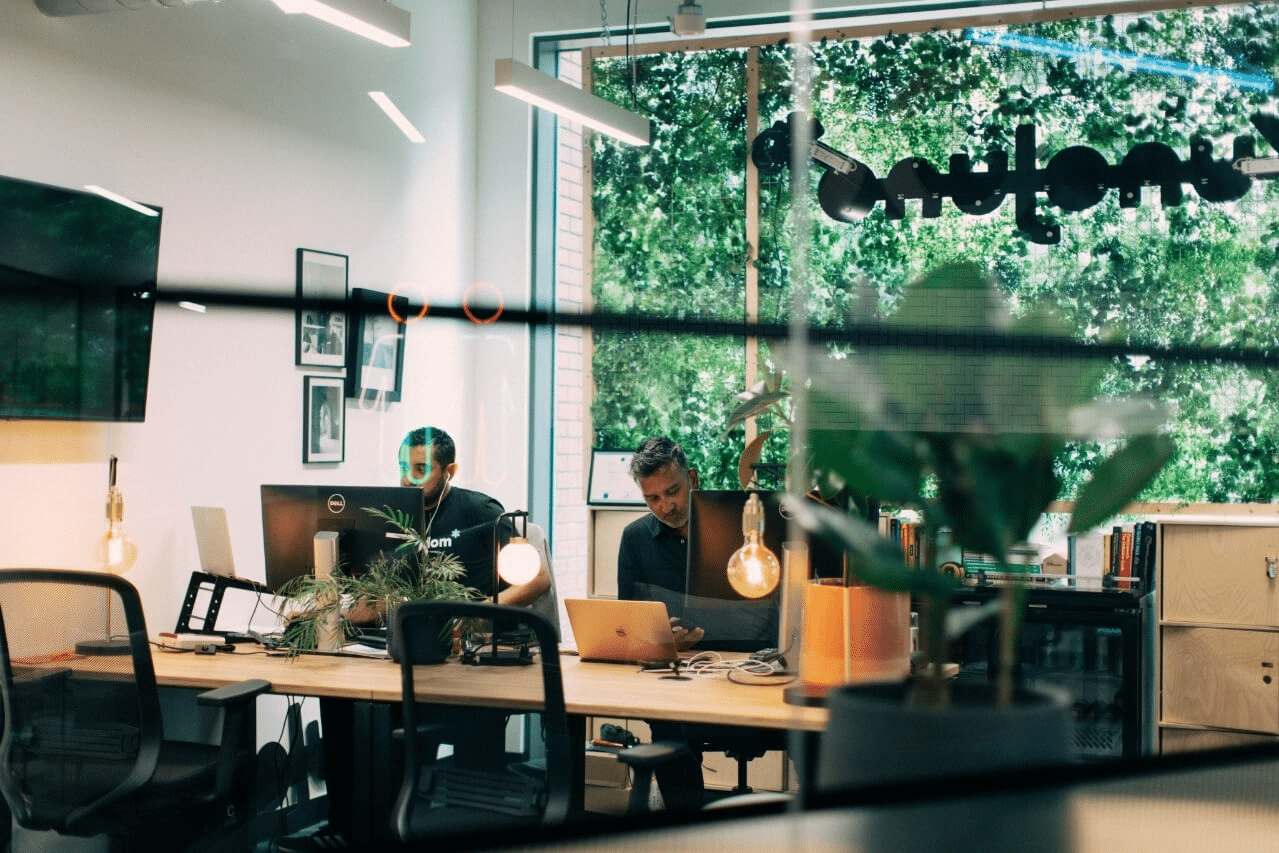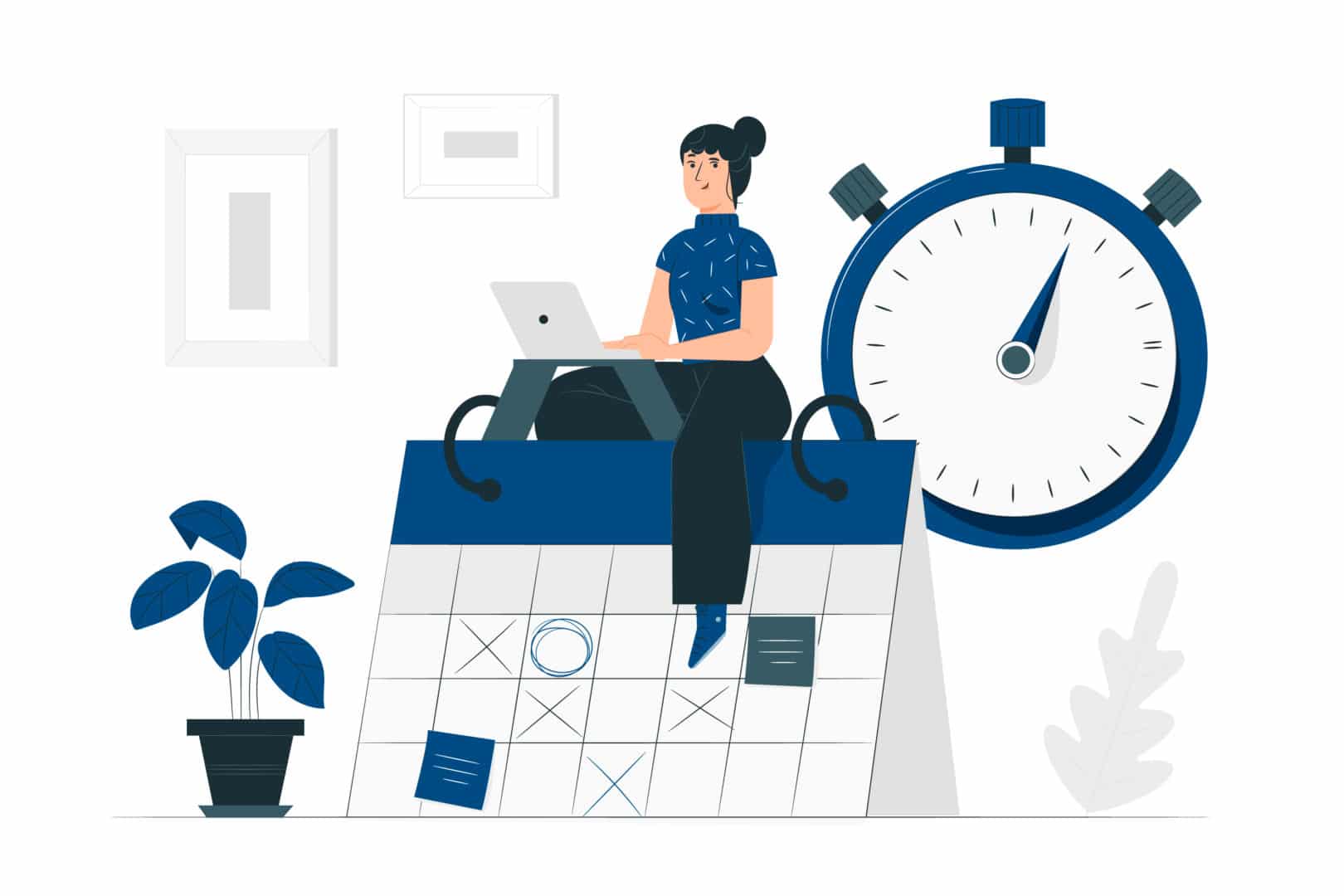Chrome’s Biggest Upgrade Yet
Google recently announced what it calls the most significant update to Chrome in its history: the deep integration of its Gemini AI directly into the browser. From summarising web pages to automating multi-step tasks, Chrome is no longer just a window to the web – it’s becoming an intelligent agent in its own right.
Why now? The answer lies in the AI arms race. With competitors like Microsoft embedding AI into Edge and OpenAI releasing its own consumer-facing tools, Google is under pressure to redefine user expectations of what a browser can do.
What New AI Features Are Coming to Chrome
Summarisation & Cross-Tab Understanding
The new Gemini button adds instant context. You could ask Chrome:
- “Summarise this report in 3 key points.”
- “Compare the cancellation policies on these three travel sites.”
The AI will draw on multiple tabs to provide an aggregated answer, reducing the need to skim or cross-check manually.
Agentic Tasks & Automation
Google describes these as “agentic features” – AI that doesn’t just provide information but acts on it. Think:
- Booking a restaurant from a review site.
- Adding a concert date from YouTube to your Calendar.
- Filling in forms with secure, context-aware autofill.
It’s the shift from passive tool to active assistant.
Integration with Google Apps
Chrome AI is tightly woven into the Google ecosystem. Expect:
- Maps integration for directions and recommendations.
- YouTube integration for highlights and summaries.
- Calendar and Docs connections for scheduling and collaboration.
The Omnibox (address bar) also gets smarter, offering contextual suggestions powered by Gemini.
Security, Privacy & Risk Considerations
With great power comes… new risks. Google is highlighting safety features such as:
- Detecting and fixing compromised passwords.
- Blocking scams and malicious pop-ups.
- Strengthened autofill and permission safeguards.
But critics warn of deeper questions:
- How much personal browsing data is analysed to power AI features?
- Will Chrome become yet another channel for data profiling and ad targeting?
- How transparent will Google be about user control and storage of data?
Rollout Timeline and Limitations
At launch:
- Available: U.S. only, desktop (Mac & Windows), English.
- Coming soon: iOS, Android, and international expansion.
Some features will be live immediately (summarisation, Omnibox AI), while others – like advanced agentic tasks – are promised “in the coming months.” Importantly, users can opt out by unpinning or disabling features in settings.
Curious how AI in browsers could affect your digital strategy or traffic?
Our team at Dr Logic can assess potential impacts for your site and help you stay ahead – get in touch today.
What This Means for the Browser Landscape
For Users
Browsing could feel less like navigating websites and more like conversing with an assistant. It’s faster, but potentially at the cost of user agency and visibility into sources.
For Publishers & SEO
Here’s the tension: if Chrome summarises your content, users may never click through to your site. This “zero-click” browsing is a growing concern for publishers and SEO strategists.
For Competitors
Edge, Safari, Brave, and others now face pressure to respond. Browser choice may hinge less on speed and extensions, and more on the quality, and trustworthiness, of AI features.
For Regulation
With Google embedding AI so deeply into Chrome, expect scrutiny from regulators. Issues of antitrust, platform dominance, and AI transparency will likely come into sharper focus.
Critiques & Open Questions
- Accuracy: Will Gemini hallucinate or misinterpret?
- Privacy: How much browsing data must be shared?
- Transparency: Will users clearly see how answers are generated?
- Web Hierarchy: Will AI reshape which sites get surfaced – or buried?
How Users & Businesses Should Prepare
- Check privacy settings once the features land.
- Experiment with summarisation and automation before deciding how much to adopt.
- For content creators: anticipate lower referral traffic and explore optimisation for AI-driven discovery rather than just search clicks.
Conclusion
Google’s Gemini-powered Chrome marks the beginning of a new browsing paradigm. It’s fast, convenient, and deeply integrated, but not without caveats around privacy, accuracy, and the health of the open web.
What happens next – global rollout, regulatory pushback, or competitor innovation – will define not just Chrome, but the future of how we all interact with the internet.
Your Web Presence is Entering a New Era – Don’t Get Left Behind.
The team at Dr Logic is watching these developments closely and can help you navigate strategic responses: optimising for new browsing patterns, preserving traffic, and managing user trust.
Book a consultation with an expert today.
FAQs
When and where will Gemini in Chrome be available?
U.S., desktop (Mac & Windows), English at launch. Mobile and international support will follow.
What is "agentic AI" in Chrome?
It’s AI that performs multi-step tasks on your behalf – like booking tickets or syncing calendars.
Can users disable or opt out of these AI features?
Yes. Features can be unpinned or disabled in settings.
How might this impact website traffic / SEO?
Chrome summaries may reduce referral traffic, making SEO strategies more complex.
What are the privacy risks?
AI needs to process browsing data, raising concerns about collection, storage, and profiling.
Is this just for Google's ecosystem?
Many features tie into Google apps, making Chrome more dependent on the Google ecosystem.