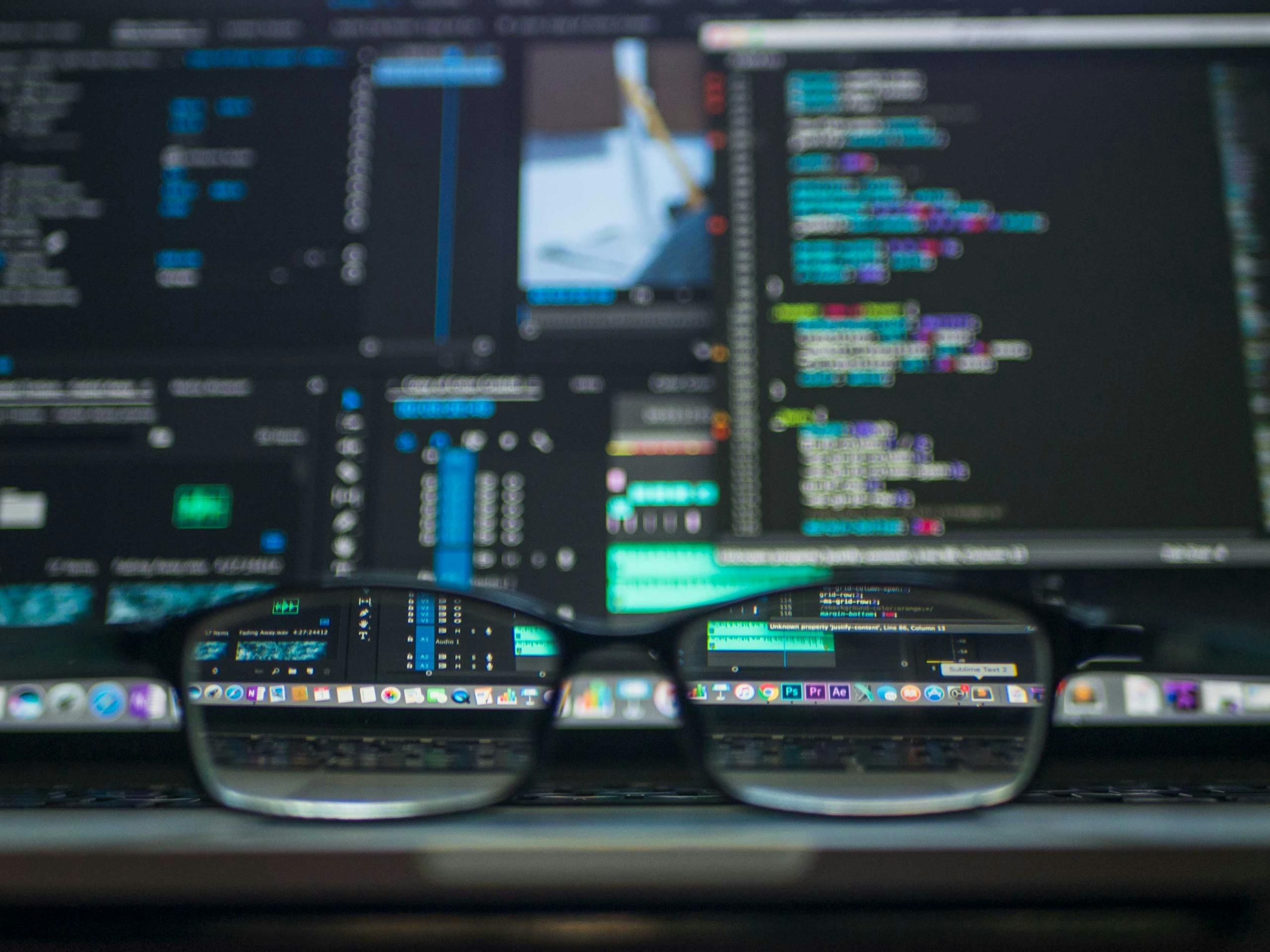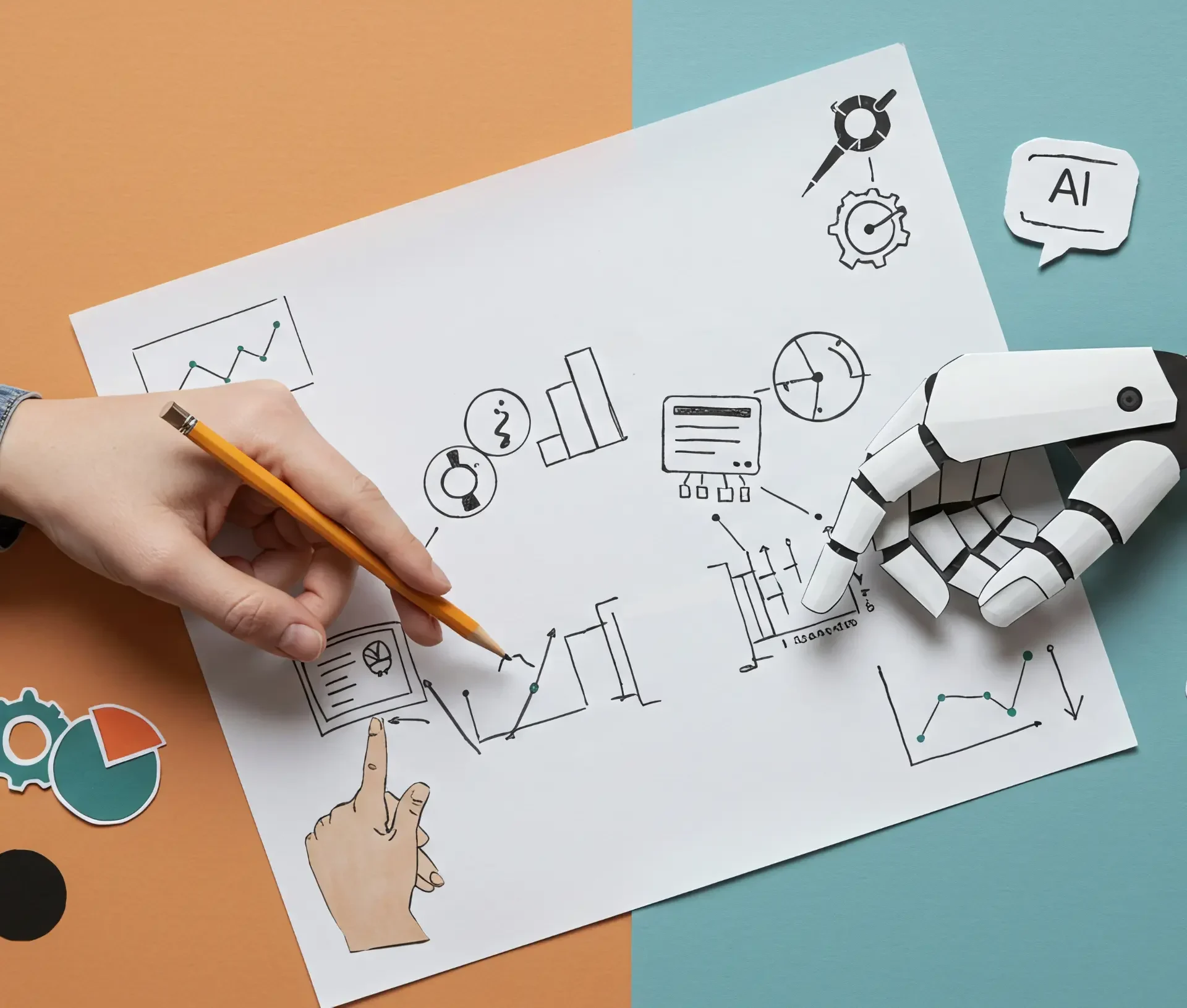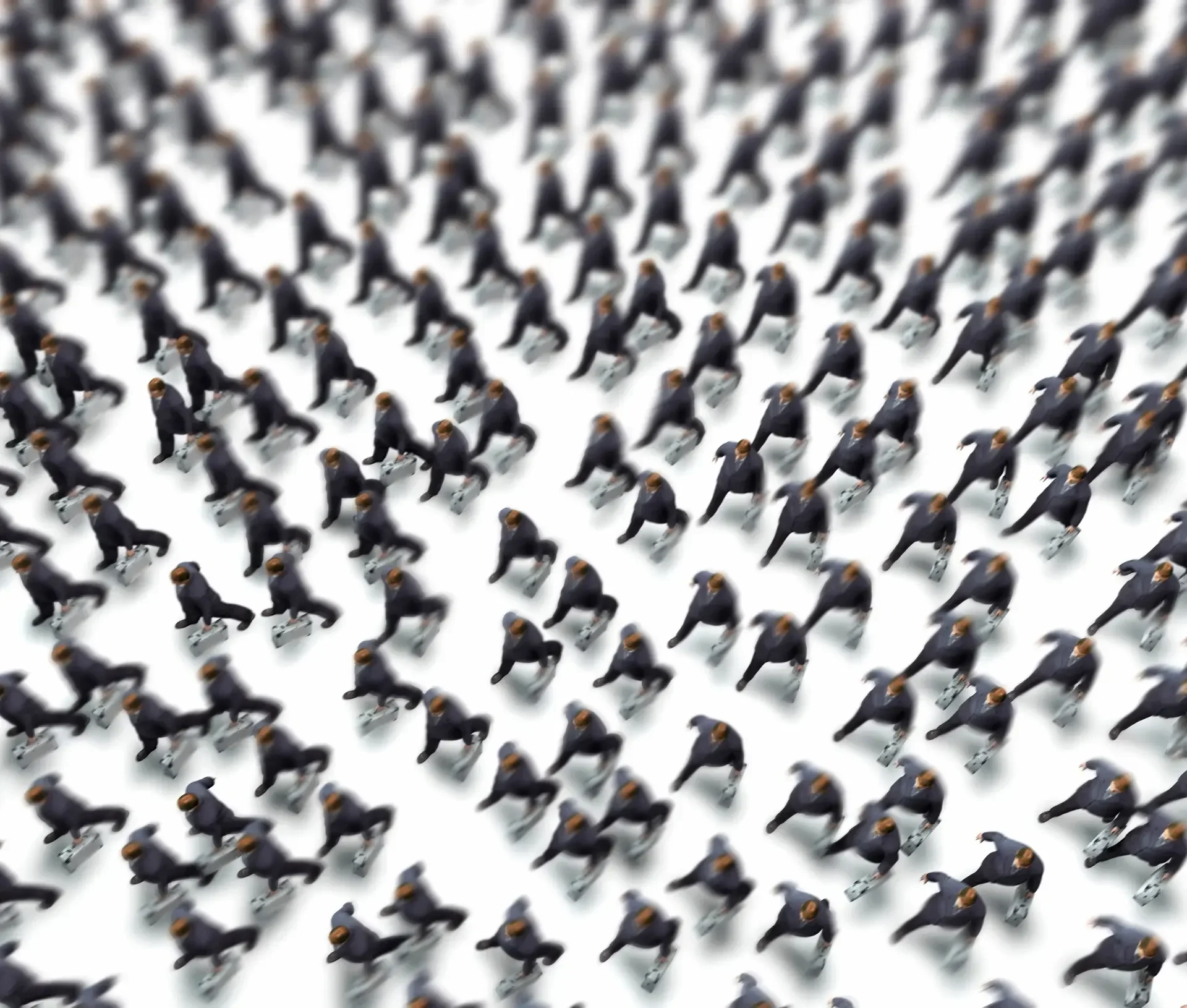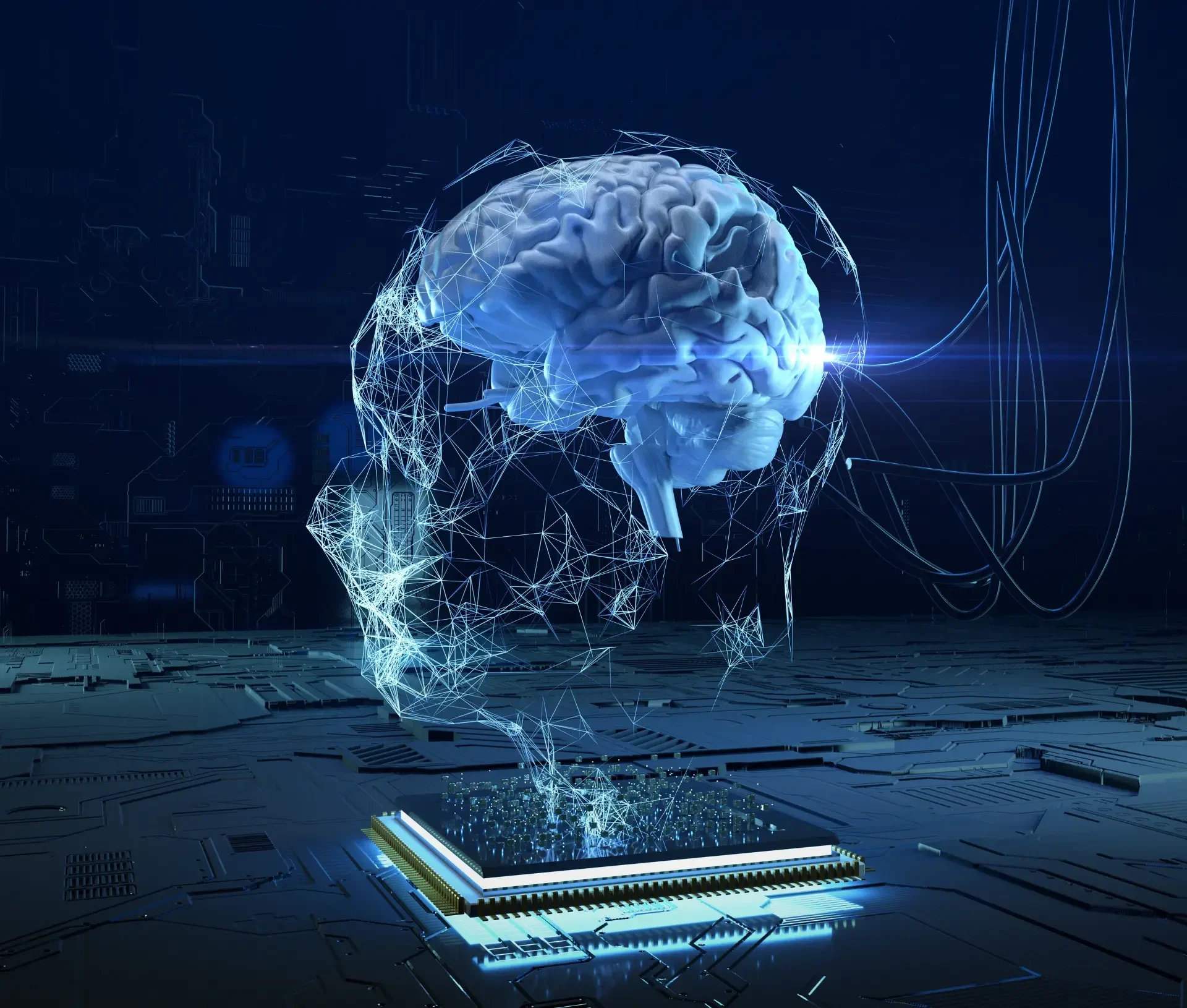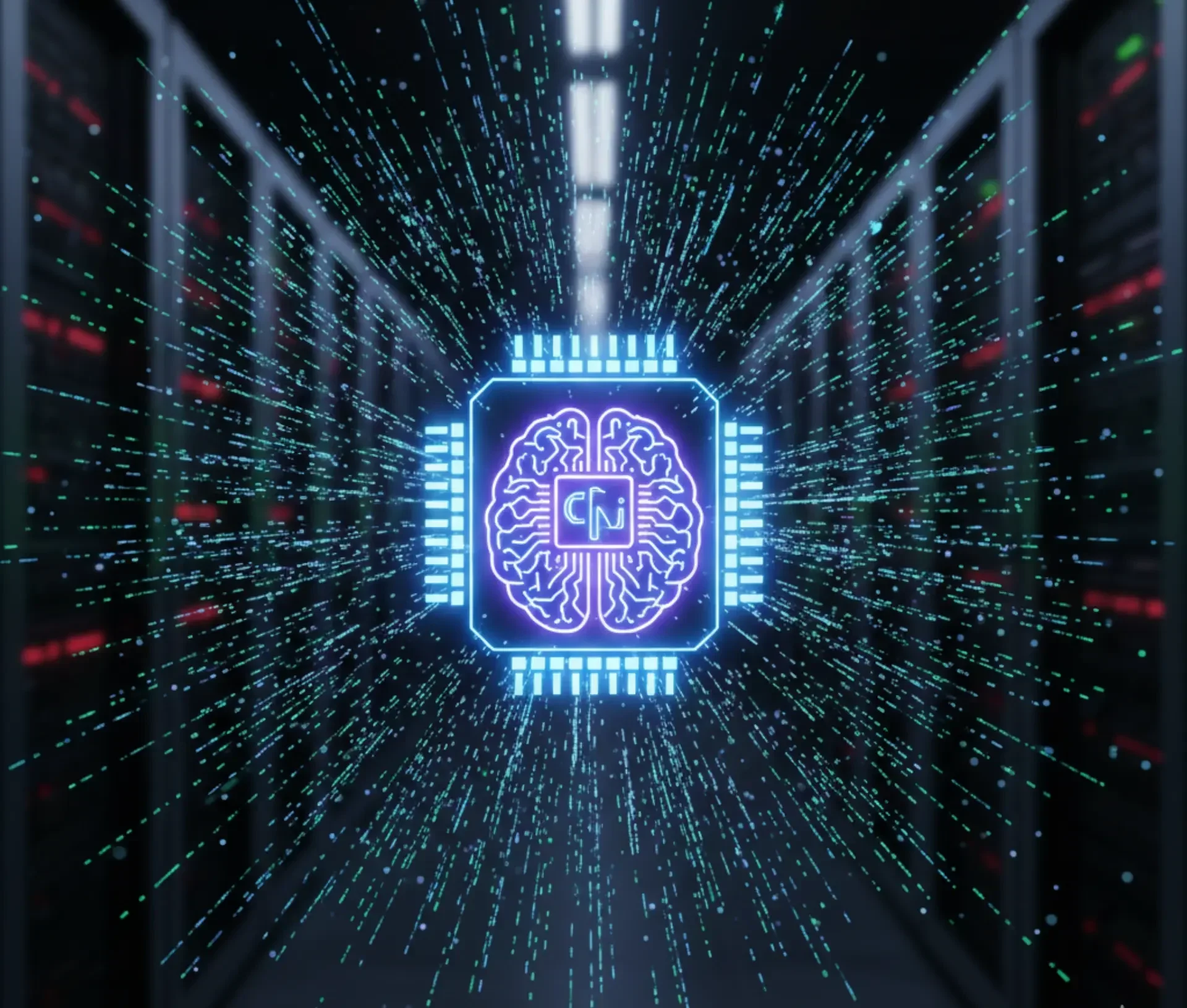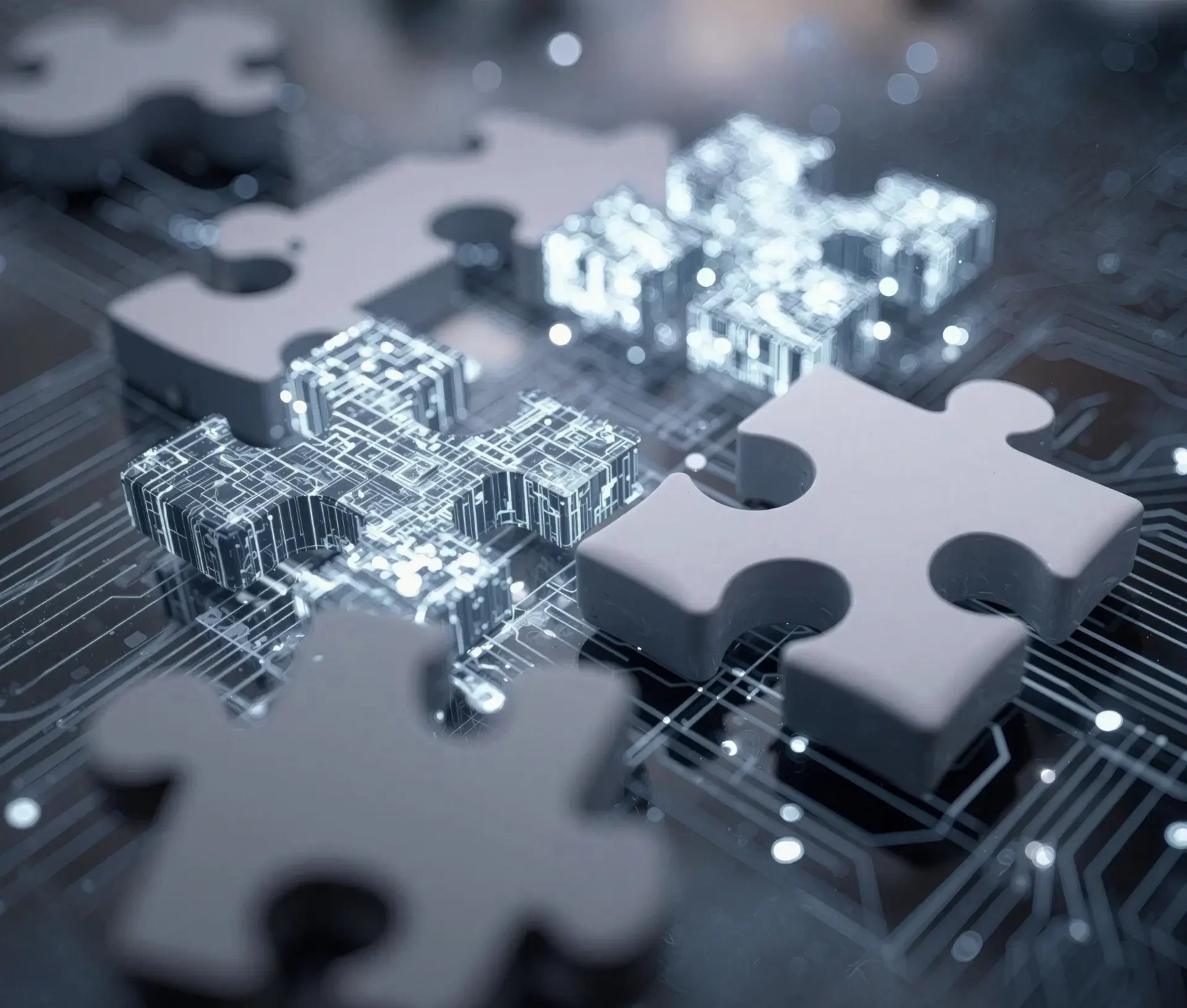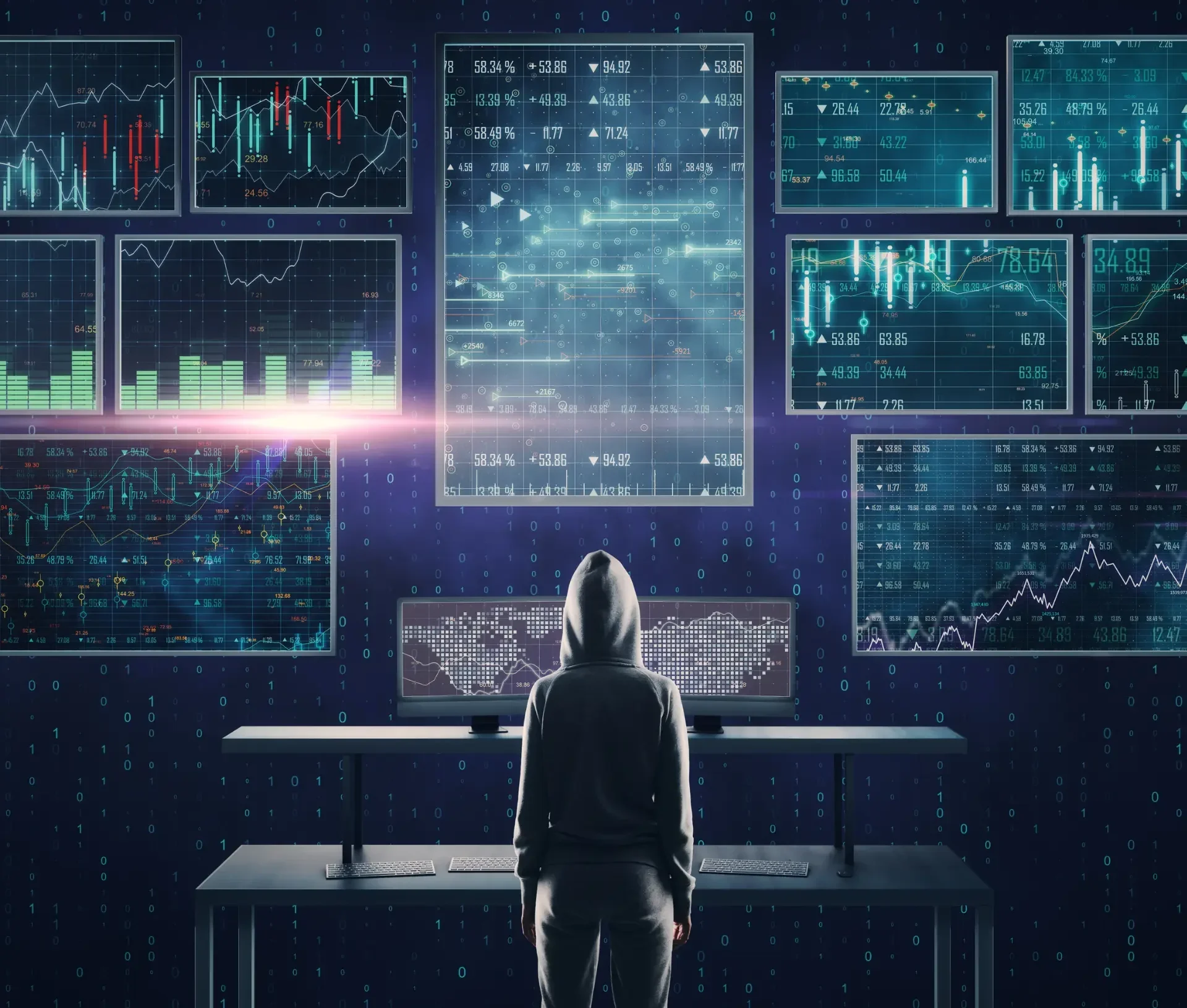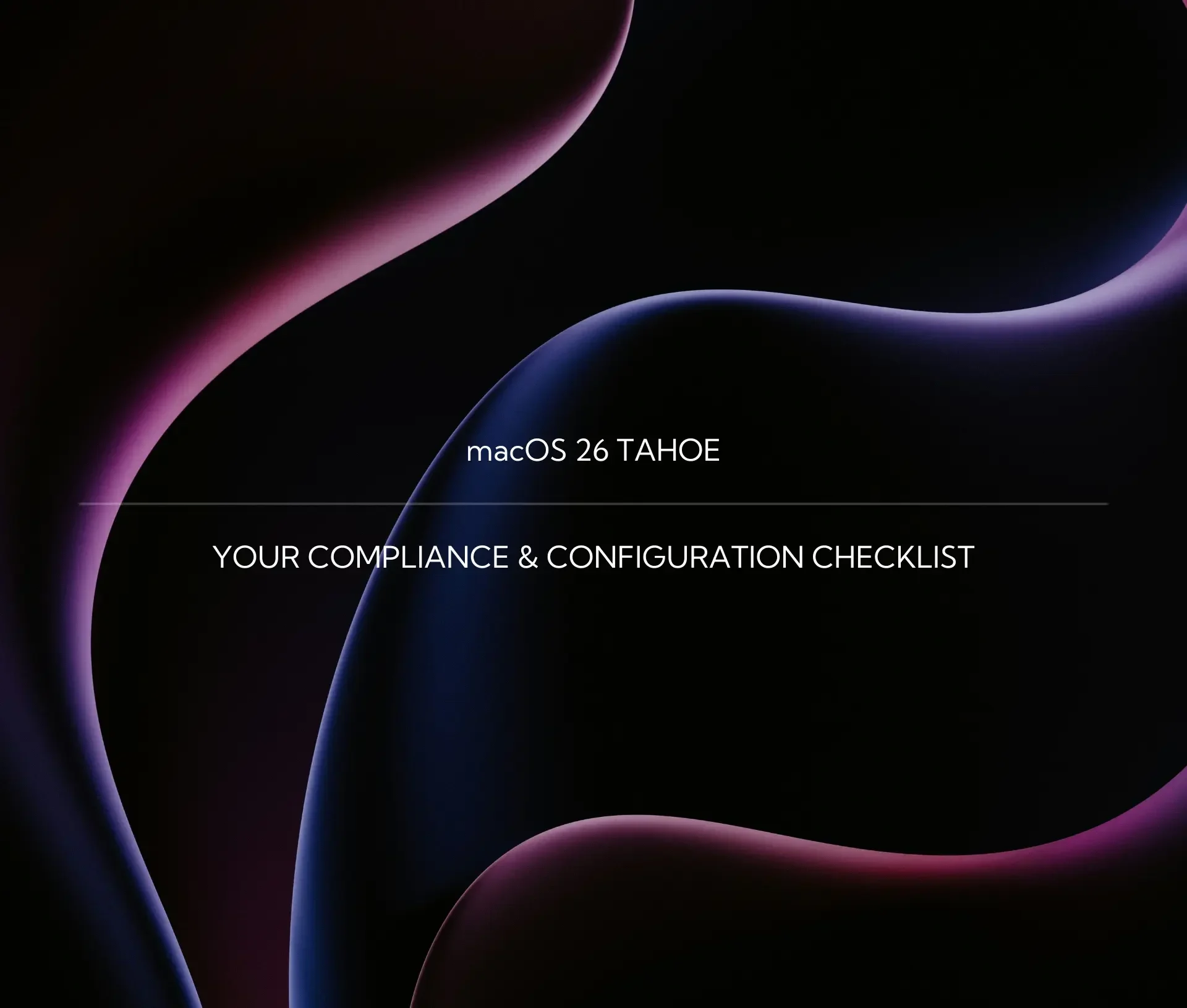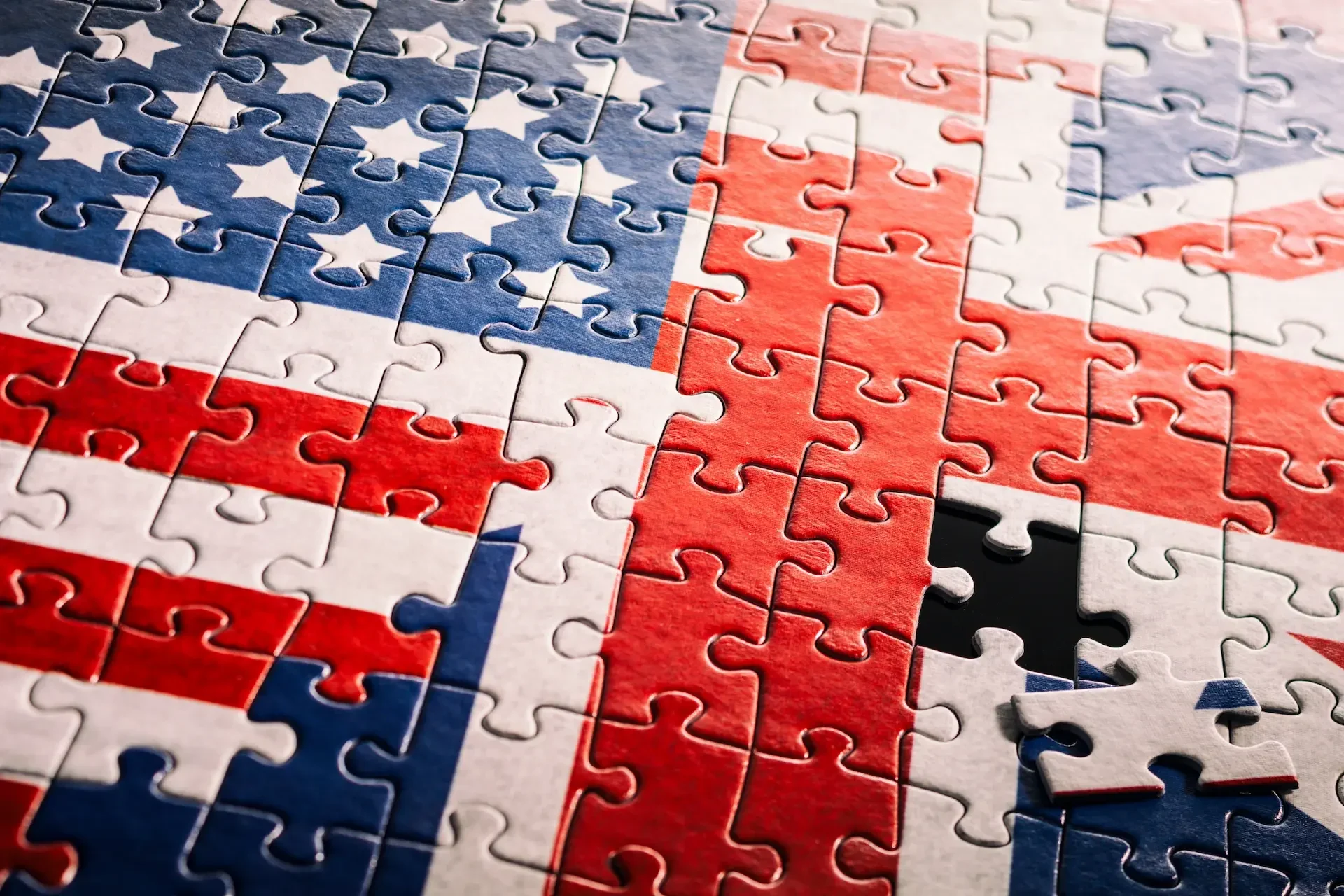In today’s hybrid work world, cloud storage is more than just a place to save your files, it’s how your teams collaborate, share, and stay secure. With staff often accessing files from laptops, tablets, and even personal devices, choosing the right cloud solution can make or break your productivity and data security.
If you’re weighing up Egnyte, Box, Dropbox, Google Drive, and OneDrive, this guide will break down the pros, cons, and key differences, so you can make the right choice for your business.
Why Cloud Storage Choice Matters for Modern Businesses
- Remote & hybrid teams need seamless file access without security headaches.
- Non-managed devices (personal laptops or phones) create risk if files aren’t protected.
- Collaboration drives productivity, if file sharing is clunky, work slows down.
- Compliance is crucial for creative and security-sensitive industries.
Quick Comparison Table: Cloud Storage for Business
| Feature / Platform | Egnyte | Box | Dropbox | Google Drive | OneDrive |
|---|---|---|---|---|---|
| Best For | Security & hybrid IT | Enterprise collaboration | Simple file sharing | Team collaboration | Microsoft ecosystem users |
| Storage Options | 20GB – 10TB (depending on tier) | 2GB+ to unlimited | 2GB+ to 15TB | 15GB – unlimited (business) | 2GB+ per user |
| Security | Advanced encryption, DLP, granular access | Enterprise-grade, strong compliance | AES 256-bit encryption | Standard Google security | Strong MS security & compliance |
| Access on Non-Managed Devices (BYOD) | Fine-grained control, remote wipe, conditional access | Device trust policies, MDM integration | Basic only (unlink devices, no granular policies) | Moderate with Workspace Admin (remote wipe, policy enforcement) | Strong with Intune/Endpoint Manager (conditional access, app protection) |
| Sharing Options | Anyone with direct/email link | Anyone with a link; restrictions by membership | Anyone with link, team/individual limits | Person or link sharing | Direct sharing or company link |
| Collaboration Tools | Built-in co-editing + integrations | Real-time co-editing of Microsoft Office files | Built-in co-editing + integrations | Real-time Docs, Sheets, Slides | Teams + Office 365 native |
| Compliance & Governance | HIPAA, GDPR, ISO-ready | High (HIPAA, GDPR, FedRAMP) | Basic auditing | Moderate | High (GDPR, ISO, HIPAA) |
| Audit Trails / Reports | Detailed audit logs, file-level reporting, real-time alerts | Full activity, custom reporting | Basic file access history only | Limited reporting without Workspace Admin | Integrated audit logs via Microsoft Purview |
| Pricing | Mid-high, per user | Mid-high, per user | Affordable, per user | Flexible, per user (bundled with Google Workspace) | Bundled with M365 |
Platform Deep Dive
Egnyte: Security-First Cloud for Business
Egnyte shines for organisations that need strong security and hybrid IT support.
Pros:
- Granular file access control
- Excellent compliance options (HIPAA, GDPR)
- Advanced threat detection and remote wipe for non-managed devices
- Detailed audit logs with file-level reporting and real-time alerts
- Strong BYOD controls: conditional access, view-only mode, and remote wipe for personal devices
Cons:
- Pricier than basic storage options
- Less well-known outside enterprise and SMB IT circles
Customer feedback: Egnyte remains a trusted platform for secure file sharing and hybrid storage. Most users value its speed, ease of use, and enterprise-grade security. However, some users have reported syncing issues with very large files.
Best suited for: IT teams that prioritise security, compliance, and hybrid IT flexibility.
Box: Enterprise Collaboration and Security
Box is the go-to for large teams that need secure collaboration with deep integration into workflows.
Pros:
- Enterprise-grade security and compliance
- Works well with apps like Slack, Adobe, and Salesforce
- Robust admin controls for BYOD (bring-your-own-device) environments
- Full activity history with customisable reporting
- BYOD support: device trust policies, MDM integration, and Box Shield for anomaly detection
Cons:
- Pricing can climb quickly
- Less intuitive for small teams
Customer feedback: Box is widely praised for its enterprise-ready security, extensive integrations, and flexibility in complex workflows. Users highlight its strong role in regulated industries, though smaller teams sometimes find the interface overly complex.
Best suited for: Enterprises and scale-ups with complex workflows, strict compliance requirements, and large distributed teams.
Dropbox: Simple and Familiar
Dropbox remains popular for ease of use, though it’s less enterprise-focused.
Pros:
- Simple setup and file syncing
- Good for sharing large media files
- Basic file access history available
- Basic BYOD support: can unlink lost/stolen devices, but lacks granular control
Cons:
- Limited enterprise compliance and governance
- Admin controls are weaker than Egnyte, Box, or OneDrive
- Reporting too limited for regulated industries
Customer feedback: Dropbox continues to be loved for its simplicity and fast syncing, especially among creative teams handling large media files. However, IT managers often note it falls short on compliance and granular admin controls compared to enterprise-grade options.
Best suited for: Small teams or creative businesses that value simplicity and fast file sharing over heavy compliance.
Google Drive: Seamless Collaboration
Google Drive (as part of Google Workspace) is loved for real-time collaboration.
Pros:
- Docs, Sheets, and Slides for instant teamwork
- Easy external sharing
- Audit trails available, but limited without Workspace Admin
- BYOD controls available in Workspace Admin: enforce screen locks, block rooted/jailbroken devices, remote wipe accounts
Cons:
- Device access control can be weak unless managed through Workspace Admin
- Governance and compliance features less robust than Egnyte or OneDrive
Customer feedback: Google Drive is highly rated for its collaboration-first approach, making teamwork on documents effortless. Users appreciate the ease of sharing and co-editing, though some businesses find its compliance and reporting tools too limited for regulated industries.
Best suited for: Teams that prioritise live collaboration and already work in Google’s ecosystem.
OneDrive: Best for Microsoft 365 Users
If your business runs on Microsoft 365, OneDrive is built-in and tightly integrated.
Pros:
- Included in Microsoft 365 plans
- Conditional access and encryption with Intune
- Strong compliance for industries under regulation
- Integrated audit logs via Microsoft Purview
- Strong BYOD support: app protection policies, conditional access, and corporate wipe via Intune/Endpoint Manager
Cons:
- Collaboration isn’t as smooth as Google Drive for non-Microsoft files
- Can feel fragmented without full M365 adoption
Customer feedback: OneDrive earns strong marks from Microsoft-focused businesses, thanks to its seamless integration with Teams and Office apps. Users value its compliance features, but some note that collaboration feels less intuitive when working outside the Microsoft environment.
Best suited for: Businesses fully invested in Microsoft 365 that need secure storage and compliance within their existing ecosystem.
Key Takeaways
- Need top-tier security & compliance? Choose Egnyte or Box.
- Want simplicity and familiarity? Go for Dropbox.
- Live in Google’s ecosystem? Google Drive is your friend.
- Already on Microsoft 365? Stick with OneDrive.
Next Steps: Choosing the Right Fit for Your Business
Cloud storage isn’t one-size-fits-all. Your choice should align with:
- How your teams work (office, remote, hybrid)
- What devices they use (managed or personal)
- Your industry’s compliance and security requirements
Dr Logic can help you:
- Audit your current storage and security setup
- Recommend the right solution for your team
- Implement and manage access for secure, seamless collaboration
FAQs: Choosing the Right Cloud Storage for Your Business
Which cloud storage is most secure?
Egnyte and Box offer the highest level of security, with enterprise-grade encryption, compliance certifications, and advanced access controls.
What's best for remote teams using personal devices?
Egnyte and OneDrive allow for granular access controls, remote wipe, and conditional access policies, making them safer for non-managed devices.
Which is cheapest for small teams?
Dropbox and Google Drive offer the most cost-effective plans for small teams that don’t require enterprise-level security.
Can I switch cloud providers later?
/ninjaYes, but migrating large volumes of data can be complex. A strategic IT partner like Dr Logic can plan and execute a smooth transition.