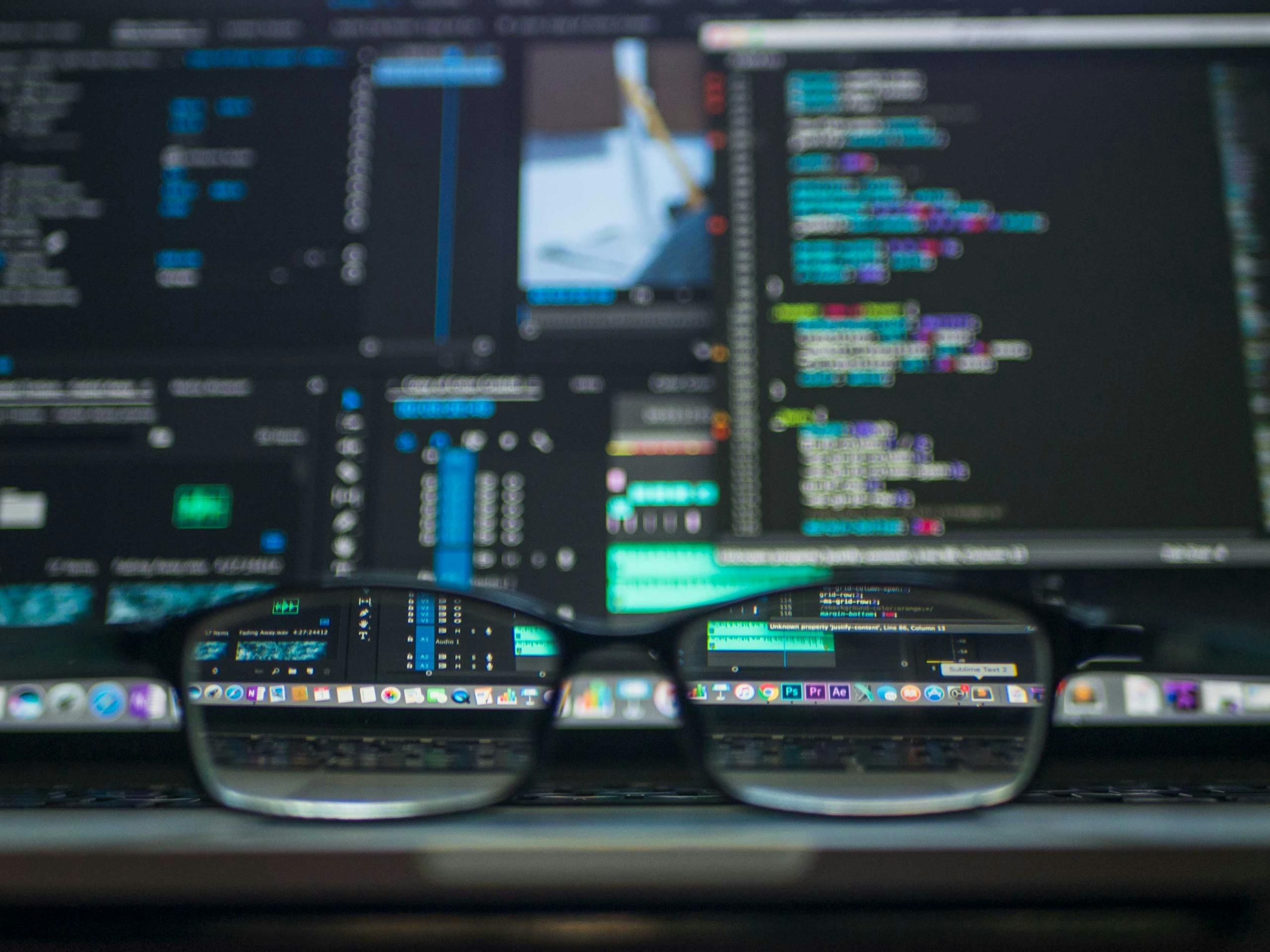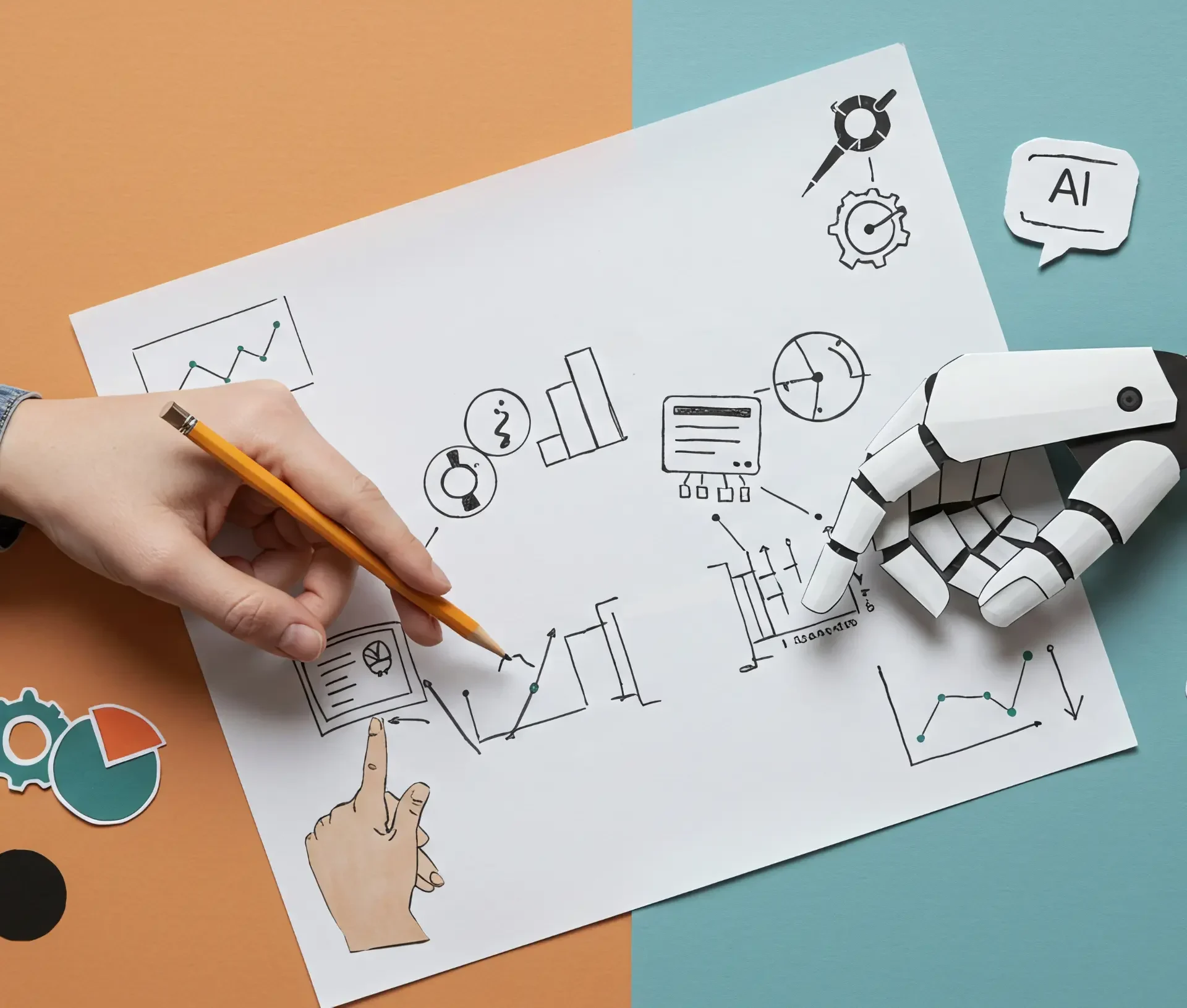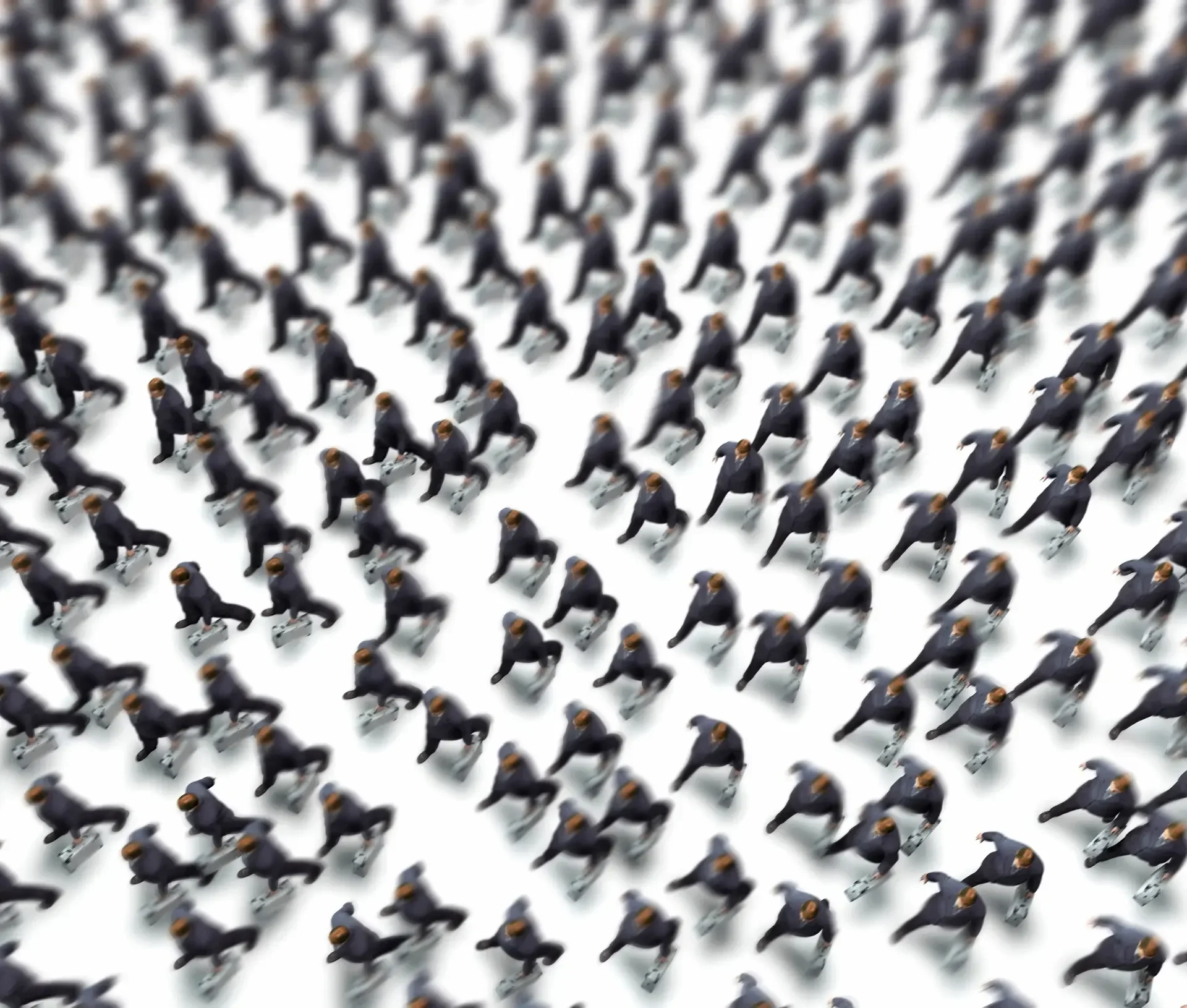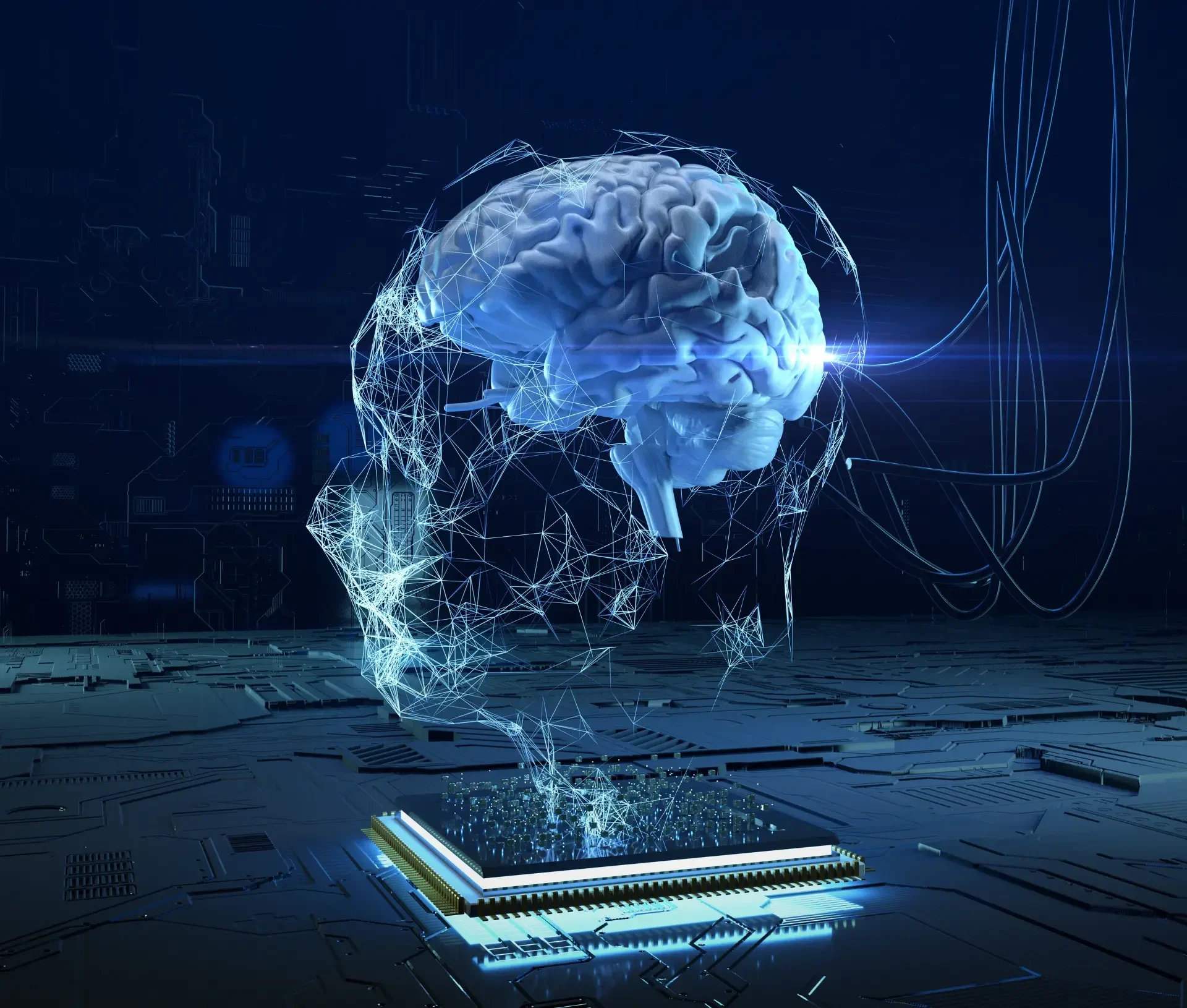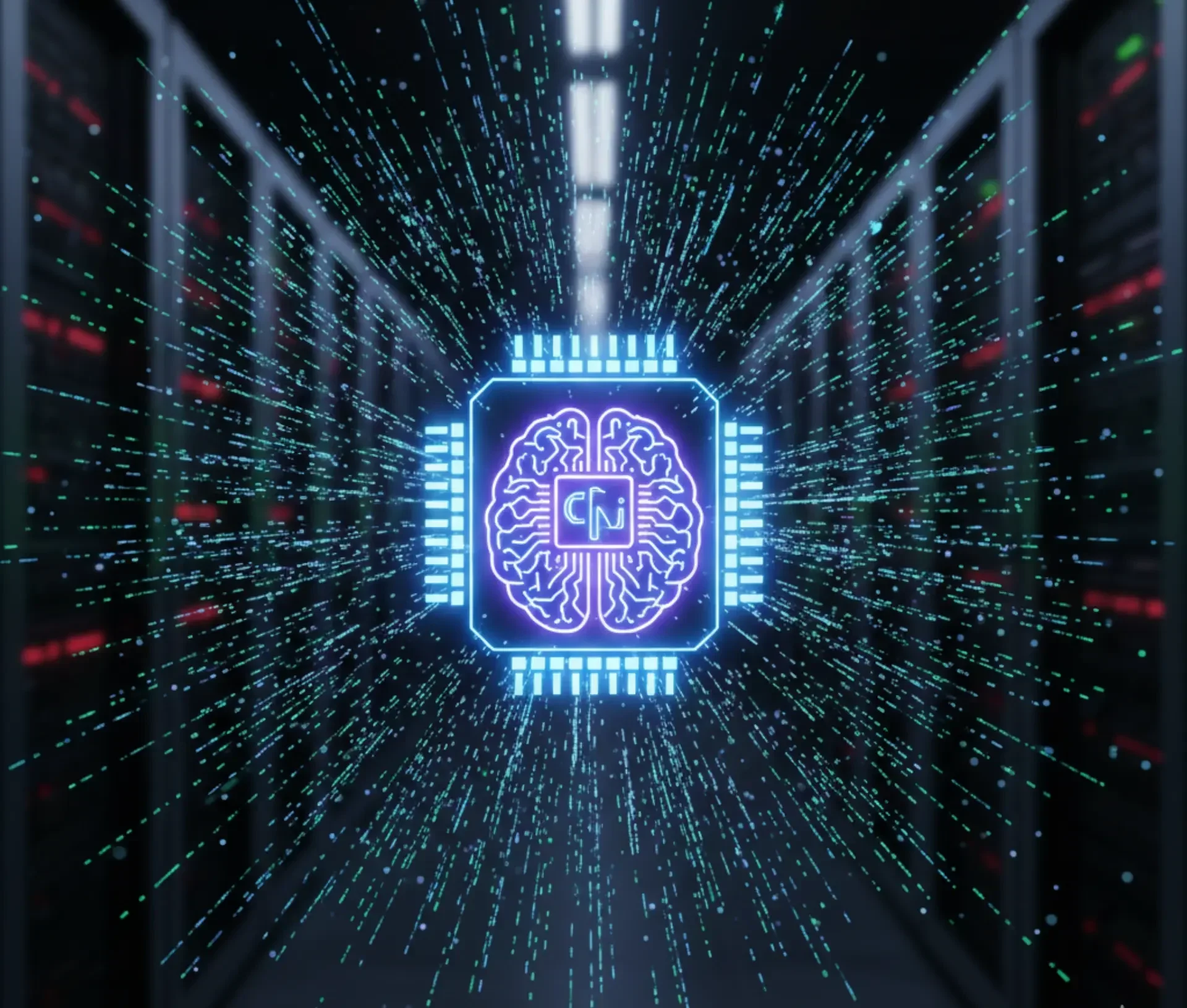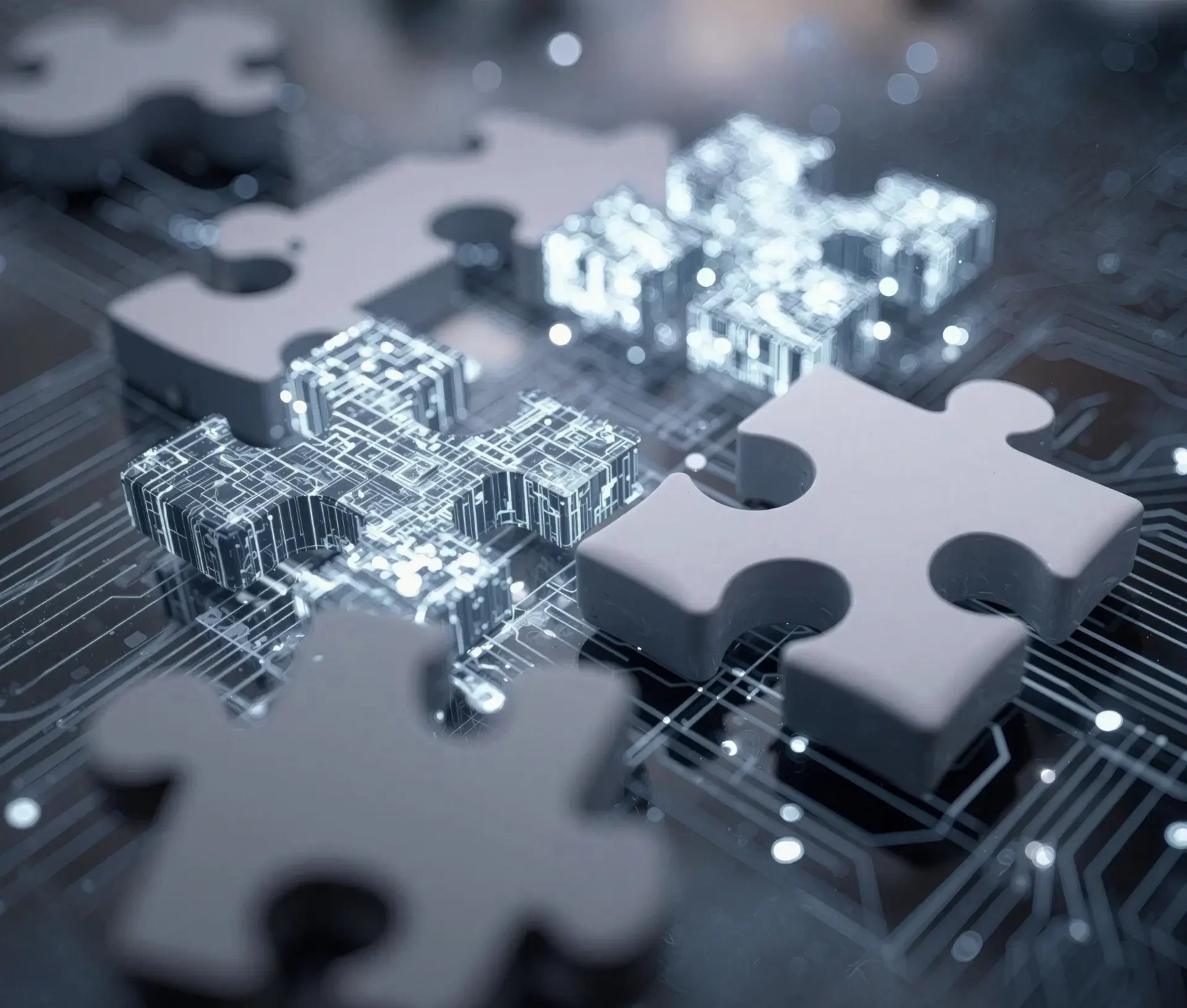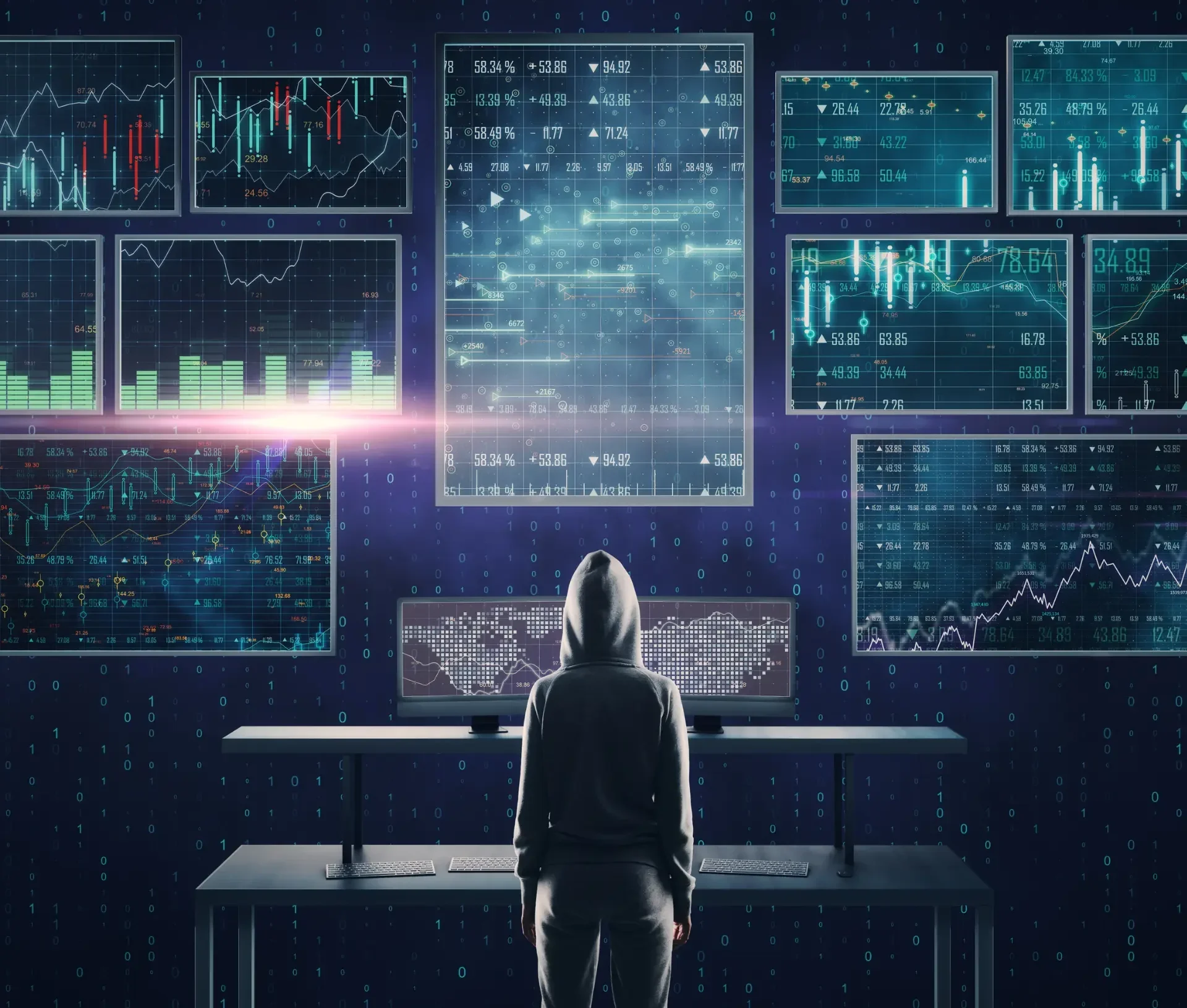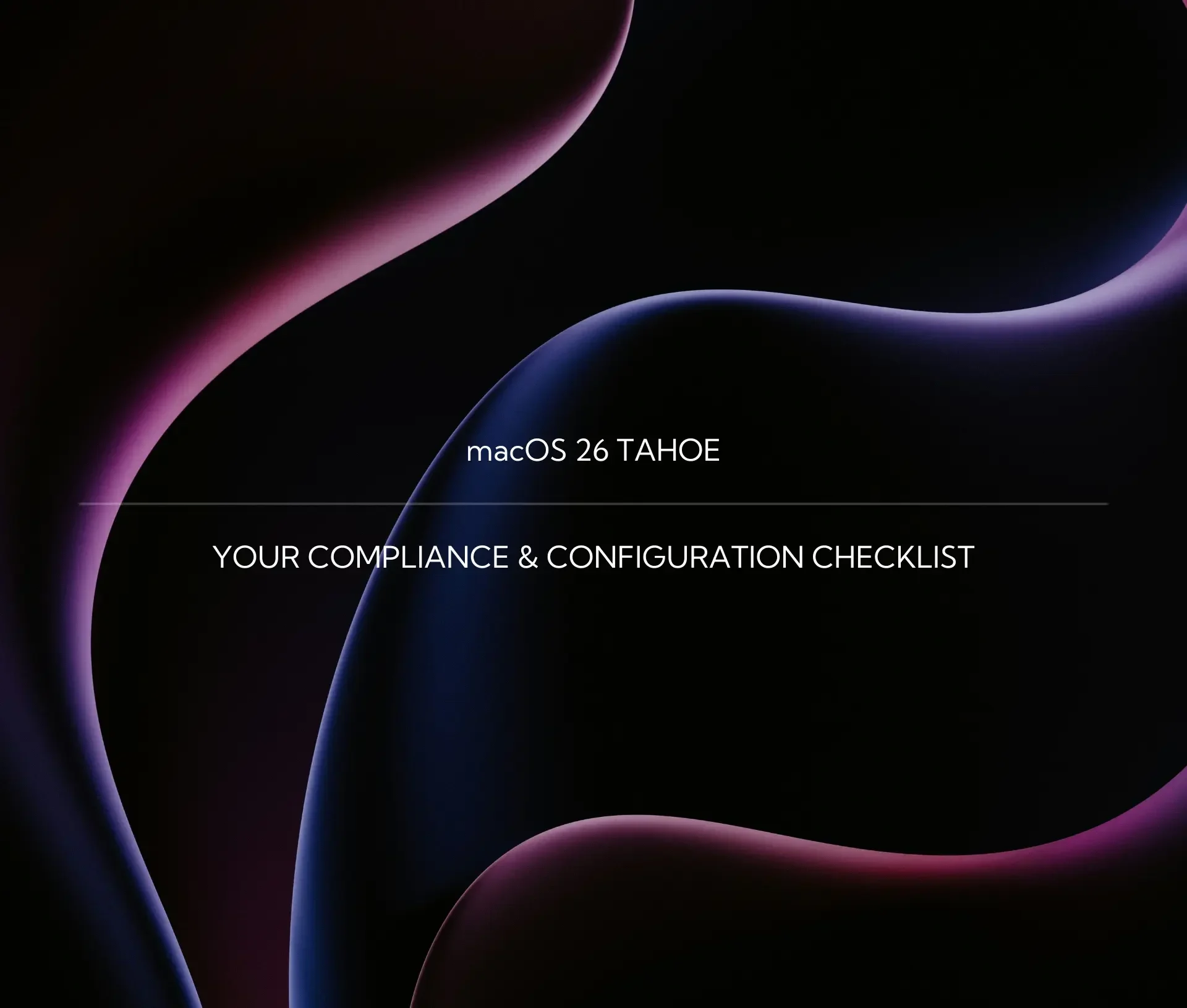Apple’s Endpoint Security (ES) Framework has replaced legacy kernel extensions as the modern way to monitor and control macOS system events, working seamlessly alongside built-in protections like Gatekeeper, FileVault, XProtect, and SIP. By giving developers and IT teams the tools to build or deploy advanced endpoint protection, the ES API underpins enterprise solutions from vendors such as Jamf Protect, Kandji, SentinelOne, and Huntress. For businesses, the strongest approach is a layered one, combining Apple’s native defences with enterprise-grade EDR and MDM tools to achieve scalable, centralised security.
What Is Apple’s Endpoint Security Framework (and Why Does It Matter)?
Apple’s Endpoint Security (ES) Framework is a developer API introduced in macOS Catalina (10.15). It enables security tools to observe and respond to low-level system events, such as process execution, file access, and network activity, without relying on old, unstable kernel extensions.
This shift matters because:
- Kexts are deprecated: They were powerful but risky, often compromising stability and security.
- User protection is stronger: ES runs in user space, isolating security software from the kernel.
- Enterprise readiness: Security teams can integrate ES-powered tools into larger compliance and monitoring workflows.
For IT leaders, the ES framework is the foundation that modern EDR and compliance tools on macOS are built on.
| Feature | Kernal Extensions (kexts) | Endpoint Security Framework (ES) |
|---|---|---|
| Future Support | Deprecated in Catalina and newer macOS versions | Actively supported and required for modern endpoint tools |
| Visibility | Full access but uncontrolled | Controlled event monitoring (process, file, network) |
| Developer Access | Any developer could build kexts | Requires Apple approval (com.apple.developer.endpoint-security.client) |
| Performance | High risk of performance impact and kernel panics | Designed for efficiency, lower risk of system slowdown |
| Security Model | Broad, unrestricted access to system functions | Granular access via Apple-granted entitlements |
| Stability | Can destabilise macOS if poorly written | Safer and more stable, less risk of system crashes |
| Operating Level | Runs in the kernel (deepest part of macOS) | Runs in user space (isolated from the kernel) |
What Built-In macOS Security Tools Should You Know About?
Even without third-party software, macOS comes with several powerful defences:
- Gatekeeper: Prevents unsigned or malicious apps from running.
- XProtect: Apple’s built-in malware detection and removal tool, updated silently in the background.
- FileVault: Full-disk encryption to protect data if devices are lost or stolen.
- System Integrity Protection (SIP): Locks down core system files and processes, preventing tampering.
While these are strong protections, they’re not a substitute for enterprise endpoint security. They protect users individually but lack centralised monitoring, reporting, or incident response capabilities.
Looking to strengthen Mac security in your business?
Dr Logic helps London’s creative and collaborative teams deploy enterprise-ready security across Apple, Windows, and hybrid environments. Talk to us about endpoint security.
How Do You Integrate with the Endpoint Security API?
For developers and IT teams working with endpoint security on macOS, integration happens via the ES API.
Key requirements:
- Entitlements: Apps need com.apple.developer.endpoint-security.client from Apple.
- Event monitoring: The ES API can observe events like:
- Process execution and termination
- File read/write/delete
- Network connections
- Forking, signals, and mounting operations
- Performance considerations: Because ES monitors system-wide events, poorly designed tools can cause performance bottlenecks.
This is why most businesses rely on third-party vendors rather than building in-house ES tools.
What Are the Best Practices for Deployment in Enterprise Environments?
Deploying endpoint security at scale on macOS requires careful planning. Here’s what works best:
- Layer native + third-party tools: Use Apple’s built-in protections as the baseline, then extend with enterprise EDR/MDM.
- Deploy via MDM: Solutions like Intune, Kandji, or Jamf streamline entitlement management, FileVault enforcement, and updates.
- Keep policies aligned: Regularly review entitlements, configurations, and software updates to avoid drift.
- Monitor performance: Security shouldn’t slow users down, test tools to ensure ES-based monitoring doesn’t impact creative workflows.
By combining Apple’s architecture with enterprise solutions, IT teams can achieve zero-trust security without compromising user experience.
Apple’s Endpoint Security Framework is Powerful, But It’s Just One Piece of the Puzzle
At Dr Logic, we combine deep Apple expertise with enterprise cyber security best practices, helping businesses stay secure, compliant, and productive.
Book a consultation with our experts.
Related Articles
- Apple Closes High-Severity Zero-Day Flaw – Businesses Urged to Update Immediately
- How to Respond When a Supplier Suffers a Data Breach
- What Are the Biggest Cyber Security Risks Facing Creative Teams (and How to Beat Them)?
FAQs: Common Questions on macOS Endpoint Security
What is Apple's Endpoint Security API?
It’s a developer framework introduced in macOS Catalina that allows apps to monitor and respond to system events for security purposes.
How does it differ from kernal extensions (kexts)?
Kexts are operated in the kernel and could destabilise macOS. The ES framework runs in user space, making it safer and more controlled.
Which security events can be monitored?
Process launches, file system activity, signals, mounts, and more.
Do I still need third-party security tools on Mac?
Yes. Apple provides strong built-in protections, but businesses need centralised monitoring, alerting, and compliance tools for enterprise security.
How do you deploy macOS endpoint security at scale?
Use MDM solutions like Jamf, Intune, or Kandji to push policies, manage entitlements, and enforce compliance across all devices.