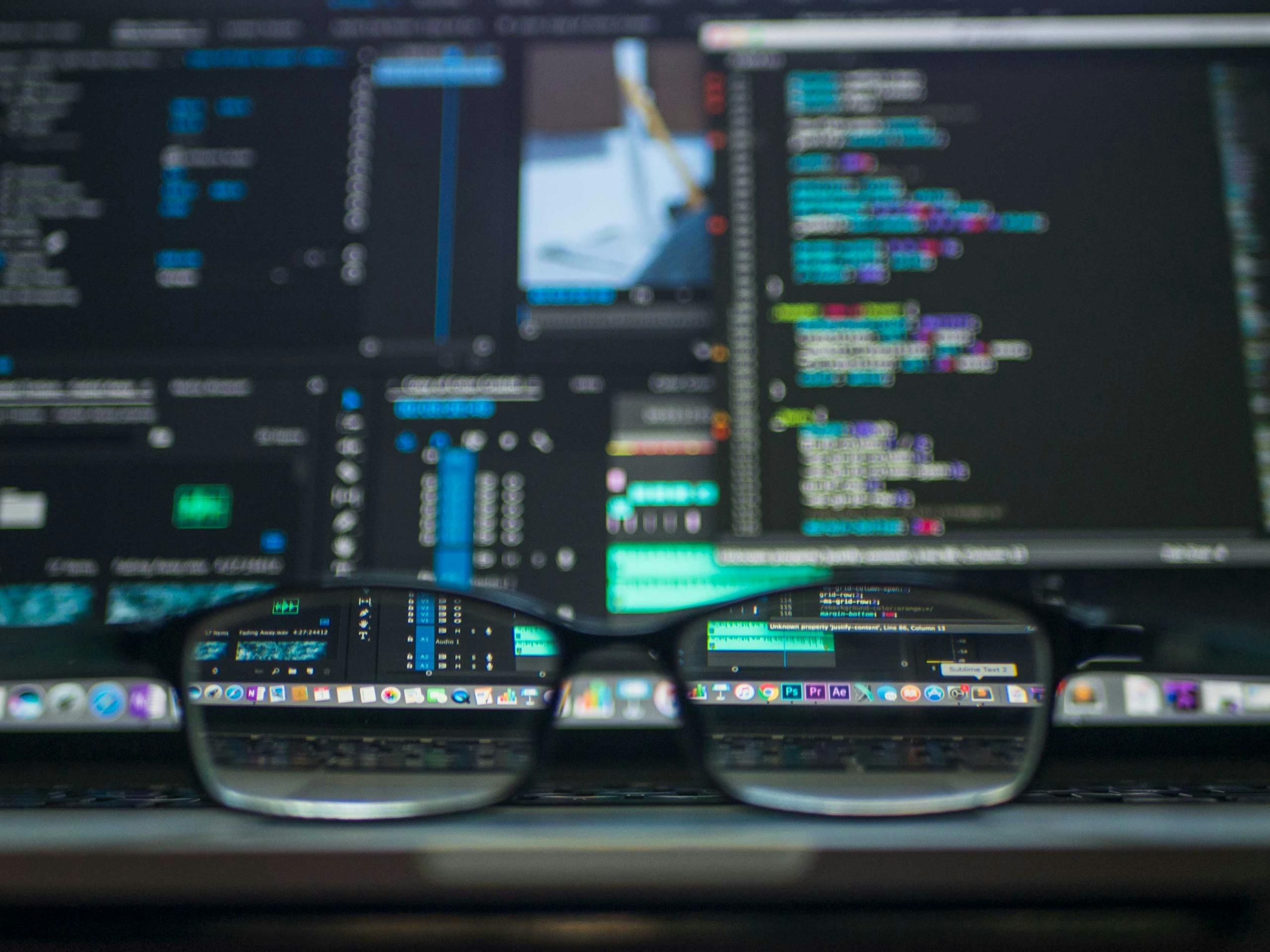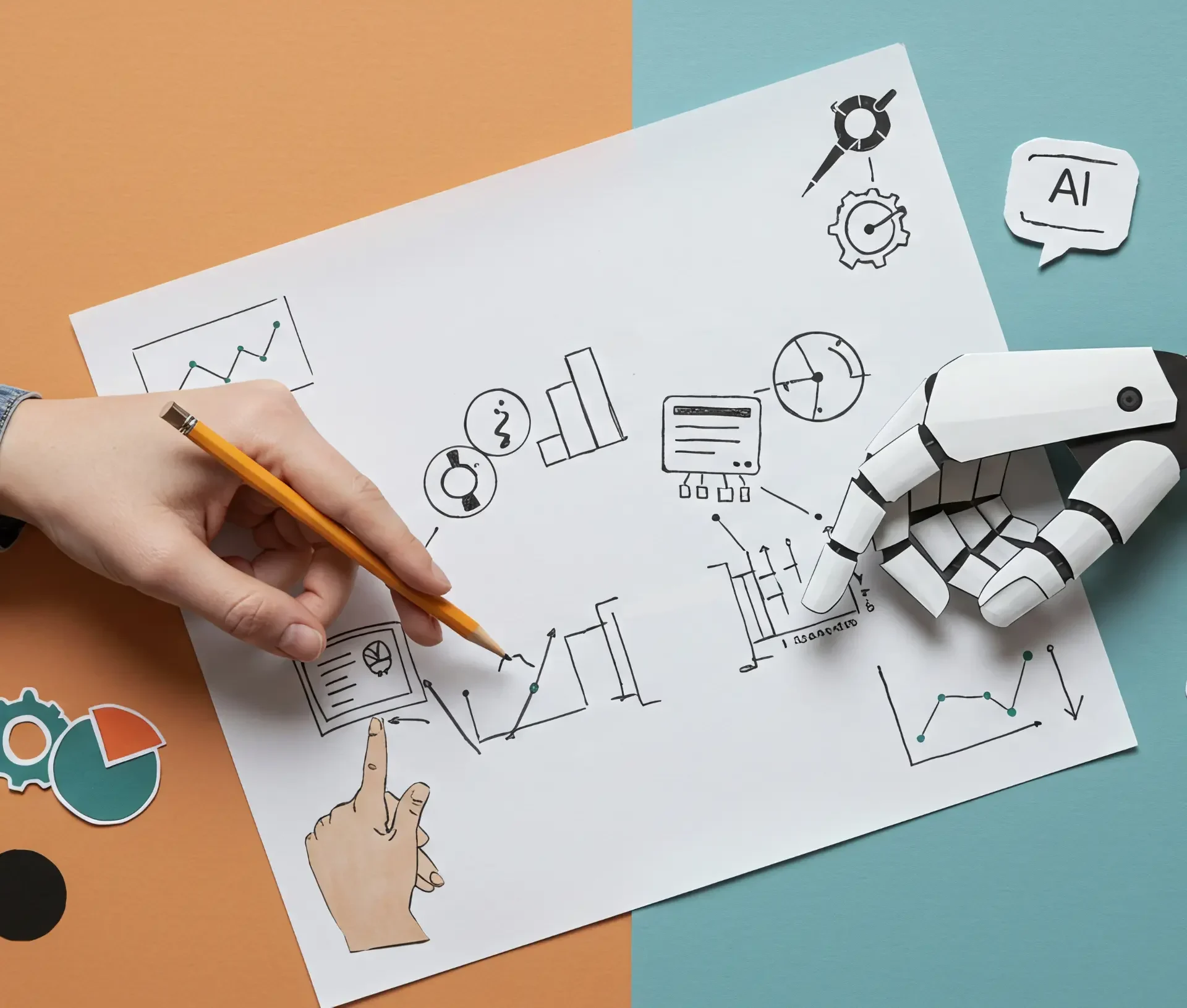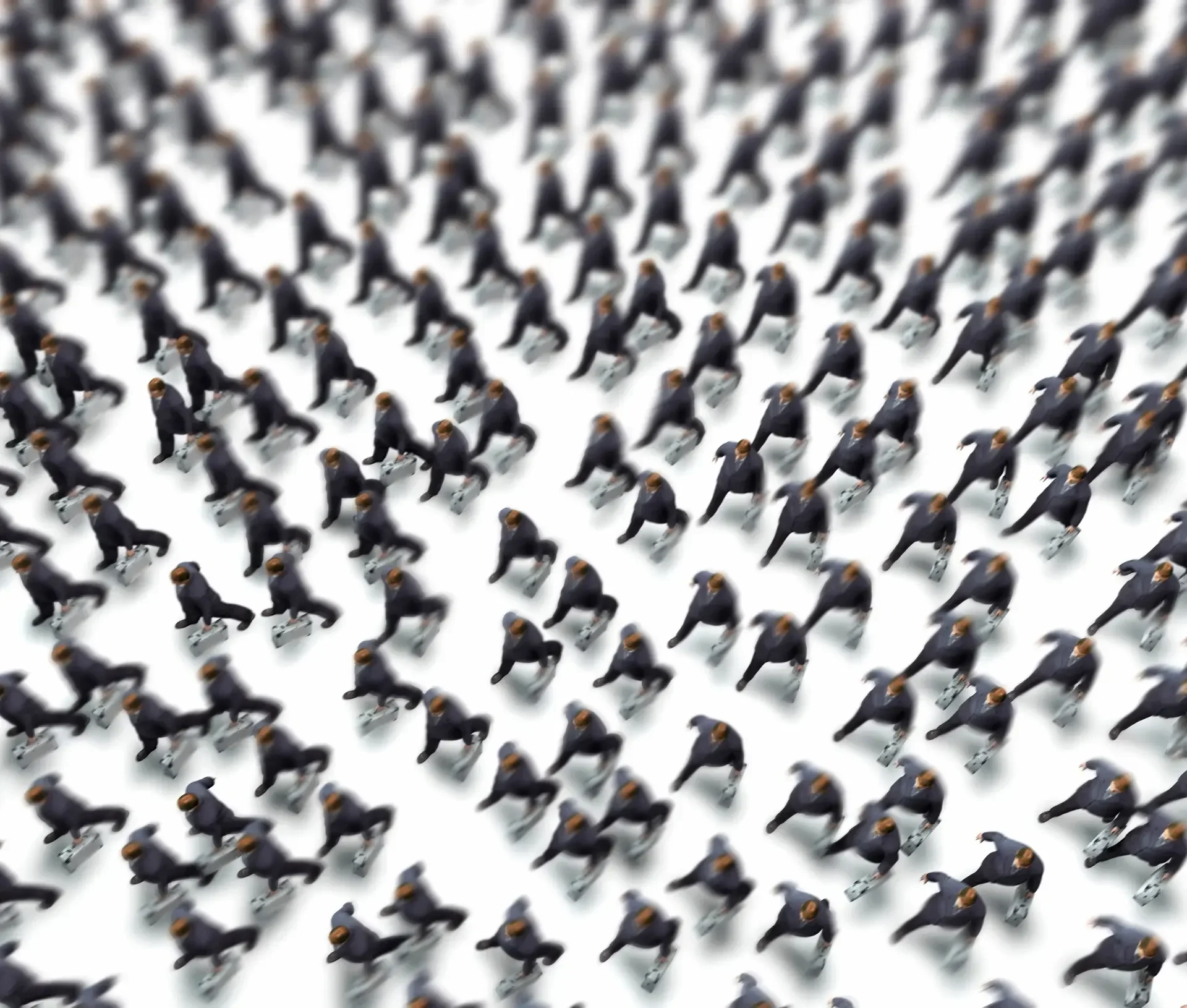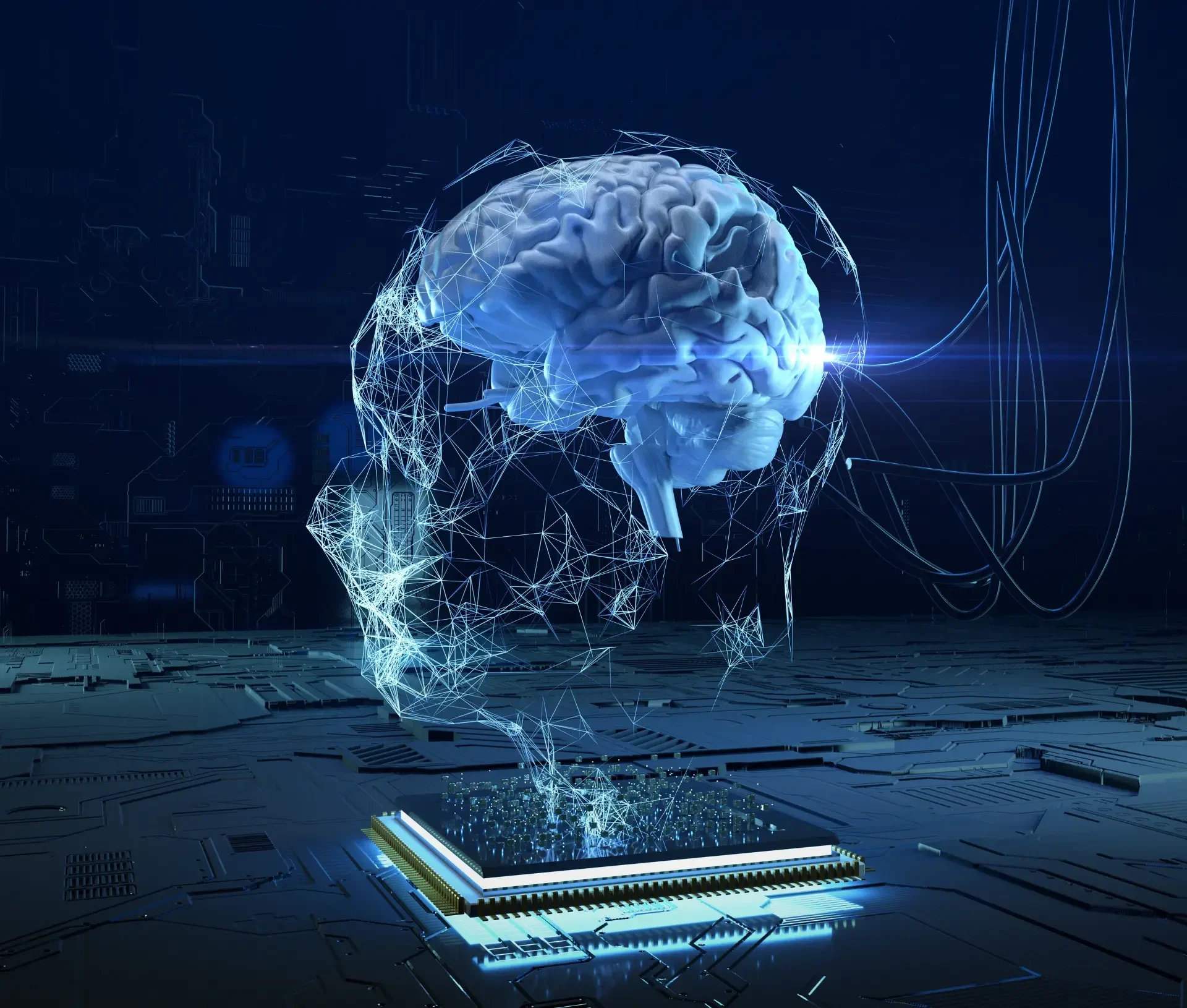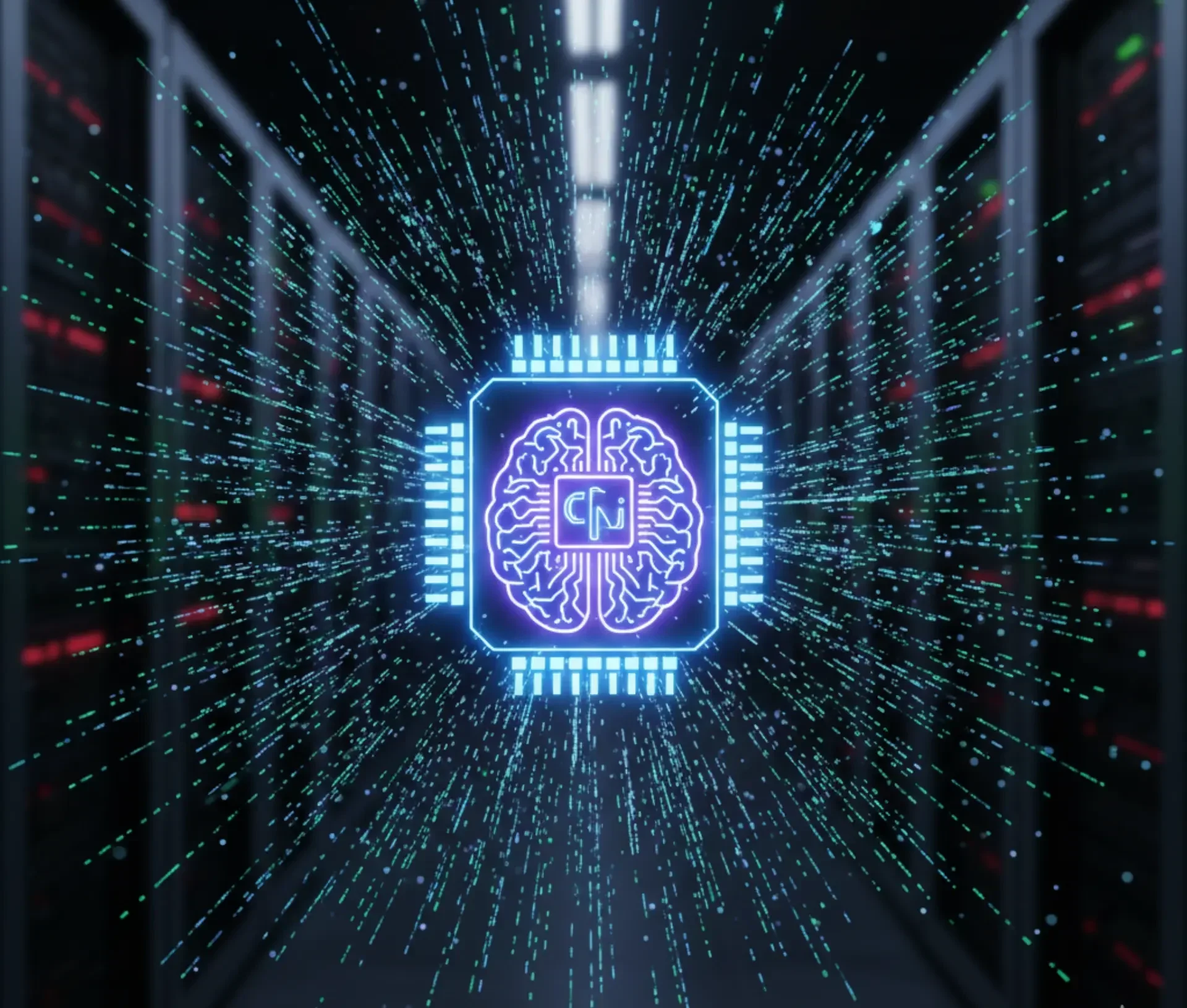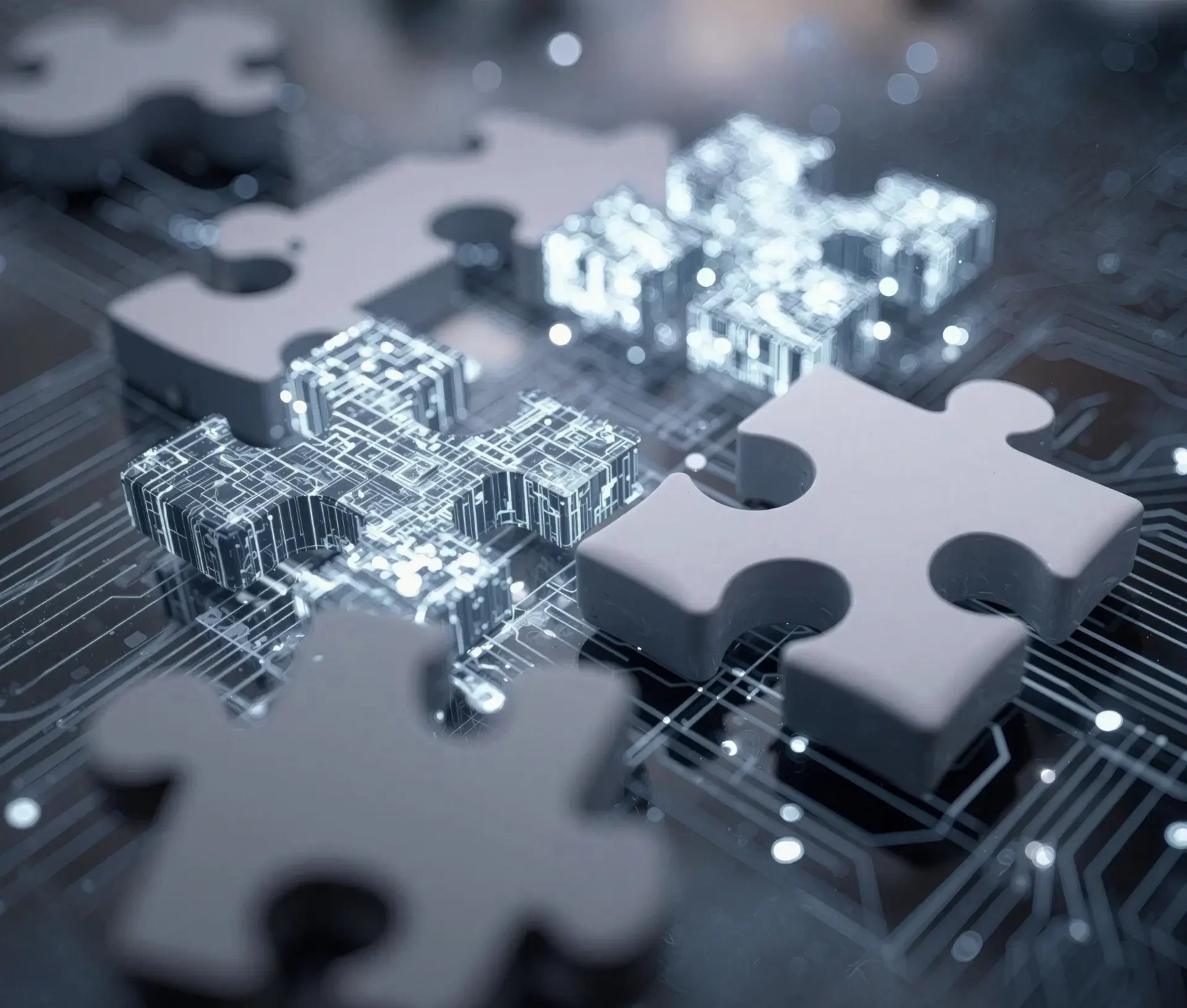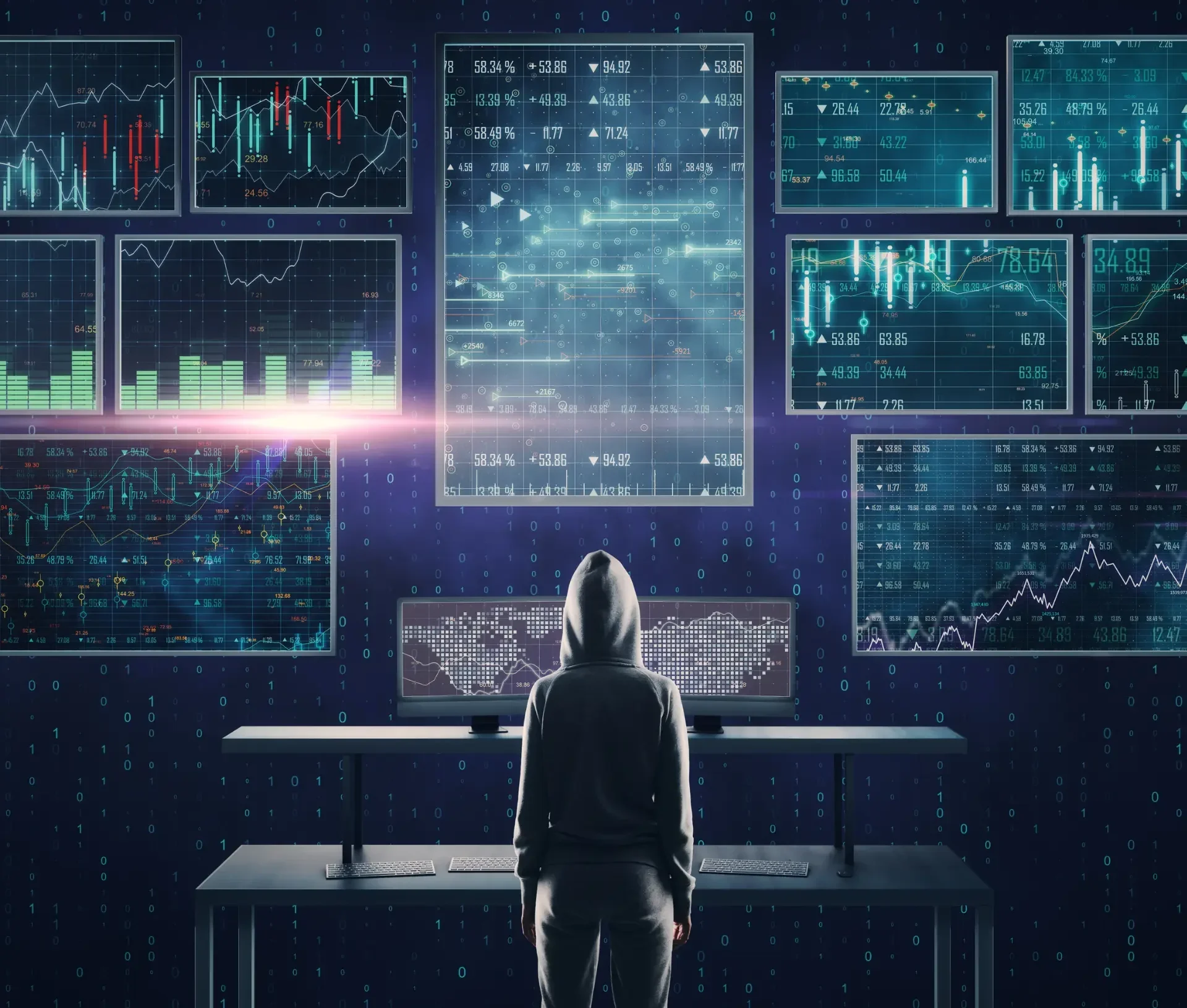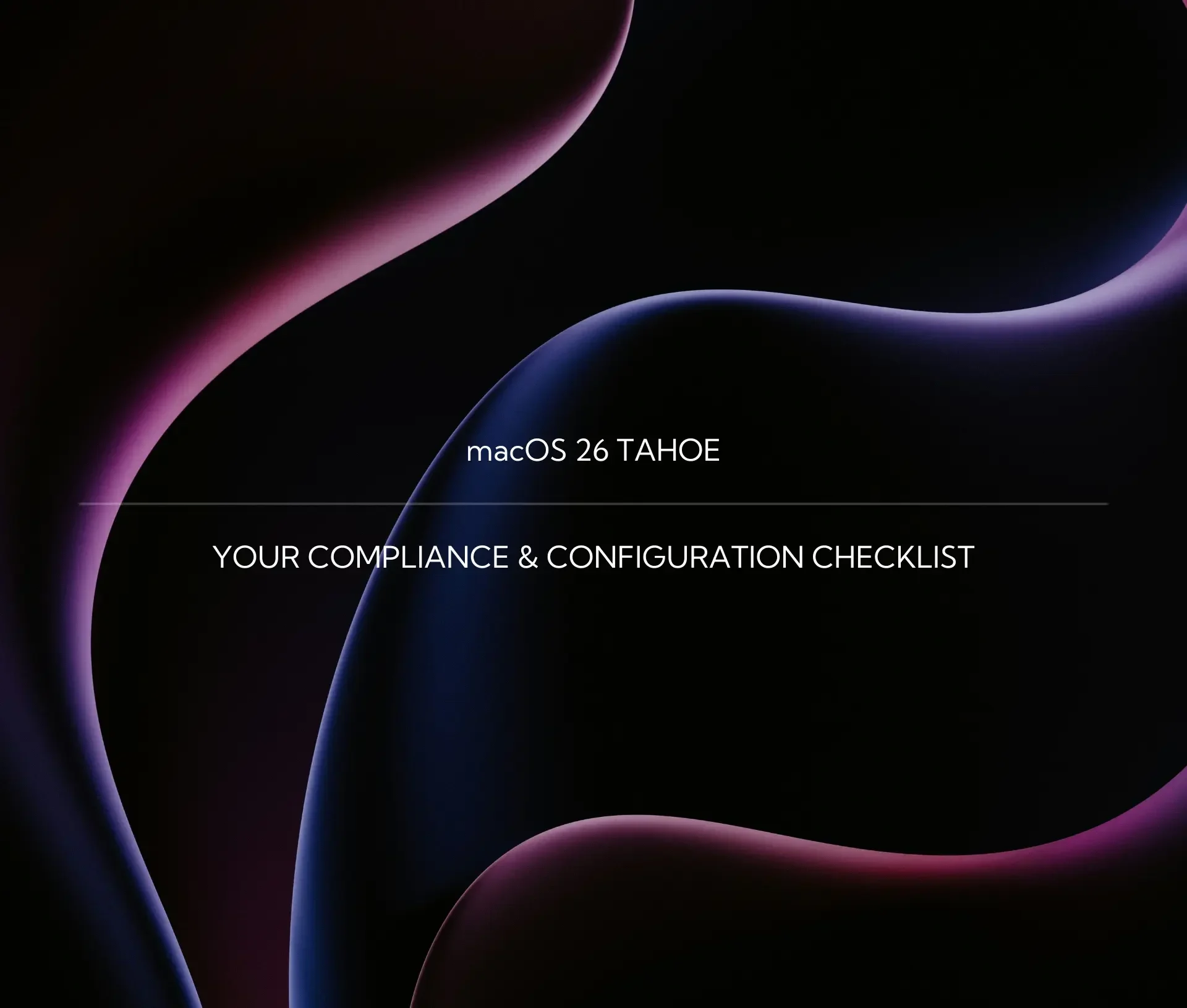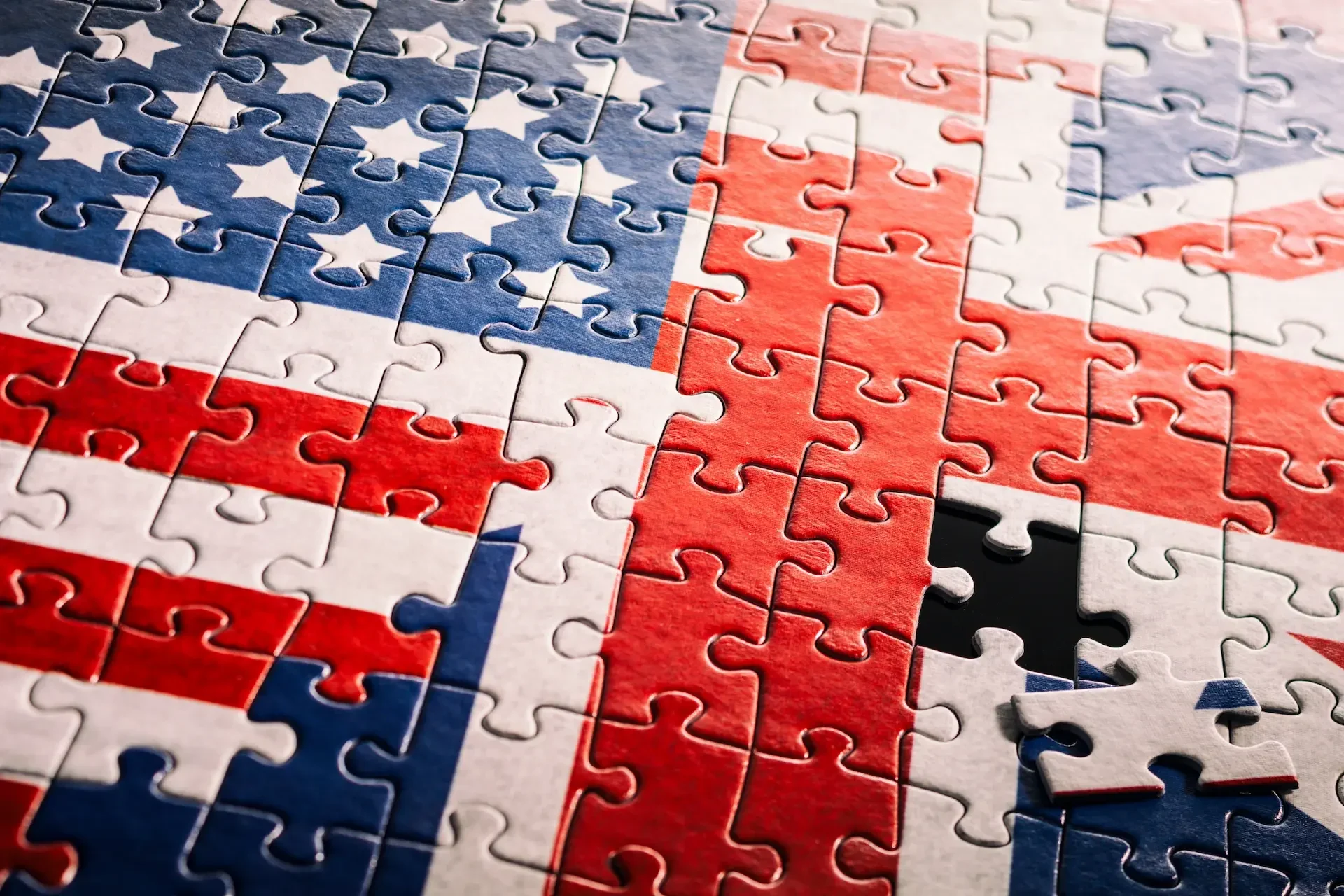Data is the engine of your business, but managing it presents a dilemma: how do you maintain strict control over compliance and security without sacrificing the speed and freedom of collaboration your teams need to excel? Protecting data often clashes directly with using it.
The answer lies in effective data governance – a strategic framework that ensures data security and usage policies work with your employees, not against them, especially in a complex hybrid environment.
Why is Uncontrolled Data a Time Bomb for Growing Businesses?
When data governance is weak or inconsistent, it introduces chaos, exposes the business to risk, and stifles the very growth you are trying to achieve.
Risks Emerge from Chaos
- Compliance Fines: Without clear data retention and classification policies, businesses risk significant fines when audits occur (e.g., GDPR).
- Data Silos: Teams create their own unmanaged data repositories, leading to inconsistency, duplication, and the inability to gain a single, reliable view of the business.
- Insecure Collaboration: Staff, seeking shortcuts, resort to unapproved file-sharing methods or shadow IT solutions, bypassing security protocols and exposing sensitive client information.
Trying to stop people from sharing will only push them toward riskier, unmonitored channels. The strategy must be to make the secure path the easiest path.
How to Balance Security Control and Collaboration Speed?
Balancing control and collaboration requires a strategic framework that prioritises security but uses modern tools to make access seamless.
The Governance Framework
- Classification: Start by classifying all data: What is sensitive/private, what is internal only, and what is public? This determines the necessary level of control.
- Zero Trust Access: Embrace the Zero Trust mindset. Data access shouldn’t rely on where the user is, but who they are, what device they’re using, and why they need access. This enables secure sharing without location restrictions.
- Unified Tools: Implement a single, governed platform for internal sharing and collaboration. When the secure tool is the primary tool, employees naturally adopt the correct processes.
Practical Steps for Hybrid Data Governance (Apple & Windows)
In a hybrid environment, where staff use various operating systems and devices, governance must be centralised and consistent across the entire ecosystem.
Centralised Enforcement via ITaaS
- Unified Policies: Data retention and classification policies must apply uniformly across all cloud shares, local Apple devices, and local Windows devices. Consistency eliminates loopholes.
- Centralised Access Management: Your IT as a Service (ITaaS) partner can use centralised identity management (SSO and MFA) to control who accesses what data. This ensures access is only granted when the user and their device meet the defined security standard.
- Monitoring and Auditing: Proactive monitoring ensures compliance is continuous, not just checked once a year. This provides the transparency and audit trails required for regulatory assurance.
Dr Logic provides the proactive partnership to enforce these controls seamlessly, so your team can focus on collaboration, not compliance complexity.
Drive efficiency through data.
Talk to Dr Logic’s Innovation team.
Actionable Takeaways
- Map and Classify: Dedicate time to classify your client, financial, and operational data immediately.
- Demand Unified Access: Ensure your core collaboration and document sharing tools integrate with a single sign-on (SSO) and enforce MFA.
- Prioritise Governance: Partner with a strategic ITaaS provider to manage and enforce your data policies centrally across your entire hybrid footprint.
Related Articles
- Zero Trust Security: Why “Never Trust, Always Verify” Is the 2025 Cyber Security Mindset
- The True Cost of Poor IT Documentation: How Knowledge Gaps Create Risk
- Digital Twins for SMEs: Turning Data into Real-World Efficiency
FAQs
What are the three main types of data classification?
We typically categorise data into three types based on sensitivity and access requirements:
- Public: Data safe for public disclosure (eg. marketing materials, press releases).
- Internal/Private: Data for internal use only (eg. HR policies, project plans).
- Confidential/Restricted: Highly sensitive data (eg. client financial records, personal data, intellectual property) that requires the strictest control.
How can Zero Trust principles support data collaboration?
Zero Trust supports collaboration by separating access from location. Instead of trusting the network, it enforces continuous verification of the user’s identity and the device’s security posture before granting data access. This allows your team to securely collaborate on sensitive data from anywhere (hybrid environment) without sacrificing control.
What is "Shadow IT", and how does poor governance contribute to it?
Shadow IT is hardware or software used by employees without IT department approval or oversight (eg. an unmanaged file-sharing service). Poor governance contributes when the approved tools are too difficult or slow to use. Staff find their own, faster solutions, creating unmonitored security gaps and data silos outside the protection of your main architecture.